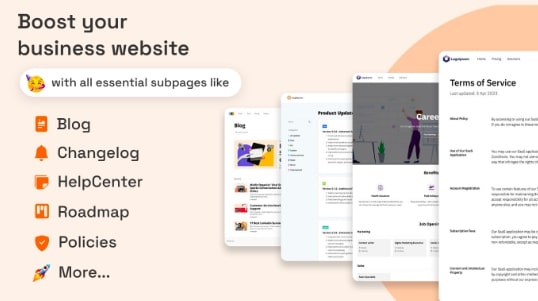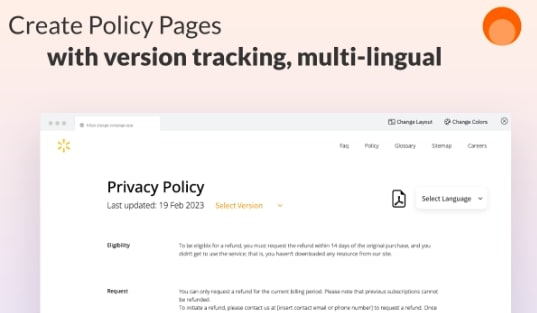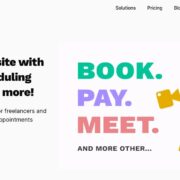In the ever-evolving digital landscape, businesses of all sizes are constantly striving to enhance their online presence. Sub-pages, such as blogs, help centers, FAQs, and changelogs, play a vital role in providing valuable information and engaging users. However, creating and maintaining these sub-pages can be a time-consuming and challenging task. Enter SubPage.app, an innovative SaaS solution that simplifies sub-page creation and management. In this review, we will delve into the features, benefits, and user experience of SubPage.app, exploring how it can revolutionize the way businesses approach their sub-pages.
Overview
SubPage is a team of web designers and UI/ UX experts with years of experience in the industry. The company has developed SubPage online tool to help businesses design specialized subpages necessary for every professional site.
It saves time, energy, and resources for business owners by offering a no-code editor to create customized subpages like glossary, careers, blogs, etc. all using a single application. The website builder tool is exclusively meant to build subpages and doesn’t create the Home page, Pricing page, etc., and hence is able to provide a very different approach to website builders.
What can you Create Using SubPage?
A website has many types of pages, each with different specifications and requirements. Building a website’s landing or home page requires a highly creative approach and the expertise of a skilled website designer. However, the same cannot be said for the policy page, sitemap page, etc where the focus shifts to the content itself, which requires frequent updates. Adding widgets to the website is also tricky and requires additional effort.
However, SubPage focuses on creating webpages that are different yet necessary for a business website. You can create the following types of subpages using this tool:
→ Changelog Page
Elevate your product website with an informative and engaging change log page, keeping your users updated and fostering trust and credibility. SubPage empowers you to effortlessly add a change log page to your website, streamlining the process in just minutes.
With the Change Log page editor provided by SubPage, you gain access to the following features:
- Tag customization
- Banner notification widget.
- ‘What’s new’ widget
- Beautiful themes
- RSS Feed updates
→ Blog Page
The blog section on your website is much more than an SEO tool. Establish your brand value by customizing the templates and branding the blog pages with just a few clicks. Rank higher on SEO and monitor your blog’s performance. Leverage the AI feature to generate a first draft of your blog by simply entering the blog title. Let AI assist you in crafting engaging and well-structured content, saving you time and effort.
Experience the following capabilities with SubPage’s blog editor:
- Powerful editor
- AI-powered assistance
- Extensive stock image library
- Tag functionality
- Customizable slug
- Themes:
→ FAQ Page
SubPage editor lets you add FAQs and organize them into individual sections with a few clicks. You can also include a built-in search field on the FAQs page and select a page layout from the existing templates.
You can also embed the FAQ section on any of your existing pages using the FAQ widget.
→ Glossary Page
Create and update the Glossary page without approaching your web designer every time. It sorts the content alphabetically and inserts a search bar as well. The AI assist feature will help you generate the description whenever you need it.
→ Helpcenter Page
Impressing your customers is easy when you create a fully functional Help Center page using SubPage online tool. Add widgets, instructions, highlights, images, videos, etc., with ease. The screenshots in the guides can be annotated using the built-in tool.
- Beautiful layouts
- Callouts, code blocks, and sequence number sections for enhanced understanding
- Built-in image annotator for adding markups to screenshots
- Help center widget for easy integration into your app or website
- User feedback ratings for help articles
- Native analytics to track help center performance
→ Careers Page
If you’re seeking a straightforward and cost-effective solution for creating a dedicated career page that effectively showcases your company’s value proposition and displays all available job openings without the need for an expensive full-fledged recruitment platform, SubPage is the answer. In just five minutes, you can effortlessly build a career page with the following essential features:
- Categorized Job Listing
- Search Functionality
- Job Application Collection
- Individual Job Opening Pages
- Email Notifications
- Applicant Tracking
→ Roadmap Page
Demonstrate your dedication and engage your users by incorporating a public roadmap page on your website to showcase upcoming features. SubPage empowers you to create a dynamic Roadmap page with the following standout features:
- Kanban Style Roadmap
- User Feedback and Voting
- Suggestions and Feature Requests
- Private Roadmap Items
- Layout and Branding Options
→ Sitemap Page
SubPage will automatically crawl your website to create a sitemap page and also make it searchable. Remove links and categorize heads in just a few seconds.
→ Policy Pages
Effortlessly ensure compliance on your website by adding Policy pages like Privacy Policy, Terms of Service, Cookie Policy, License Policy, Refund Policy, and more within minutes. These pages offer a range of special features to meet your needs:
- Revision history
- Download option
- Multiple language support
- AI assist
- Professional Templates
- Widgets – Cookie Widget, Terms of Service Widget
→ Integrations Page
In today’s interconnected digital landscape, the inclusion of integrations has become imperative for any application. Furthermore, providing users with comprehensive information regarding these integrations and their installation instructions is crucial for ensuring their awareness and understanding. With SubPage, you can effortlessly create a professional integration page similar to the one showcased here within minutes. Simply input the integration application names, descriptions, and other pertinent details, and prepare to publish a comprehensive integration page on your website that caters to your users’ needs.
Other Features:
SubPage offers the following features in addition to the page specific features mentioned above.
- Common header and footer customization
- Code injection on all pages or on specific pages to install Google analytics or any other third-party functionality like comments section etc.,
- Unlimited collaboration (on business plan)
- Page-specific native analytics
Pricing
SubPage offers a 14-day free trial and two paid price plans:
- Premium: $10/ month (or $99/ year); suitable for small businesses; 1 website, 5 collaborators, 20 AI credits/ day, 10 GB storage, priority email support
- Growth: $20/ month (or $199/ year); suitable for large businesses; 1 website, unlimited collaborators, 40 AI credits/ day, 20 GB storage, 24*7 customer care and onboarding support
In conclusion, SubPage stands as a game-changing solution for businesses seeking to streamline their website management and elevate their online presence. With its intuitive interface, powerful AI capabilities, and comprehensive set of features, SubPage empowers users to effortlessly create and maintain subpages without the need for technical expertise or costly developer support. Whether it’s crafting captivating blog posts, managing policy pages, showcasing a dynamic roadmap, or enhancing customer support with a help center, SubPage offers a versatile all-in-one solution. Its customizable themes, AI content generation, and image generation further enhance the user experience, while its affordable pricing plans cater to businesses of all sizes.
Discover the power of SubPage and unlock the potential to create and manage professional, engaging, and highly functional subpages that drive business growth and success.