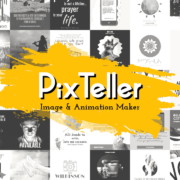Having enough disk space is essential if we want the Mac to work fast. But no matter how much we delete the files and clear the disk, there will be files that hide away from our sight. These files occupy unnecessary space and slow down the speed. A reliable and trustworthy cleaner can clean the Mac and delete the junk and waste files from the system. Awecleaner for Mac is one such highly useful and reliable software. Let us take a look at what the software can do and how it works.
Why AweCleaner for Mac?
Wouldn’t it be wonderful to have software that will clean, optimize, manage, and speed up your Mac with just one click? Awecleaner for Mac does exactly that. It is a comprehensive solution that does more than detecting and cleaning junk files from your Mac. You can manage the various features of your Mac in one place. The software is 100% clean, safe, and trustworthy.
Optimize, Speedup and Manage your Mac with these Mac cleaning tools
Speed up slow Mac using the below tools, let’s check.
1.Clean Junk Files: All you need to do is click on the scan button. The software will thoroughly check every nook and corner of your Mac to trace out the unwanted files and delete them from the disk. System junk, email junk, trash bin, iTunes junk, app junk, and more such useless files are deleted to free up the disk space.
2.Duplicate Finder: This tool exclusively searches for duplicates files (documents, images, videos, folders, apps, etc.) on the Mac and deletes the duplicates.
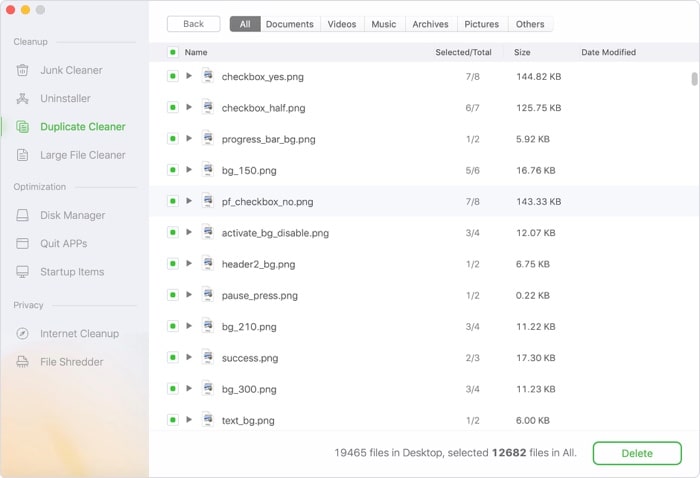
3.Internet Cleanup: Get rid of your online and offline traces on the internet by using this tool. It deletes your browsing history and other activity on the internet in just a few minutes.
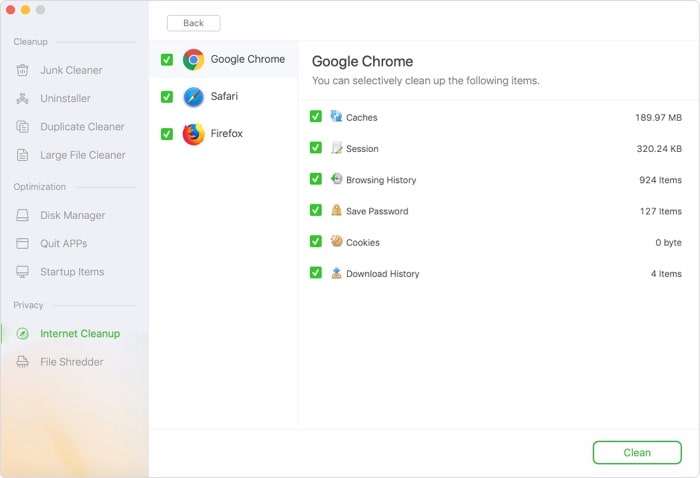
4.Memory Optimizer: Running numerous apps in the background occupies a lot of disk space and slows down the computer. Identifying these apps and closing them one at a time is time-consuming. Memory Optimizer lets you close all apps and processes with a single click. This clears up the memory space and speeds up the Mac.
5.Disk Manager: You can now manage and format the disk space on your Mac by using this tool. It is simple, easy, efficient, and time-saving.
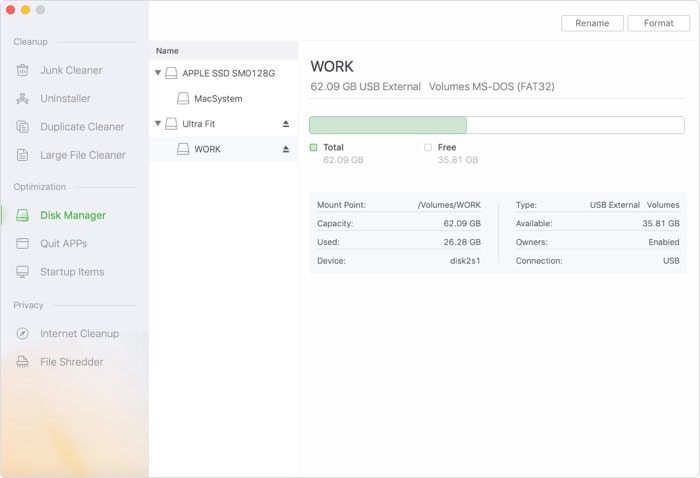
6.Startup Manager: An effective way to increase the boot speed of your Mac is by managing the startup items, optimizing the space occupied, and increasing their speed.
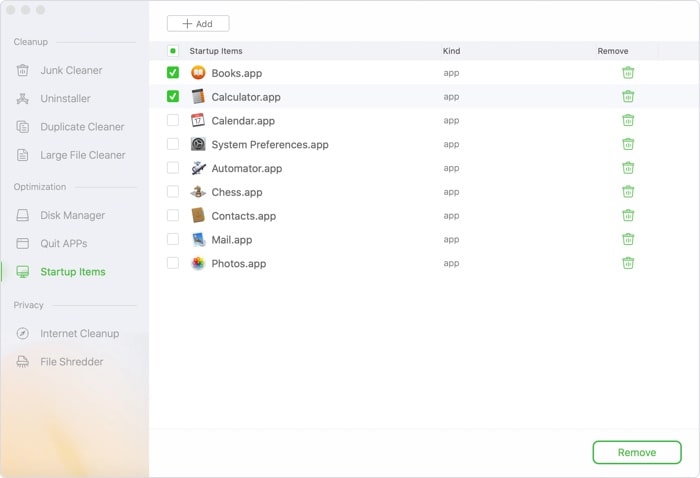
7.Power Uninstaller: Uninstall and remove all unwanted and leftover applications on your Mac with just one click. The tool identifies the apps and removes them (and the related files) from the computer.
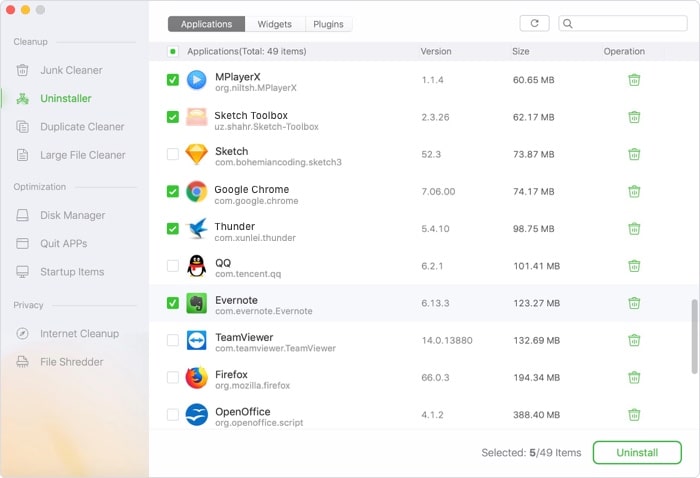
8.File Shredder: How do you delete and completely remove sensitive data from your Mac to prevent data recovery? Use the File Shredder tool to entirely delete files and folders. It prevents others (and you) from trying to retrieve the files again.
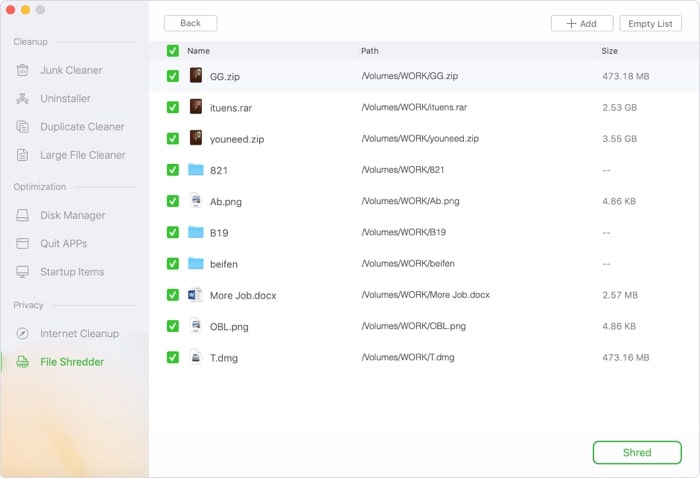
9.Large File Finder: Every computer has unwanted large files lying in some hidden folders and occupying disk space. This tool allows you to search and delete large files that are slowing down your Mac. It frees up the disk space.
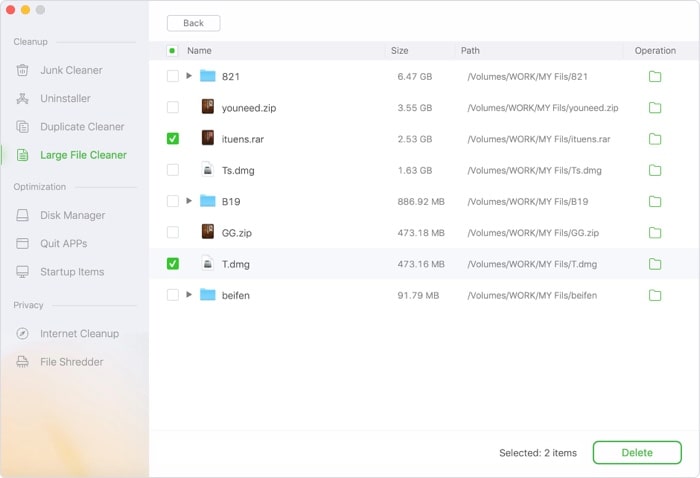
Awecleaner for Mac also has a Menu Bar through which you can access and control the below features-
- Enabling Dark Mode
- Hide the Dock on the Screen
- Hiding Desktop Icons with One Click
- Entering Screen Saver
- Keep the Mac Awake (and prevent it from sleeping)
- Choosing Do Not Disturb to Disable Notifications (from bothering you)
- Enter Night Mode with a Single Click
Software Specifications
| Version | 4.8 |
| Language Supported | English |
| Operating System | Mac OS Big Sur 11.0, Catalina 10.15, Mojave 10.14, 10.13, 10.12, OS 10.7 – 10.11 |
| CPU | 1 GHz |
| Free Trial Available | Yes |
| File System | HFS, HFS+, APFS |
| Hard Disk | 50 MB of Free Space |
| License | Can only use on a single system |
Awcleaner is suitable to use with-
- All Mac computers
- Digital Cameras
- USB drives
- Memory Cards
- HDD/ SSD
- Portable Hard Drives
What Makes Awecleaner for Mac Special?
With more than 200,000 users using the software, we can conclude that Awecleaner for Mac is indeed one of the best and safest software solutions to clean, optimize, and manage your Mac.
The company provides a 30-day money-back guarantee on the purchase of the software. Users also have an option of downloading a trial version of the software before purchasing the Awecleaner for Mac.
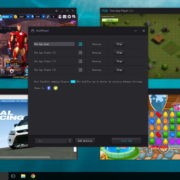

![5 Best Mac Data Recovery Software [Catalina Supported] All Tools Tested! (Updated 2023) 5 Best Mac Data Recovery Software [Catalina Supported] All Tools Tested! (Updated 2023)](https://www.techpcvipers.com/wp-content/uploads/2020/02/Blog-Banner-560x315-px-4-min-180x180.jpeg)