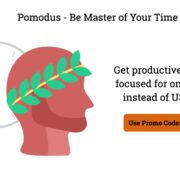Microsoft Office Suite is one of the most widely used applications (Word, Excel and Powerpoint) you’ll find in almost every computer. Complete common tasks on a computer such as create and edit documents containing text and images, create graphs and charts and working with data sets, create presentations and posters can be easily done. While the apps come with built-in features, it still takes a lot of time to customize the final output. Whether it is a spreadsheet or a presentation, professionals spend many hours to achieve the desired results.
Power-user is a powerful plug-in software to accelerate the process and customize MS Office tools to make them more user-friendly. Complete all daily complex tasks and give your documents and presentations a more professional and compelling look.
Poweruser Overview
Power-user is a family-owned business founded in 2015 by former strategy consultants who wanted to streamline the process of creating high-quality PowerPoint presentations and save time. The first version of the add-on software quickly became famous and had 50,000 users from different continents. Now, in 2024, Power-user is a well-known and recommended software used by professionals, agencies, companies, students, and academics from several industries, especially finance, consulting, and marketing.
Located right outside Saint-Malo in Brittany, France, the company continues to improve the software and provide reliable customer support to the users.
Features and Highlights
Power-user is a productivity plug-in tool to enhance PowerPoint and Excel. Finish work 50% faster and meet the deadlines without any worry. Make your PPTs look stylish, informative, and compact. Bring more clarity to your work by making the most of the tool’s features.
1.) Visual Assets
Power-user has multiple visual assets in its library to beautify your presentations or create formal spreadsheets. For example, it has 700 PPT templates, 7000 icons, 350 data maps, logos, pictures, advanced charts, diagrams, tombstones, Excel templates, and many more. Download the required items from the library and use them in your files.
2.) Formatting Automation
We know how frustrating it can be to get the layout just right. Even a minor adjustment can ruin the slide. Moreover, adding more elements to the slide complicates formatting further. With Power-user, you can automate the formatting and get the desired results in seconds. Be it changing the color scheme, adding hyperlinks, linking Excel sheets to PowerPoint presentations, etc., many time-consuming tasks can be completed with a couple of clicks.
3.) Advanced Excel Tools
Excel is a reliable tool to build and maintain a database. However, it is not easy to manage vast amounts of data with limited features. Power-user brings advanced options like Mekko and Sankey charts, Weighted_Average, CAGR, etc., calculations, and more. Unpivoting, flipping, transposing, merging cells, and other functions are enhanced thanks to this add-on tool.
4.) Simplify Slide Creation
Marketers, consultants, and financial analysts who create PowerPoint presentations know how stressful it can be to create a single slide. Simultaneously working on the visual appeal and the message requires a lot of time. Not anymore. From straightening the lines to bringing proper symmetry to the selected layout, everything is easy with a Power-user plug-in. You need just one click to adjust the slide elements.
5.) Clean Inconsistencies
Another good feature of the tool is the Clean feature. This removes inconsistencies and errors from the presentations before you download/ share them. Fonts, double words, extra spaces, missing numbers, content beyond the slides, comments, etc., can be fixed with a single click. Instead of wasting time on manually proofreading the entire PPT, the software will do it on your behalf and sort the errors.
6.) Technical Support
The company offers reliable customer support to its users. The dedicated account manager will respond and try to solve the problem in 24 hours. You can also take advantage of the initial onboarding support with live sessions offered by the company. There are additional user guides, training videos, etc., to understand how to use Power-user effectively.
Why Power-User?
1.) Access thousands of Visual assets that will help you to keep consistent branding and optimize pages
2.) Automate formatting and prepare professional reports and presentations
3.) Create well designed impactful slides
4.) Unveil the hidden excel features that will save your hours on repetitive tasks
Pros and Cons
Pros
✓Versatile templates and options
✓Saves time by up to 50%
✓Customize PPTs quickly
✓Easy to use
✓Free forever plan
✓Access to an extensive library
✓Multiple charts
✓Advanced Excel features
✓Clean layout and presentation
Cons
✗Random glitches at times
✗Needs a search feature
Plans and Pricing
1.) Free Forever ($0)
- Trial – Premium Trial
- Library – Only 100 assets
- Formatting tools – Only Tab Explorer
- Excel tools – Only Excel Functions
- Software Updates
- License Transfer
2.) Premium – Best for 1 to 9 users (Free for Academics) – Pricing – $18.75/mo per user
- Free Trial
- Library
- Charts
- Formatting tools
- Shape tools
- Excel tools
- Templates Integrations
- Icons Integrations
- Pictures Intergration
- Software updates
- License transfers
- Training Sessions:- Public Trainings
3.) Premium Enterprise – Best for 10+ Users ($9 to 16.9/mo per user) -Trial – Free pilot
- All features of premium +
- Corporate master template integration
- Tombstones set up
- License administration portal
- Dedicated account manager
- Custom trainings
Final Conclusion
Power-user is a comprehensive add-on tool to empower Excel and PowerPoint. The company frequently upgrades the software to remove glitches and provide more features. Users can also get help to design specific presentations/ templates by contacting the support team.
Power-user is compatible with many MS Office packages, starting from 2007, including the latest 365 and Virtual Machine. While the software works on personal computers, the company is developing an exclusive version for macOS devices.