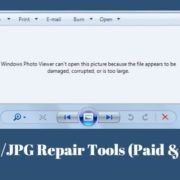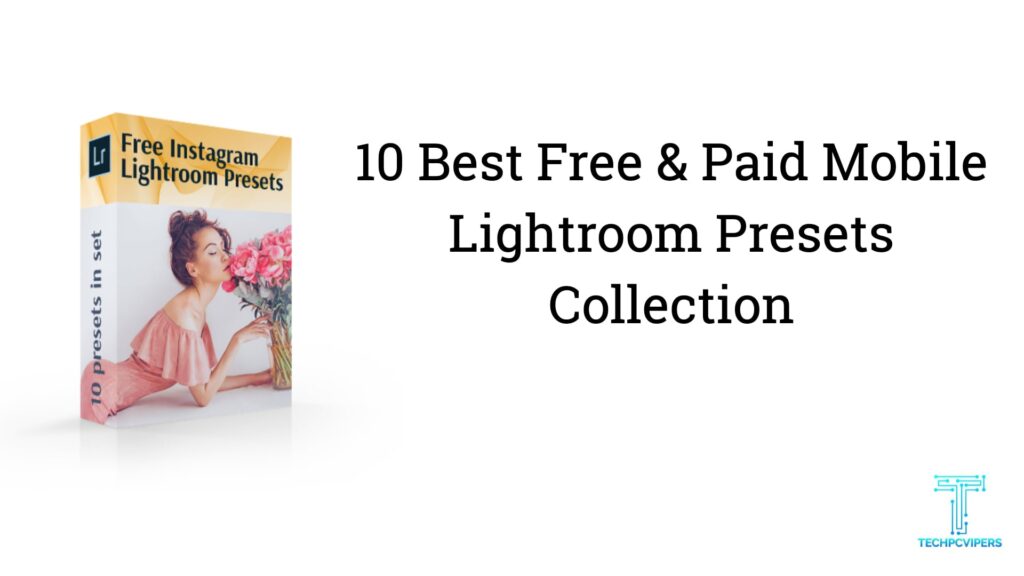
Would you like to enhance your pictures without transferring them to a PC from your mobile phone? If you are active on Instagram or other social networks, you will appreciate the speed of results, ease, and convenience of mobile Lightroom presets. With their help, you can easily correct colors in Lr Mobile. As a result, your social media feed will have a coherent look.
Professionally designed filters for a Lightroom mobile version work like regular presets. With their help, you can polish your images at a lightning-fast speed. Check out this review for an amazing collection of free and paid Lightroom presets for mobile.
How to Install Mobile Lightroom Presets?
#STEP 1: Unzip the Files
First, download presets and then unzip the file. You should tap on the zipped folder if you are going to edit your pictures on an iPad or iPhone. If you are an Android user, then you need to have WinZip app or the Files by Google on your device to continue working.
#STEP 2: Open the App and Add the DNG/Preset Files
Launch the app on your device. Find the Settings option in the top-right corner of the dialog box. Then click on the three dots. Select “Add Photos”. You will see a new window, where you need to specify the location to import your presets from (DNG files). Tap on “From Camera Roll” if you store them on your phone.
The next step is to mark effects that you plan to apply. As usual, you can import several presets at once, although this function depends on the phone model.
#STEP 3: Create Lightroom Presets from the DNG Files
After adding files, you need to select the preset you want to use. Find (…) in a circle in the top right corner. When the tab appears, click on “Create Preset”. Name your preset. It is better to use the same name as indicated on the front of the preset picture.
Besides, you need to add a filter to a Preset Group. As a rule, it is saved in the User Presets group. For more convenience, you can create your own filter groups and give collections a new name. You should repeat all the above-mentioned steps for each DNG/preset file.
10 BEST FREE AND PAID MOBILE LIGHTROOM PRESETS FOR BEAUTIFUL INSTAGRAM FEED
1. Free Mobile Lightroom Presets

Get ten amazing filters to enhance your pictures absolutely for free. These filters are real life-savers for your dim or uninteresting images. Each mobile Lightroom preset from this collection is suitable for instant color improvement. Moreover, you can make a dynamic range wider and direct viewers’ eyes to the needed part of a photo.
These filters increase the saturation of the hues and make them appear deeper and more sophisticated. Moreover, they alter clarity and brightness of a picture. You can apply these presets to pictures taken both inside and outside. These presets are pretty universal and work well for many genres including landscapes, portraits, and beach shots.
2. Food Lovers Presets Bundle
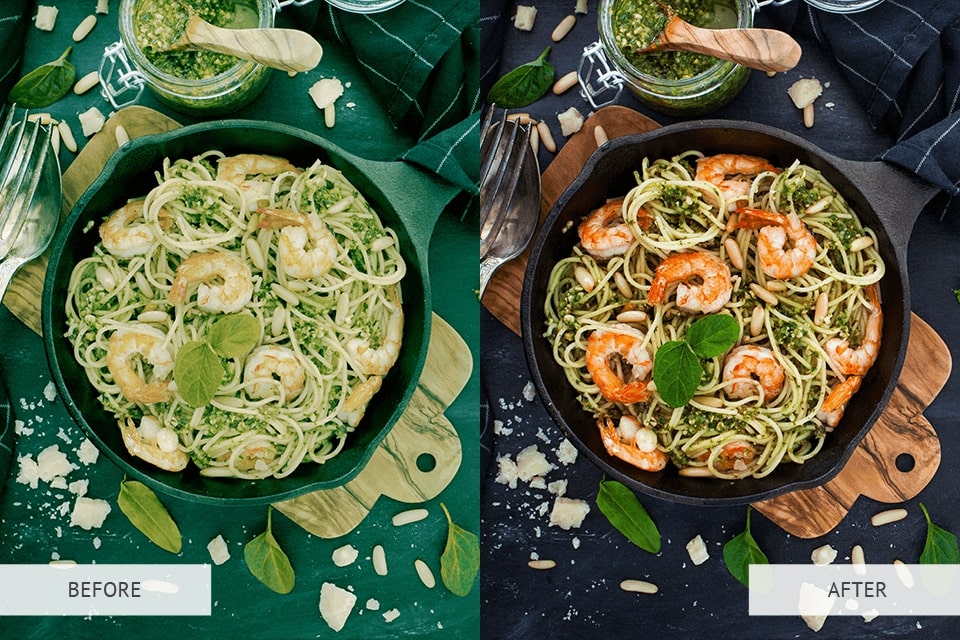
Use these presets to make food in photos look appetizing. Regardless of whether you photographed a restaurant dish or the one cooked at home, you can make a picture look amazing. These mobile Lightroom presets help you adjust clarity and vibrance for better textures and colors.
A warm color palette works perfectly for food photography. If you have an Instagram where you share recipes, this collection is simply a must-have. They are suitable for editing all types of food images, including main courses, fast food, desserts, snacks, or even drinks.
3. Orange and Teal Mobile Presets

Natural orange/brown and blue hues give an incredibly attractive twist to your photos. You can apply this collection to various genres such as lifestyle, travel, aerial, landscape, fashion, and urban photography.
These Lightroom presets for mobile devices are based on two opposite colors on the color wheel. Thanks to the fantastic combination of orange and blue shades, beaches and tropical scenes look gorgeous in the photos. Download this collection and make your summer holiday pictures flawless and eye-catching.
4. Forest Mobile Presets

These filters affect the proportion of contrast and green tones in an image. This means that this bundle is indispensable for pictures where green vegetation predominates. If you captured forest lakes, mountains, picturesque landscapes, dense bushes or trees, then you can enhance such images with these tools.
It doesn’t matter whether you want to make your picnic photos more atmospheric or you wish to convey the grandeur of the forest landscape, this collection of mobile Lightroom presets is what you need.
5. Sunrise to Sunset Collection
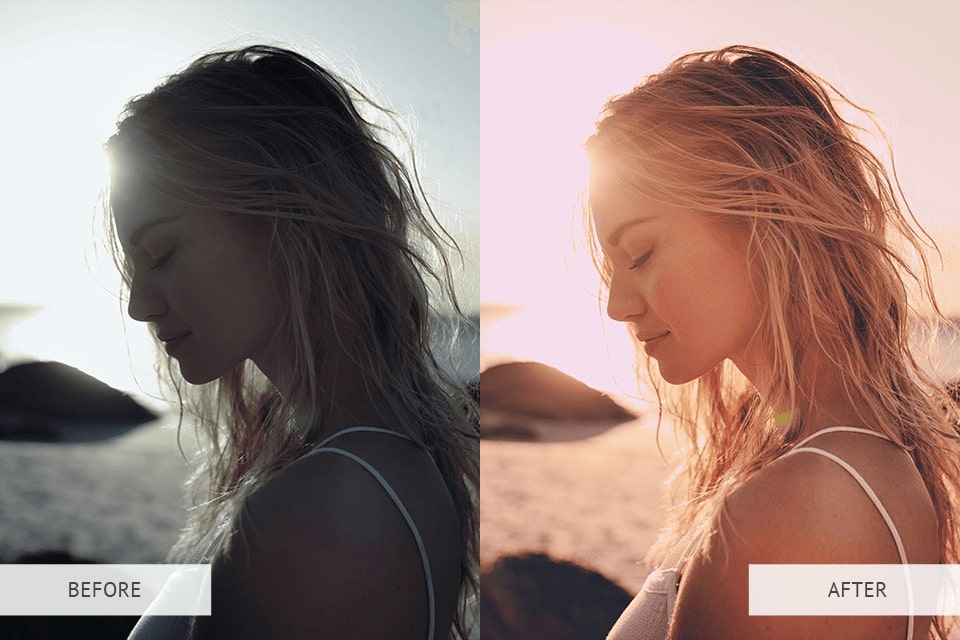
These filters work great for pictures taken during sunset, sunrise, or golden hour. They increase warm hues while making cold ones less saturated. Thus, your images acquire a surreal atmosphere. Keep in mind that this pack is not suitable for pictures taken under artificial lighting.
This preset collection adds soft orange tones to highlight warm colors of sunset or sunrise scenes. These filters will come in handy for enhancing skin tones or adding warm touches to an image.
6. Vivid Glow Lightroom Presets

If you want to tweak contrast, saturation, and clarity of your pictures, then this bundle is what you need! Apply these presets for pictures taken under artificial lighting or night shots. They will enhance the aesthetics and add a stunning vibe to your ordinary pictures.
This mobile Lightroom preset pack is suitable for many genres including night, carnival, neon, and urban photography. If you have images of signage and streetlights, then try adding some unique effects and dynamism to them. These presets are suitable for both outdoor and indoor photos with fairy or neon lights.
7. Dark Collection

This collection of filters works equally well with photos taken in both natural and artificial lighting. The presets improve dull and boring photos making them more eye-pleasing and interesting. You can add fresh creative touches to portraits, landscapes, and food images. They are perfect if you want to add a dark and moody finish to your photos.
These filters are suitable for reinforcing dark areas, while muting the light parts. They can reduce brightness and saturation, making pictures softer and more delicate. A bit of dim atmosphere adds a cinematic effect and a mysterious feel.
8. Travel Collection

This pack of Lightroom presets for mobile will be useful for travel photographers and those who go on vacation and want to get colorful photos from their trip. You can apply the effects for images taken in a variety of lighting conditions. They will enhance your pictures while maintaining their natural look.
Even if you have photographed in cloudy weather, greens will be rich and the sky will be really blue. They increase the depth of tones, adjust sharpness and brightness. As a result, pictures look crisp and more vibrant.
9. Winter Joy Lightroom Presets

Sometimes it’s a challenge to make winter pictures look eye-pleasing. The lack of bright light and greenery makes outdoor shots a little dull. Applying any mobile Lightroom preset from this collection, you can make monotonous white photos more awe-inspiring. Experiment with these filters to add a magic mood to your winter photo stories.
These presets turn dull whites and cool colors into a sophisticated eye-catching palette. They will add a special atmosphere and mood and make your photos glow. Give your photos freshness, crispness, and magic by adjusting colors, clarity, and brightness with one click. Turn your images into fabulous scenes with this winter collection.
10. Portrait Collection

This collection is designed with peculiarities of portrait photography in mind. Using these filters, you can instantly fix saturation, make tones deeper, and create stunning skin colors. As a result, your photos will acquire bold and dramatic hues.
With these mobile Lightroom presets, clarity, vibrance, and saturation will be on point in pictures. You can use them for both fashion and headshot photos. Your social media images will look professional. You can use these filters to make ordinary selfies or studio shots stunning. They are equally good with both formal and casual scenes.
F.A.Q.
How do mobile and desktop presets differ?
You can apply mobile presets to enhance JPEG images only on phones. Desktop filters are suitable for quick editing of RAW images taken with digital cameras (mirrorless or DSLR). They work only in computer software.
What do I need to use mobile Lr presets?
All you need is to download and install a free Lightroom application on your mobile phone.
Are presets compatible with both IOS and Android systems?
Download an application optimized for your mobile phone and you can use filters regardless of your OS.
Is .dng file a mobile preset?
This is an image file with the saved settings of the main parameters (brightness, contrast, saturation, etc.) To apply the same effects to your photos, you need to copy these settings and apply them to your images.