DVD backup and copying are really tricky and a meticulous task. It eats a lot of time and is hard to get the desired results too. Sometimes the entire data is not copied, or there is a bulge in the quality of the copied DVD. There is one or other problem popping out. So, we thought why not to rescue you out from this problem by introducing one of the best copy and backup DVD software of 2019 that is WinX DVD Copy Pro.
Grab a free licensed copy of WinX DVD Copy Pro at this special offer page. The free giveaway copy lets you enjoy unique 9 DVD copy modes of this DVD copying and backup software without limits, only except not support free upgrade to new version. Sounds great? Take a look at the time-limited special offer now.
What are the advantages of using this DVD copy and backup software?
- Fast like a jet – If one needs to spend hours copying the DVD then for sure the particular tool is not going to work as per the expectations and demands of the customer. With WinX DVD Copy Pro, there are no such issues as the CPU usage is only 1% and if we estimate the total copying time, then it will take a maximum of 12-17 minutes which is faster compared to any other software.
- High-end compatibility – Not to forget that there are n numbers of region codes available and if the software claims to be the best then it should excel with all of them. This DVD copy and backup software works great with 99-title, DVD, Sony ARccOS and likewise. Even the DVD has been scratched or is dirty also; there will be no hindrance in copying the data from it using this tool.
- Full-fledged backup – Copy and Backup Your Old/New DVDs with Free WinX DVD Copy Pro lets you not only copy the DVD but also allows complete backup too. For instance, if you want to copy D9 to D9, then you can easily opt for this software, and it goes same with the others as well in the ratio of 1:1. You will be astonished to see the output as the copied DVD will be exactly the same of the older DVD, and there will be no disturbance at all.
- Seamless administration of data – There is no point to copy DVD if the data gets mixed because it will be of no use in the future. But with this DVD copy software, you will get the option to categorize the data like menus, subtitles etc. Also, it also supports 99 titles Now you want to clone the DVD into ISO image you have the liberation to do the same. As the process is very fast so it saves you from spending extra time and there is no wreckage of any unwanted steps too.
- Versatile –WinX DVD Copy Pro has good adaptability features that mean once the DVD is copied then it can be sued in any device like Xbox, TV, flash drive and so on. In case you are willing to edit the copied DVD in future then you can easily do it taking the help of Windows Media Center.
- User-friendly – If you think this software needs a technical expert then you are utterly wrong as the software is tremendously easy to use. There are few destined steps that you need to follow the instructions as it is. If you have opted for the paid version, then there are certain out of the features that make the overall copying easy.
How to use WinX DVD Copy Pro to copy and backup your old DVD?
After you have downloaded a free licensed copy from the page we mentioned above, install and open it on your PC. Then, follow the below mentioned steps to avoid any confusion.
Step 1. Click “Browse” to insert the DVD that you want to copy. Open the software and go to the Full DVD Disc Backup Category. Here you need to choose “Clone DVD to DVD.”
Step 2. Now in the next step, you need to select the source DVD and then click on Target Burner.
Step 3. Click on the “Browse” button and select the location where you want to save the new media file.
Step 4. After choosing the location, click on “Run”.
Things that you must keep in your mind are :-- The location selected should have the capacity to hold at least 9 GB of data.
- And if you are copying more than one DVD, then you need to select the DVD one by one. If not then the software will detect on its own.
Top 5 Ways to Transfer Files from PC to iPhone/iPad/iPod without iTunes
8 Reasons Why WinX MediaTrans is the best free iTunes Alternative
Final words
Looking after all its features meticulously and after using it; we have come to the point that WinX DVD Copy Pro from Digiarty WinXDVD is just the best and trusted software of 2019. It has everything that one needs like constant upgrade, regional code access, instant delivery, money back guarantee etc. while copying the DVD and above all, it is 100% safe and secure too. So, without any doubt, this is just the perfect tool to be used in this field.
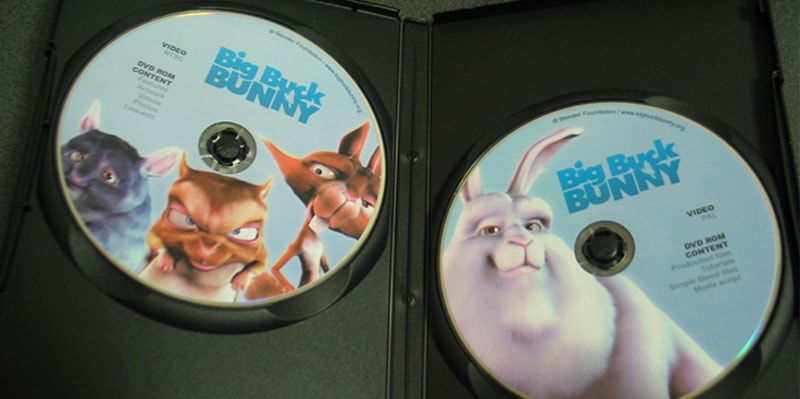
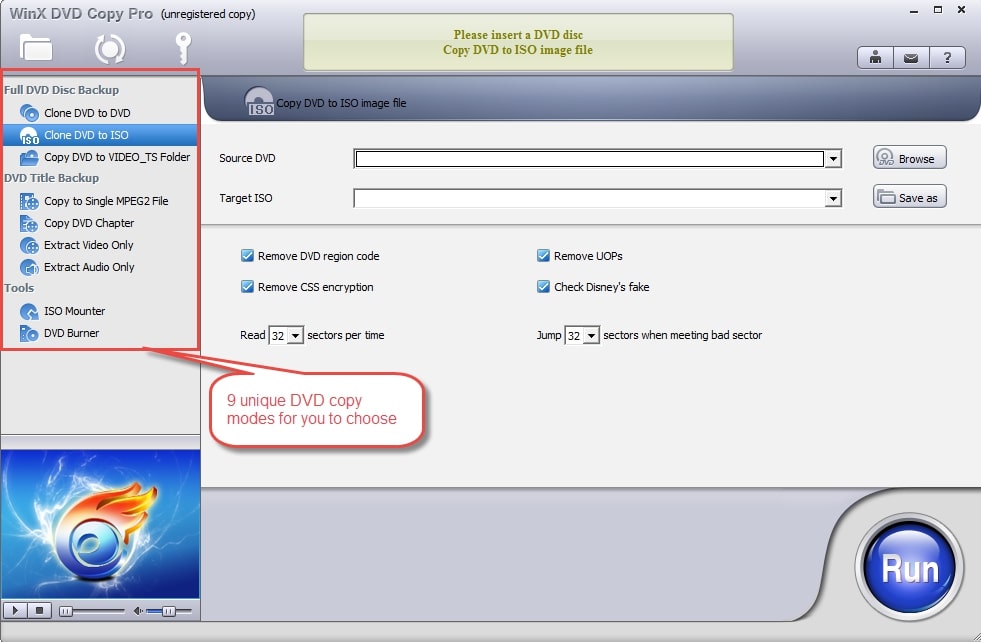

![5 Best Online Video Converter Tools Of 2023 [Free To Use] (Article Updated) 5 Best Online Video Converter Tools Of 2023 [Free To Use] (Article Updated)](https://www.techpcvipers.com/wp-content/uploads/2022/02/iDealshare-VideoGo-180x180.jpg)

![How to Fake GPS on Pokemon Go [Easy Method] How to Fake GPS on Pokemon Go [Easy Method]](https://www.techpcvipers.com/wp-content/uploads/2022/12/Connect-Your-iPHone-and-change-location-180x180.jpg)