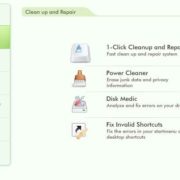With human evolution, technology has also evolved, bringing in different ways to store documents. From papers to books, floppy drives to compact discs (CDs), pen drives to cloud storage, humans have transitioned through a variety of storage options. At present, we all look for an option that is equally compatible with mobile devices as well as desktops. Portability of documents has led to the rapid rise of PDF documents which literally expands to Portable Document Format.
Because of its portability and compatibility with almost all devices and operating systems, PDF has prevailed over any other format. It does not lose any of its original layout, font, or pictures no matter which device you use to view the document.
What to Consider in a PDF Converting/Merging Tool?
Because of the rising popularity of PDF files, there is a demand for tools that help you convert files of other formats into PDF files. Also, there is immense convenience in using online tools, hence they are preferred over desktop tools as you don’t have to download any plugin every time you want to convert a file using different devices.
Also, if you are manually trying to merge multiple documents and then convert it into a PDF document, it is going to be cumbersome. Hence using online services to convert and merge files into a PDF document is much easier.
Ensure the following features are present in the tool to build your PDF document.
- Compatibility of Converting and Merging Files
The tool should let you convert multiple document formats such as Word, Excel, PowerPoint, JPG, PNG, and GIF to a PDF. It should also let you merge different documents with ease. For example, you may have loose word files which you want to compile into a single PDF document. This tool should let you upload all the files and create the PDF file with ease.
2. Fast Conversion
The conversion should happen really fast and not be time-consuming. Online tools have an advantage in this as they use better resources which makes the conversion process really fast.
3. Partial and Batch conversion
Most of the time it is only one file that you want to convert, but there may be occasions where you want to convert a lot of files. A good online tool should be able to offer both partial as well as batch conversion.
4. Compress the PDF document
At times the document may be too large in size. It may be a hindrance when sharing it via mail or may consume too much space in your drive. This online tool should let you compress the PDF file easily.
5. PDF/A – Portable Document Format Archivable
Another useful and important feature is the PDF/A variant of a PDF document. This is specifically developed for document archiving which shows the document in the original state. It helps in preserving the electronic documents for a longer term.
6. Text Recognition
The converter should be able to easily extract text from a scanned document. It is extremely important to be able to scan an image and find the right information. An Optical Character Recognition should be available to retrieve information.
How to Convert/Merge Document to PDF?
There are a lot of online tools available in the market that helps you convert/merge documents into a PDF file. Considering the above features, PDFen is an excellent online tool that encapsulates everything mentioned above. Its very simple to convert or merge all your documents, images, or emails to PDF using PDFen.

- Convert files to PDF
You just need to upload your files or documents and click on convert to convert them into a PDF or PDF/A document. Be it an Office document, email, image, or even a ZIP file, you can easily convert them into a PDF document using PDFen.
- Merge files to PDF
Upload your image, or office, or email, or ZIP file to be merged and click on merge. With PDFen, you can easily merge the files to build a PDF document.
When it comes to PDFen, it doesn’t stop with converting and merging. It also lets you optimize your file size by compressing them with marginal loss in the quality of content. It also lets you convert files into PDF/A format and scan documents for text recognition.
Depending on your usage needs, you can either opt for a monthly license or a one time plan.
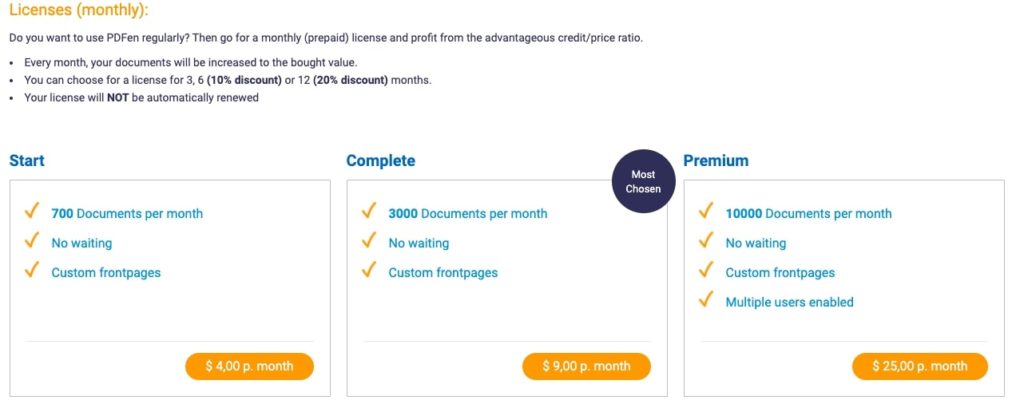

Final Thoughts
PDF’s usage has been constantly rising and it is essential that you store your documents in a PDF or PDF/A format.PDFen provides very good services in converting/merging files to PDF. PDFen also provides other additional features such as compressing, text recognition at a very good price point.