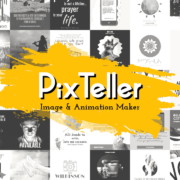Are you a Spotify user? Do you love having access to your favorite songs, playlists, and podcasts from anywhere and at any time? If so, you might have already experienced the restrictions that come with the platform. That is, the inability to download music for offline listening on unauthorized devices.
This is where the AudFun Spotify Music Converter comes in, a tool designed to overcome this hurdle. This powerful tool offers a range of features designed to enhance your Spotify experience and give you more control over your music. In this post, we will delve into five key aspects of this software: its features, usability, pros and cons, customer reviews and pricing.

Table of Content:
– Key Features of AudFun Spotify Music Converter
– Convert Spotify Songs, Playlists, Podcasts, Audiobooks
– 5X Faster Speed & Zero Quality Loss
– Download Spotify Music Offline
– Customize Output Settings
– How to Use AudFun Spotify Music Converter
– Step-by-step Instructions
– Pros and Cons of AudFun Spotify Music Converter
– Customer Reviews
– Pricing and Plans
– Conclusion
Part 1. Key Features of AudFun Spotify Music Converter
The AudFun Spotify Music Converter is packed with a slew of features. Here are some most striking features we found after testing. Let’s dive in.
1.) Convert Spotify Songs, Playlists, Podcasts, Audiobooks
The AudFun Spotify Music Converter is a comprehensive tool that goes beyond just songs. It allows you to convert a diverse range of Spotify content, including playlists, podcasts, and even audiobooks, into different formats. This means that you can take your favorite Spotify content and convert it into a format that suits your listening needs. The formats include MP3, WAV, FLAC, AAC, M4A, and M4B.
2.) 5X Faster Speed & Zero Quality Loss
One of the significant advantages of the AudFun Spotify Music Converter is that it does not compromise the quality of the music. Many converters can cause a loss in sound quality, but AudFun ensures zero loss, providing you with an optimal listening experience that maintains the original sound quality.
Another standout feature of AudFun software is its 5X faster speed. This makes converting and downloading your favorite music from Spotify quick and efficient. Besides, it supports downloading tracks in batch, saving you lots of valuable time.
3.) Download Spotify Music Offline
Moreover, the software allows for offline downloading. This feature is particularly useful for those who often find themselves in areas with poor or no internet connection, allowing you to enjoy your music wherever you are. No matter you are a free or premium user, you can use AudFun Spotify Music Converter to download any content for offline listening.
4.) Customize Output Settings
The output settings can also be customized according to your preferences. You can choose the output format, and AudFun offers six common audio formats for you. You can also adjust the output quality, such as sample rate, bit rate, channel, and more. This feature makes AudFun Spotify Music Converter a versatile tool for all Spotify users.
Part 2. How to Use AudFun Spotify Music Converter
The software comes with an easy-to-use interface that makes it accessible to everyone. Whether you are tech-savvy or a beginner, you’ll have no trouble navigating the software and using it to its full potential.
The process is straightforward, and the step-by-step instructions provided guide you through every stage of the conversion and download process, ensuring a smooth and hassle-free experience. Now, follow the quick guide below:
Step 1: Launch AudFun Spotify Music Converter
First, please download and install AudFun Spotify Music Converter on your PC or macOS computer. After that, launch the program and the Spotify app will be opened automatically. Log in to your Spotify account.

Step 2: Add Spotify Songs to AudFun
Next, browse and select the Spotify tracks, albums, playlists, or podcasts you want to download. Copy the song link and paste it into AudFun search bar. Then click the “+” button to load it. Alternatively, you can simply drag the song and drop it to AudFun main interface.

Step 3: Customize Output Settings
This step is optional. AudFun offers a preference option where you can customize the output format and settings according to your needs. This includes output formats, channel, sample rate, and bit rate, etc.

Step 4: Start the Conversion
Now click on the “Convert” button to initiate the conversion process. Once the conversion is complete, you can enjoy your downloaded Spotify music offline on any device or music player.

Part 3. Pros and Cons of AudFun Spotify Music Converter
Like any product, the AudFun Spotify Music Converter has its strengths and weaknesses. Its pros include its fast conversion speed, zero quality loss, offline downloading, and customizable output settings. When compared to other similar products on the market, AudFun stands out because of its speed, quality preservation, and the diverse range of Spotify content it can convert. While other converters may offer similar features, none can match the speed and quality of AudFun.
However, some users have noted that the free trial version has limitations. While this is common with most software, it’s something to keep in mind when deciding whether or not to make the purchase.
Part 4. Customer Reviews
Customer reviews on the AudFun Spotify Music Converter have been largely positive. Users have highlighted its fast conversion speed and the high quality of the converted music. The offline downloading feature has also received praise, particularly from users who travel frequently or live in areas with unstable internet connections.
Part 5. Pricing and Plans
The pricing and plans for the AudFun Spotify Music Converter are quite reasonable, especially when you consider the range of features it offers. They offer a free trial so users can test the software before deciding to purchase the full version. This is a great way to see if the software meets your needs without making a financial commitment.

Part 6. Conclusion
In conclusion, the AudFun Spotify Music Converter is a powerful and versatile tool for any Spotify user. Its range of features, combined with its user-friendly interface, makes it a worthwhile investment for anyone looking to enhance their Spotify listening experience. Whether you want to convert your music to different formats, download your favorite songs for offline listening, or simply enjoy your music at a higher quality, the AudFun Spotify Music Converter is worth considering.