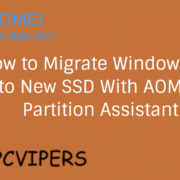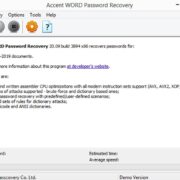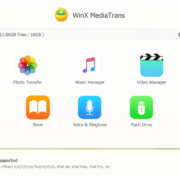Are you looking for a tool that can convert your favourite music on Spotify to more user-friendly formats like MP3? We know the struggle with online music streaming!
No doubt, the online music streaming model has given us the accessibility to tap on a vast variety of music in no time. Moreover, it is made free. But, as we know, most free things come with an invisible cost.
True music lovers never rely on an online playlist to access their favourite tracks. And you too don’t have to. Whether you are a free user or a premium-paying member, we have a solution for everybody. Let’s dive in to understand what should you look in a converter before going ahead with one.
Must-Have Features in the Spotify Music Converter You Choose
- Convert Spotify Music to MP3/M4A
Primarily, it should be able to fetch Spotify music in basic MP3, M4A, WAV or FLAC format and download Spotify songs, albums and playlists to PC.
2 . No Device Limitation
You should ensure there’s no limitation on the number of devices to enjoy Spotify music offline. Hence, it should be able to play on your iPhone, iPod, Mac OS, Samsung smartphones Sony Walkman, etc. at the same time.
3. Add Files in Multiple Ways
Having both “drag & drop” and “copy & paste URLs” options gives more flexibility to add Spotify songs or the whole playlists into the Spotify music converter.
4. Preserve ID3 Tags
Protecting all the ID3 tags including song title, album, artist, track number, genre and artwork preserved in output files is an important feature.
5. Support Batch Download
Batch download supports converting multiple Spotify songs in bulk at once, saving your time and efforts.
6. Free or Premium Spotify Account
Choose the Spotify Music Converter that supports both free and premium Spotify accounts to download high-quality music.
7. Edit Output Files
Having control on editing output files by “artist” or “album” helps in the personalisation of your music playlists.
8. Easy-to-use Interface & Settings
Choosing an easy converter with set parameters like bitrate and frame rate
9. Convert at Faster Speed
Faster conversion speed for Spotify music tracks always saves so much time and energy taken in building your dream playlist.
10. Perfect Compatibility
You should check the compatibility with both Windows and Mac to play Spotify music offline on all your systems.
A Trusted Solution: TuneKeep Spotify Music Converter
TuneKeep Spotify Music Converter is an easy-to-use solution for both free and premium users to convert and download Spotify music in a more easily accessible offline format. A pioneer in the industry, TuneKeep Spotify Music Converter offers one of the best download speeds for Spotify conversion.
Very importantly, the tool ensures zero quality loss in the conversion. Along with the best quality, it provides accessibility on multiple devices. Experience the best offline music experience without Ads and encryption limitations.
Features for Spotify free & Spotify premium users:
• Convert Spotify music offline in MP3, M4A, WAV or FLAC format with no quality loss
• Preserve all ID3 tags like song title, artist, album, genre, etc.
• Access control to edit folders by artist or album to keep the music library organized
• Achieve high-quality offline music tracks in 320kbps
Simple Step-by-step Guide to Convert Spotify Music to Offline Formats
- Open Spotify Music Converter and Add Files Required
Open TuneKeep Spotify Music Converter and use “drag & drop” option to add songs, albums or playlists that you want to download and convert from Spotify.
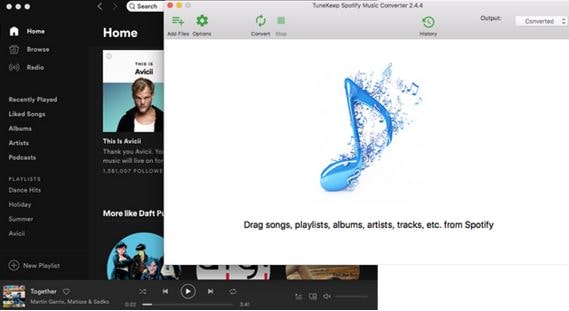
2. Choose Output Format
After adding all your files, choose desirable output formats through the “Options” button
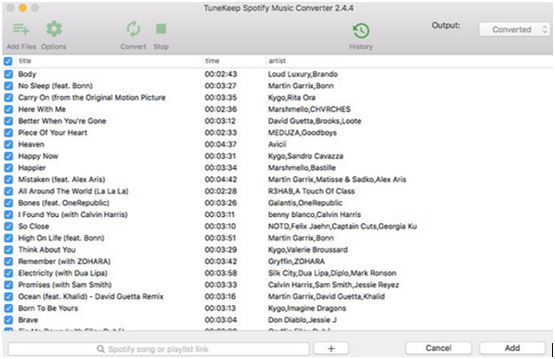
3. Start Downloading and Converting
Finally, select “Convert” to start downloading Spotify music to a desirable format retaining 100% audio quality.
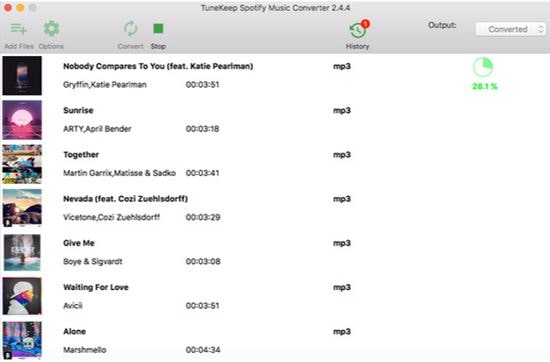
Tech Requirements
System Requirements
➜ For Windows
Operating System: Windows 7/8/8.1/10 (32-bit & 64-bit)
➜ For Mac
Operating System: Mac 10.9.5 (Mavericks), 10.10 (Yosemite), 10.11 (El Capitan), 10.12 (Sierra), 10.13 (High Sierra), 10.14 (Mojave), 10.15 (Catalina)
• CPU: 1G Hz processor, or above
• Monitor resolution: 1024×768 pixels or higher
• RAM: 512MB or higher
• Required: Spotify Application installed
Why Trust TuneKeep Spotify Music Converter?
4 simple reasons:
- SSL Protected Transactions
- Lifetime Free Upgrade
- 24*7 Email Support
- 30 Days Money-Back Guarantee
A tool packed with all must-have features and offering protection for your purchases is definitely worth your trust. Don’t just go by the word; read the users’ feedback for TuneKeep Spotify Music Converter.
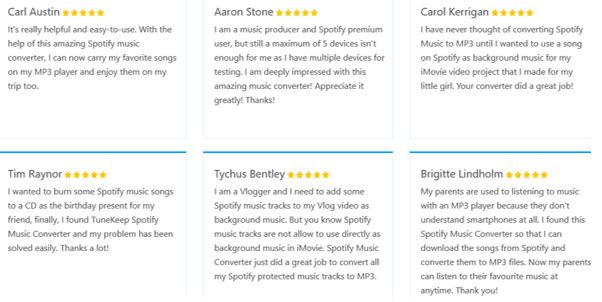
Final Words
Music is a unique experience for every individual and shouldn’t be dependent on internet connectivity or any app-only access. Hence, enjoying your Spotify music with unlimited possibilities comes easy with TuneKeep Spotify Music Converter. Its speed and performance will prove better than your expectations.