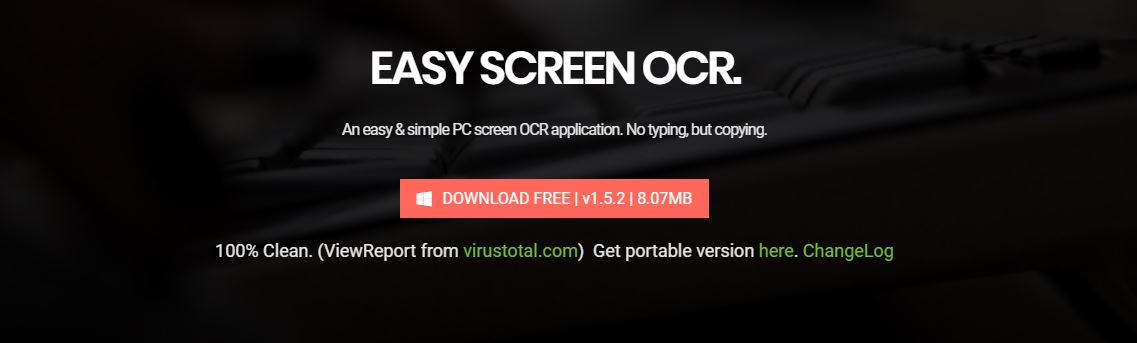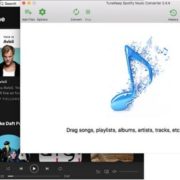Although many things are going digital in the digital era, it is simple to notice that papers haven’t gone away. We still have piles of bills, invoices, hard-copy printouts, books, or newspapers which need to be dealt with regularly. So how could textual documents keep updated with the current changes in technology? This is where OCR or Optical Character Recognition comes in. Basically, copy and paste does not work on images. And OCR applications make it simpler to digitize the handwritten or printed documents and help convert image to text. This especially useful when you need to get a huge text of 2000 or 3000 words from screenshots without retyping.
While there are many options available, most of them are too costly to use and take up a lot of space on your computer. Fortunately, you can still access a simple and need application to meet your needs without spending too much. Keep reading to learn more about one of the best options on the market these days: Easy Screen OCR.
Overview of Easy Screen OCR
If you are looking for a smart and powerful application to extract the text from images effectively and accurately, then there is no option better than Easy Screen OCR. Basically, it is a screenshot OCR software that is very simple to use. All you need to do is capture a screenshot of a newspaper or bill and upload. Thanks to advanced features, this application will help you get editable texts within a few minutes. As said earlier, there are two versions on two main operating systems: image OCR windows and image OCR Mac.
Benefits of using Easy Screen OCR
Compared to other OCR software, there are many benefits of using Easy Screen OCR:
- Multiple languages recognition -This application is able to recognize up to 100 languages in the world, including complicated ones such as Chinese or Arabic.
- Hotkeys setting -You can set your own hotkeys and make the capturing process much easier and more convenient.
- [wp-svg-icons icon=”checkmark” wrap=”i”] Simple operation -The interface is intuitive so that you can navigate easily. You can choose to drag and drop an image or capture a screenshot by using shortcuts.
- Powerful performance -Integrated with powerful and advanced Google OCR features, this software can ensure the highest performance and accuracy in the quickest time.
- Easy to download and install -This OCR software comes in a very small size, just 8MB so that you can quickly download and install it on your computer.
How to use Easy Screen OCR to process the OCR performance
Method 1: Image uploading
The first way to use Easy Screen OCR is to upload an image which contains the content that you need to get in a text format and convert it directly. Here are a few simples to follow:
Step 1: Run the application and you’ll see an icon on the taskbar
Step 2: Right click on the icon and choose “Image OCR” on the pop-up menu
Step 3: Drag and drop the image with the content you need to convert into the box
Step 4: Wait a few seconds for the application to convert
Step 5: Once the process has done, click “Copy” and pass the content into a text editor for your needs.
Method 2: Screenshot taking
Another option to use this application is to take screenshots directly and convert. Here’s what you need to do:
Step 1: Run the application and you’ll see an icon on the taskbar
Step 2: Right click on the icon and choose “Capture” on the pop-up menu
Step 3: Use shortcuts to capture a screenshot which contains the content that you need to convert
Step 4: Click on “OCR” button to start the process
Step 5: Once the process has done, choose “Copy” to get the text and past it into a text editor.
Final Conclusion
With so many useful features, Easy Screen OCR is undoubtedly one of the best options to help you improve productivity at work and school. Even when you are a beginner, it is simple to navigate the interface and extract texts from a screenshot just in a few steps. More importantly, this application doesn’t take up so much space and support a variety of file formats. You can start using this amazing software at only $9 per month with a 3-day free trial. Compared to other options on the market, this is a very cost-effective application what won’t let you down.