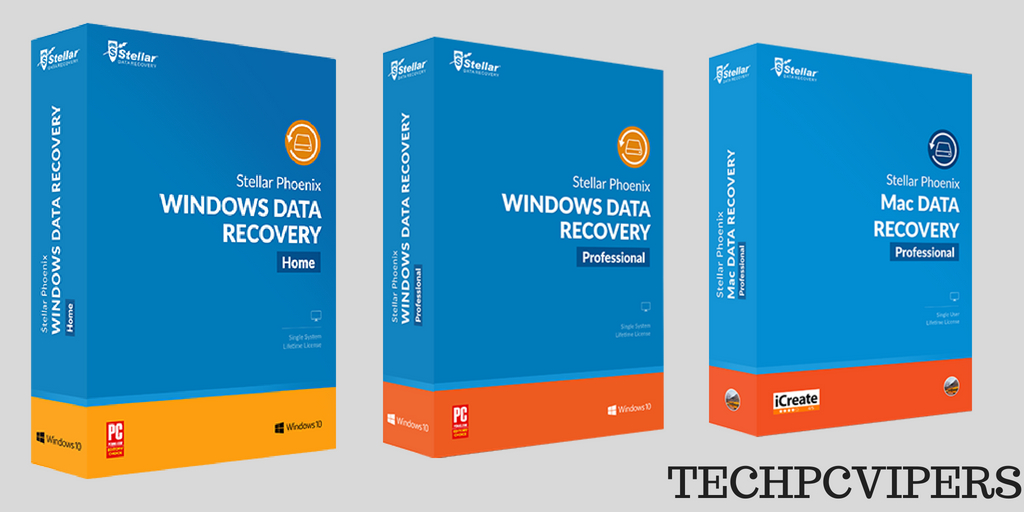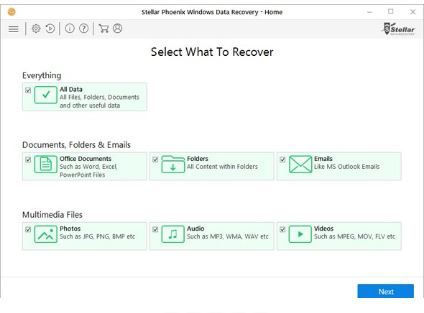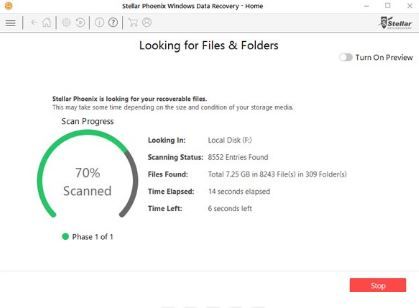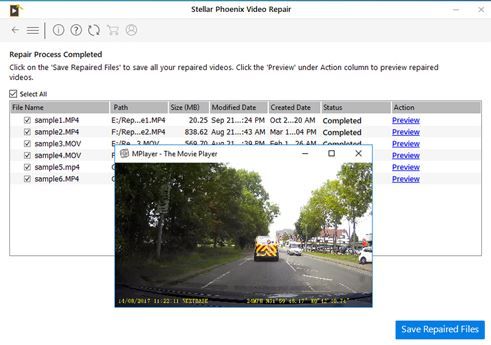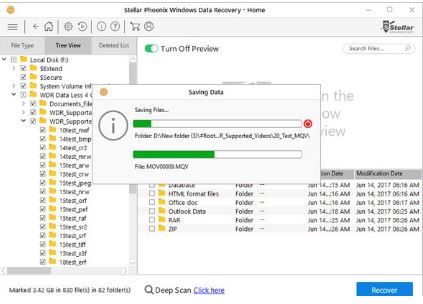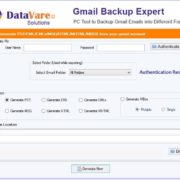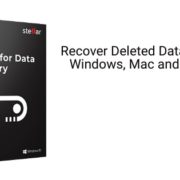Is your hard drive damaged or corrupted?
Are your piercing for a hard disk data recovery software to recover your deleted data?
My name is Jack Williams and I have more than 10 years of experience in IT services domain currently working as a Manager- Technical Services at TechPcVipers helping customers to resolve hardware and software problems and finding the best software for them to fix pc problems.
I’m a master in drive recovery and so far I have recovered data from almost 20K hard drives using tools and software. Although there are many recovery tools available in the market such as Remo Recover Windows, Easeus Data Recovery, Wondershare, Icare and ParetoLogic Data Recovery Pro but today I’m going to tell you about the Stellar Phoenix Windows Data Recovery Software which we thoroughly tested on thousands of corrupted or damaged drives to recover data and got success in 99.9% cases.
When You Need Hard Drive Recovery Software?
If accidentally your photos, videos, documents and office files get deleted from your drive due to the virus, system crash or any other reason then you need a recovery software developed by Stellar Data Recovery to recover data from hard drive.
Stellar has also developed a Photo Recovery Tool to recover lost photos from Digital Cameras.
Factors that decide Stellar Phoenix is the Best Hard Disk Data Recovery Software
- Security
Before testing any software on our system we want to make sure whether it’s 100% safe and does not contain any malicious files which can harm your system. We ran Norton and Bitdefender to check that software does not contain any suspicious files.
- Quality of Stellar Phoenix Software
- Before doing a review of this awesome recovery tool we want to make sure it recovers data from storage devices such as memory cards, pen drives, internal and external hard drives and we found that data can be recovered from any storage device.
- Any file format can be recovered.
- Software quickly scans the bad sectors of your drive and start recovering the data. While the software scans your hard drive and recovering the data you can check your recovered files in the preview to make sure the software is recovering the deleted data back.
3.Usability
The software interface is completely user-friendly and even person with no technical knowledge can easily do the installation and recover the data from hard drives. Beautifully designed icons with help section help users to completely navigate and understand the software functions.
- Windows Compatibility Mode
The software is fully compatible to work on Windows Operating System and supports Windows 10, 8.1, 8, 7, Vista & XP
- Technical Support
The software developer team at Stellar spends thousands of hours in designing this masterpiece which is helping millions of customer to recover the lost data back. Although the software functions are pretty simple and easy to understand but still if you face any kind of problems then you can directly contact them via email or toll-free number.
**Technical support is 100% free and 24/7 Mon – Fri.
Data Loss Happens. Do you Agree?
Data can be lost any time and reasons are many but for your knowledge, we have to update you that even a hard drive recovery software of Stellar cannot recover 100% of files in some cases. Recovering data from failed hard drives is not possible, you might have to visit a Data Recovery Doctor to get your hard disk repaired. Stellar Information Technology has a recovery lab where you can found several hard drive recovery doctors who have more than 20 years of experience in hard drive recovery and they are the ones who recovered data from even dead hard drives where there is no possibility of recovering the data.
Key Features of Stellar Phoenix Windows Data Recovery
- Recover your lost data from corrupted or damaged hard disk
- Recover data from any storage device such as memory cards, pen drives, phone recovery, internal and external hard disk.
- Recover deleted photos, emails, videos, office documents.
- Recover data from a hard disk that are infected by a virus, malware.
- 100% Safe and Secure.
Let’s check the working of Hard Disk Data Recovery Software
Step 1:- Select the data you want to recover such as photos, emails, audios, and videos.
Step 2:- Select the location of the hard drive from where you want to recover data.
Step 3:- Once you select the drive scanning starts and you can check the preview of files.
Step 4: – You can check the preview of your files that are recovered and sort the results.
Step 5:- All your data is recovered and you can choose the location to select your recovered data.
Stellar Data Recovery has 2 million customers across the globe and they love their customers hence the recovery software is designed according to the customer requirement.
Stellar Phoenix Windows Data Recovery Home is designed for home users such as students, family users and somewhat business professionals who want to recover basic data while business owners and MNC’s can buy Professional recovery tool which is the advanced version of Home.
Differences Between Home and Professional Version
- Quick Scan & Deep Scan Feature Available:-
In the professional version, you have a deep and quick scan feature available that deeply scans every corner of your hard drive and look all files and folders. Recover even raw data.
- Recover data from encrypted hard drives.
- Recover when the system fails to boot, using a bootable disk.
- Recover Data from Hard drives that have bad sectors by creating images of your Hard Disk. Click here to watch the full video.
- Recover Data from corrupted or scratched CDs and DVDs.
- Recover Files from Raw Hard Drives.
** Enjoy the below special benefits for Lifetime If you purchase a hard drive recovery software from Stellar
- Lifetime License Validity
- Recover unlimited data once purchased
- 24/7 technical support available via phone/email
- 30 Days Money Back Guarantee
Save You Money in Purchasing a Recovery Software and Try Backup
We suggest you to always create a backup of your data whether it’s your personal or professional files so that you can get your data retrieved when needed from a backup folder. You can save your data in data storage devices, DropBox, Google Drives although there is a limit of saving the data still you have an option to save your data.
Alternatively, you can try a Pc backup software to create the backup of your data so that you can restore when needed.
I hope got an idea of how to recover deleted data from Windows OS
Mac Data Recovery Professional has almost the similar features and helps you to recover data from iMac®, MacBook Air®, MacBook Pro®, MacBook®, Mac Pro®
Final Verdict
Stellar Phoenix Windows Data Recovery Home and Professional is a complete Hardrive recovery software that recovers all your deleted files and folders from your system. Please let us know in comments if you like the software and successfully able to recover data using this awesome recovery tool.
The Stellar Recovery Software is globally recognized and awarded by popular pc magazines PC Mag.com and PcWorld.com