Your MS Access Database corrupted? Are you searching for Access Repair Tool to repair your corrupted ACDB & .MDB Files? In this article, we are going to review the 5 Best Access Recovery Tools of 2022 that will help you to repair corrupted or damaged access files.
We are sharing the review based on our personal experience, our tech expert Abigail tested all the tools and found 100% safe and secure to use.
5 Best Access Repair Tool
1. Stellar Repair for Access
Based on reviews, ratings, and visibility Stellar Repair for Access ranks top position in our list. The software is recommended by MVPs and database administrators to repair corrupted or damaged access files in few steps.
Let’s check the features
- Repairs your corrupt . ACDB & .MDB files.
- You can repair Tables, Queries, Forms, Reports & Indexes.
- Access Database Recovery.
- Restores all old database records including the deleted ones to the new database.
- Preview of scanned objects.
- Save repaired files at your desired location.
- Option to choose or find damaged access file.
- Fetch data in other languages.
- Also, retrieve password-protected forms and module.
OS:- Windows 10, 8.1,8,7, Vista,2003, XP
MS Access:- 2019/2016/2013/2010/2007/2003/2002/2000 and older versions
Let me show you step by step procedure how to repair corrupt .ACCDB & .MDB files
Step 1:- Once you download the software you will see the below interface. Click on the SELECT database which gives you 2 options SEARCH AND BROWSE to find your access database files.
Step 2:- Now Click BROWSE OR SELECT to find your corrupt MDB/ACCDB files.
Step 3:- Hit the REPAIR button to start the repairing process
Step 4:- After successful completion of repairing, a message with a pop-up will appear “Repairing of the selected database completed”
Step 5:- In the preview window, you will see the repair/recovered files. Click on each file such as TABLES, REPORTS, MODULES to check the preview.
CLICK HERE TO GET ACCESS REPAIR TOOL
2. Kernel for Access Database Repair
Developed by a team of Lepide software who started operations in 2005 has more than 2 million customers all over the world and Microsoft Partner as well.
The software can repair all access database files such as MDB, MDE, ACCDB regardless of version. Deep Scanning and Preview options make this tool user-friendly.
Features of Kernel for Access Database Repair
- In just 3 simple steps you can repair and recover your corrupted files – Select, Preview & Save.
- Two advanced recovery options are available – Standard & Template which you can choose according to level of corruption.
- Check the preview before saving.
- A non-technical user can easily operate.
- Data Integrity.
OS:- Windows 10, 8.1,8,7, Vista, XP, 2000,98, NT, 95
MS Access:- 2016/2013/2010/2007/2003/2002/2000/97/95
3. DataNumen Access Repair
DataNumen Access Repair is completely free for personal use and gives you 100% guarantee of recovery otherwise full refund is available.
Recovery Rate is the most important factor when we talk about any data recovery tool. DataNumen has the best recovery rate than it’s competitors and we believe as well after testing the software.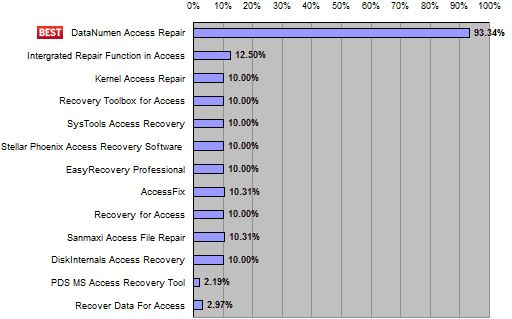
How is it different from Stellar and Kernel Access Database Repair?
- Best Recovery Rate.
- Support for Windows 95/98/ME/NT/2000/XP/Visa/7/8/8.1/10 and Windows Server 2003/2008/2012/2016.
- Repair Microsoft Access 95, 97, 2000, 2002(XP), 2003, 2007, 2010, 2013, 2016, 2019 and Access for Office 365 databases.
- Fix corrupted access files stored on floppy disks, Zip disks, and CD ROM etc.
- Drag and Drop feature available.
- Support Command Line parameters.
- Can be used as a forensic analysis tool.
4. Access Fix Access Database Repair
When your access database files are inaccessible you can try Access Fix Access Database Repair.
For your information Access Fix tools are used by top companies such as Microsoft, Vodafone, Siemens, Ericson.
When you should try Access Fix?
- When your database is corrupted.
- MS Access errors 2239, 3049, 3011, 3112, 3800.
- Your file is broken or damaged.
- Records are deleted and you need to recover.
- Recover password protected forms.
- You can choose Access Fix Preview, Access Fix Home or Access Fix Professional according to your requirement.
5. SysInfo Tools MS Access Recovery
Sysinfo Access Database Recovery Tool is available in a free & full version. The only difference is that you cannot save the recovered files in free version and only check the preview while the features of this software is almost similar to the above ones like dual recovery options, recover deleted (tables, forms, reports,), checking preview, option to save at the desired location, saving the log file
Final Conclusion
Although we are impressed by all the 5 Access Database Repair Tools but Stellar software ranks at the top position in our list. We decided to rank Stellar at no 1 on the basis of features, performance, security and customer support. Also, we would like to update you that Data Numen has the best recovery rate among all it’s competitors but it’s expensive too. For business use, you need to pay $199 while if you go for Stellar Repair for access you need to pay only $99.
👉 Also Check:- Some of the cool facts about SQL Database
Of course, We love to hear your experience as well, please don’t hesitate to share your thoughts which tools helped you to repair your access files.
Thank you for reading our article.
Need help? Email us at info@techpcvipers.com

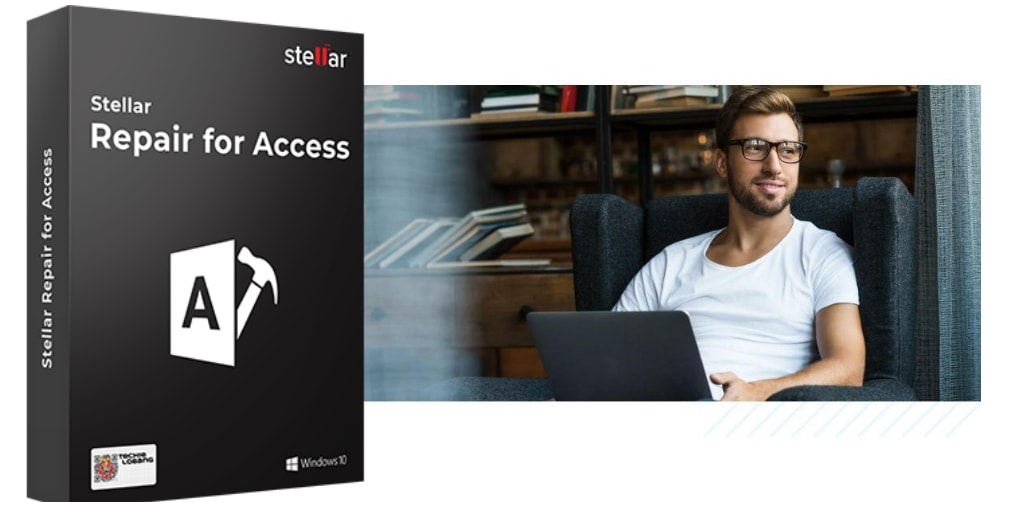
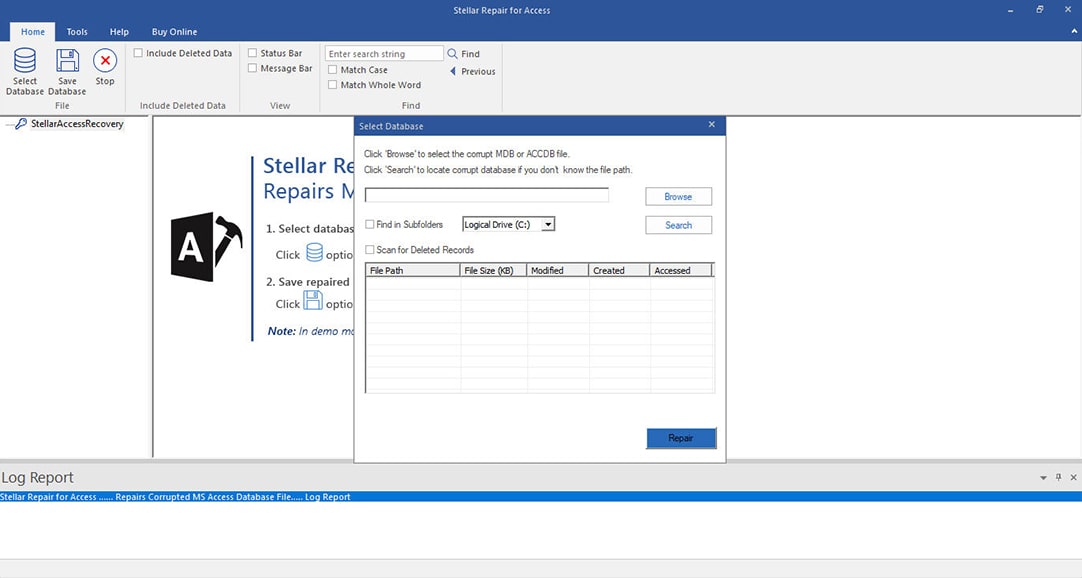
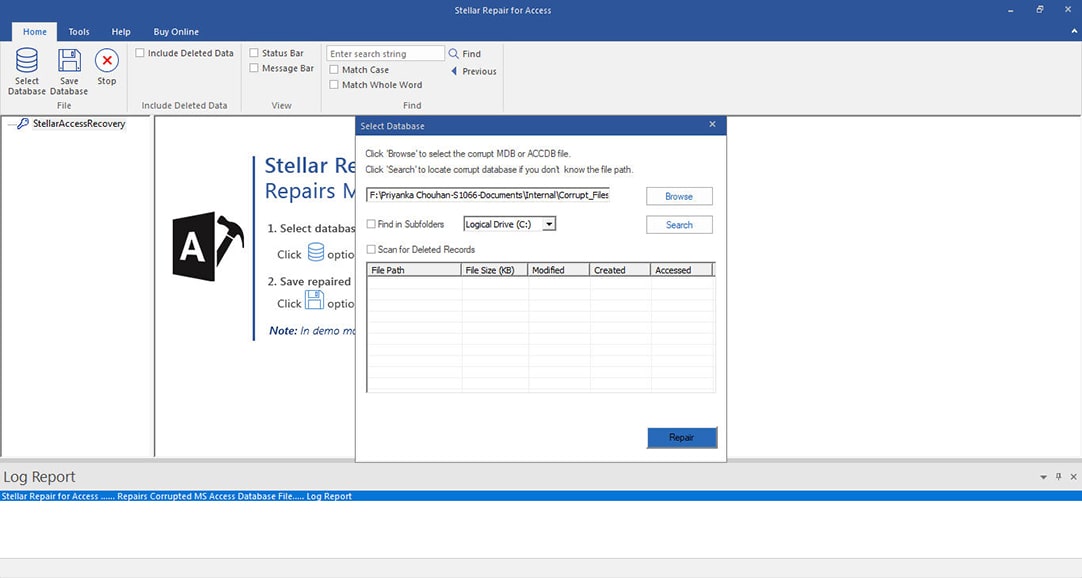
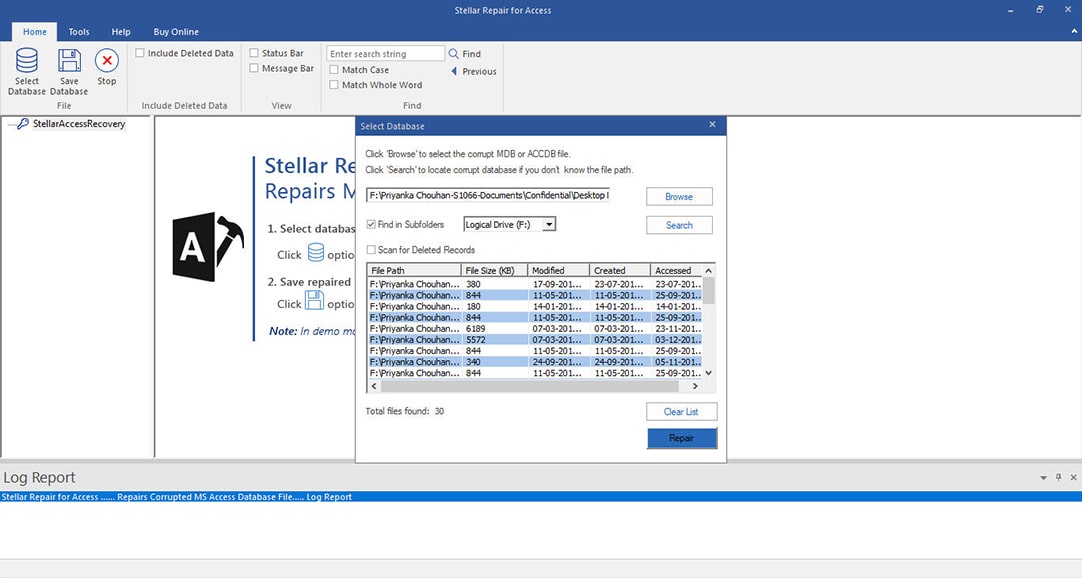

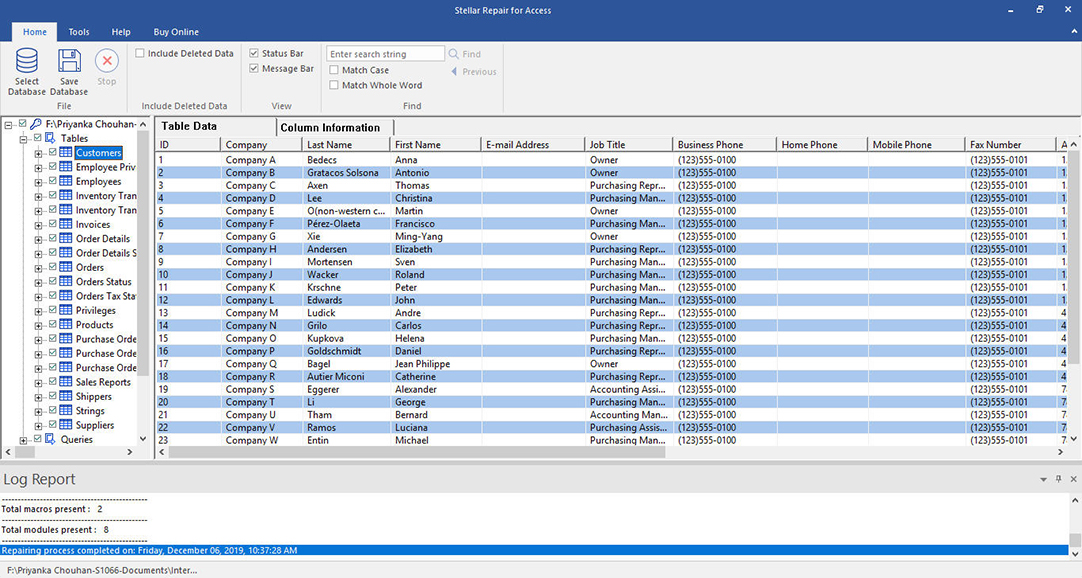
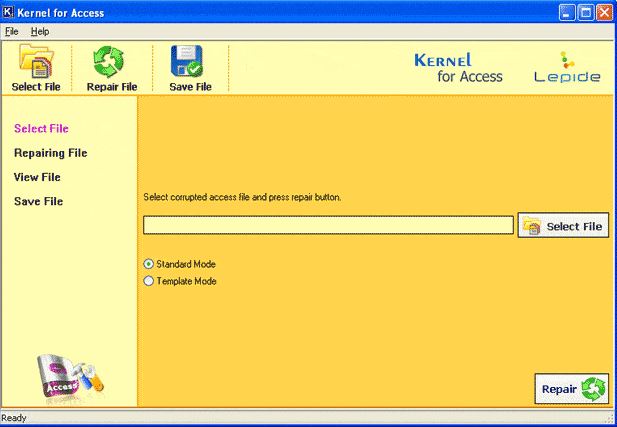
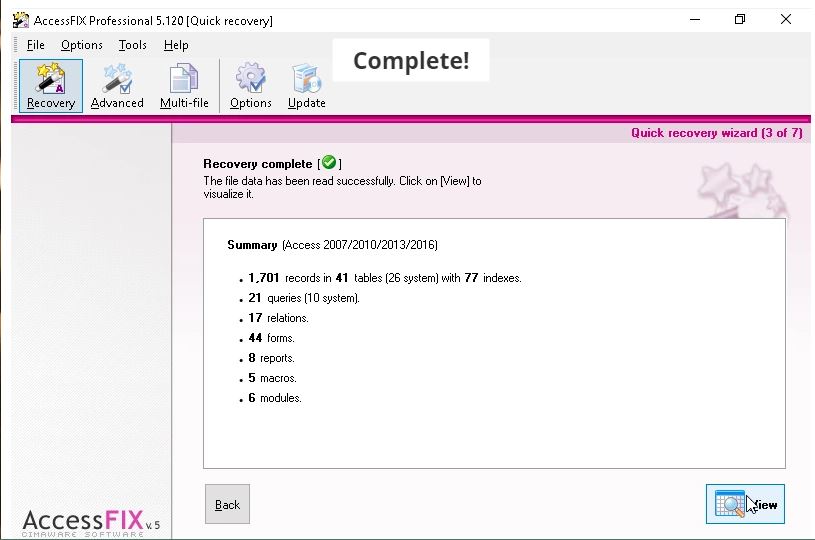
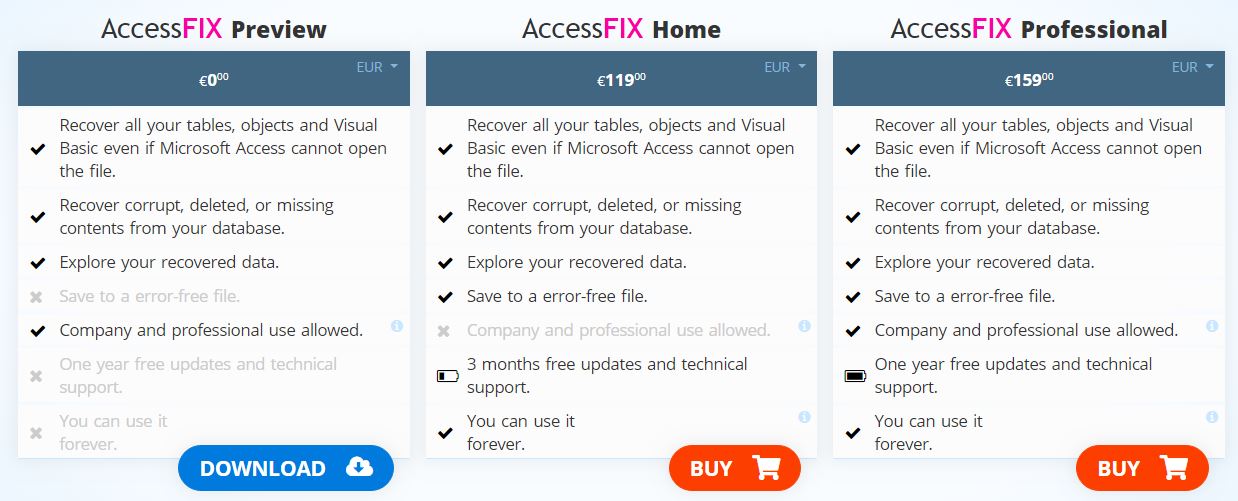
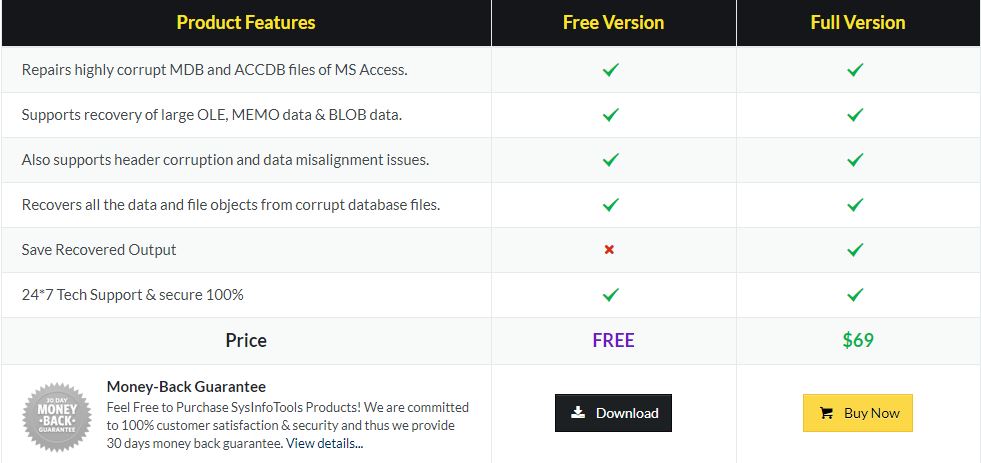



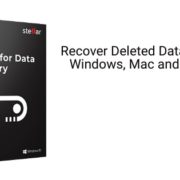
I was looking for a tool that recovers the relational database. And Yes, after reading your article, I Compare the tools. And I must say, for me Stellar Repair for access is a Perfect choice.
Dear Anni,
To recover the relational database you can use Stellar Repair For Access
https://www.techpcvipers.com/5-best-access-repair-tools/