PHOTOSHOP ACTION BUNDLES FOR ADDING VINTAGE EFFECTS TO YOUR IMAGES
If you want to add an aged or antique feel to your photos while ensuring they look professional and attention-grabbing, then you should use these specially-developed vintage Photoshop actions. These premade actions will ensure your images are transformed into beautiful artistic, vintage photos within minutes.
They are supported by most modern Photoshop versions including CS3-CS6, CC, and PSE 11-18. It offers equally stable performance on Mac and PC while being compatible with RAW and JPEG image formats.
How to Install Photoshop Actions
Adding new actions to Photoshop is incredibly simple and will take less than a minute as long as you perform these straightforward steps:
STEP 1. Save the action files in an easily findable folder on your PC/laptop.
STEP 2. Launch Photoshop and select the “Actions” panel. If you can’t see this panel, then select the “Window” dropdown menu and pick “Actions” from there.
STEP 3. Locate the icon with 4 lines in the upper right corner of the “Actions” menu.
STEP 4. Pick “Load Actions” from the dropdown menu.
STEP 5. Go to the destination where you’re storing the actions and pick a file in the “.ATN” format.
STEP 6. Press “Open” and the actions will be permanently added to the Actions menu.
Once the actions are imported into Photoshop, they will remain a part of the software until you delete the folder used for storing the action files.
1. Free Instagram Photoshop Actions Collection

This free set of vintage Photoshop actions consists of 6 different effects. “Retro” and “Vignette” allow you to aesthetically age your photos while darkening their edges with old-school tones.
The “Green Shadows” action can also be added to this category, as it will enhance your work with cold tones and will make your images look like vintage film photos. There’s also an action for brightening photos that will increase the brightness of the image if your camera isn’t light sensitive enough.
2. Vintage Color Photoshop Actions Bundle

This vintage Photoshop action collection was designed for engagement and portrait photos to make them look aged while also enhancing them with a balanced contrast. This set includes 40 vintage actions created in different styles. They add an aged feel to the photo by making prints lose contrast, blurring some details, and making its edges look faded.
Some actions apply a sepia effect and brown tones. Other effects create a vintage atmosphere by adding a bit of grain. Other than the included effects, you’ll receive 10 Photoshop overlays that will help you add the finishing touches to your vintage photos. These tools work best when working with JPG files.
3. Bohemian Film Photoshop Actions Bundle

This set includes boho-styled Ps actions for portrait, street, and wedding photography. Here you’ll find 65 film actions and 20 overlays that you can use to highlight warm tones, add a pinkish tone, and some light leaks.
These actions will enhance your photo with thematic glares and aesthetically-pleasing light leaks that you can adjust manually while also witnessing an increase in sharpness and graininess. Thanks to these vintage Photoshop actions, you can add stunning chic toning and transform a DSLR photograph into a film picture.
4. Cinematic Colors Photoshop Actions

This collection of tools allows you to imitate film photos, as it contains 50 Photoshop actions provided in ATN format. These actions are a perfect fit for portraits, enhancing the skin with natural, vintage tones while highlighting the model’s lips and key facial features. Among the included 50 actions you’ll find both warm and cold cinematic tones as well as tools that will help you add depth to the shadows to receive a faded, somewhat “dusty” photo or do the opposite and highlight the clarity of the shot and its colors.
It’s worth adding that all included actions are non-destructive, meaning you can return to your original image at any point in the editing process. When customizing the applied effect, you can conveniently adjust the hues and add light leaks. These actions look particularly appealing when applied to high-school photoshoots and graduation photos.
5. The Grace Photoshop Actions Collection

This particularly bright and tender collection is a great fit for family photographs and child portraits. Among the offered 60 actions, you’re bound to find a suitable option for your photo to highlight overly dark areas, brighten up dull tones, and add an appealing nude tone to the skin.
This action combines the green and blue channels of multiple layers to emulate a two-strip look that was popular in the 30s without affecting the original photo. This collection comes bundled with 10 sunny overlays that imitate light and create a new light-and-shade drawing while highlighting the most appealing facial features and covering up flaws.
6.) Cinematic Premium Photoshop Actions Bundle
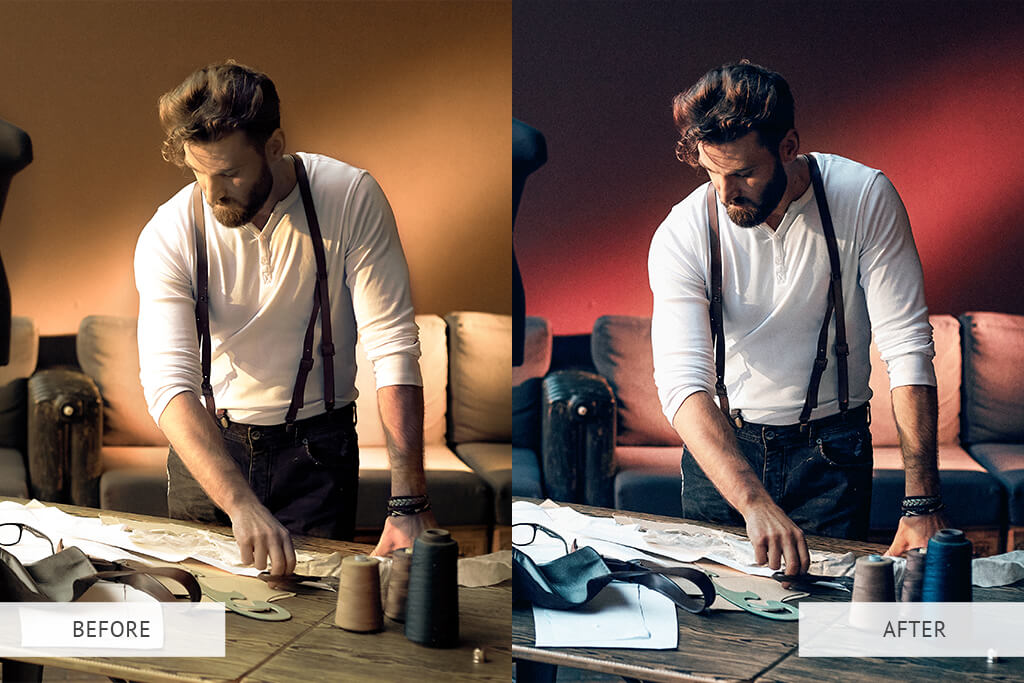
Cinematic Premium is a filled-to-the-brim collection of special actions that provide cinema-grade color grading for your photos. With the help of these actions, you can easily add a movie look to your images while adjusting the offered parameters to suit your exact needs and taste and establish the atmosphere you want the viewer to enjoy.
Among the 220 provided actions you’ll find options for any mood, regardless of whether you’re interested in a soft and tender love story with warm tones and pink glares or harsh shadows for your urban photos taken in an old city. The collection also includes actions for dealing with skin imperfections as well as tools for balancing colors, removing excessive blues from twilight photos, etc.
7.) Entire Collection Photoshop Actions

This is the biggest and most popular set of Photoshop actions used by photographers and graphic designers who want to enhance their work. This collection of 846 Ps actions is suitable for working with RAW and JPG photos of any genre and is designed for tweaking their brightness, color balance, sharpness, and other parameters. It will give you all the creative freedom you need while allowing you to achieve unique image editing results by combining different styles.
This collection includes all professional actions from the vintage, cinematic, and bohemian sets. You can use this bundle when working with different types of photography including thematic couple photoshoots, couture and fashion photos, and much more.
8.) Portraiture Photoshop Actions Collection

This set of 30 portrait actions includes the most popular tools for separately enhancing the skin tone, eyes, and lips. In doing so, you’ll also change the overall tonal balance by adjusting the aesthetic light-and-shade pattern to make it look more like an old-school photo.
This vintage effect action set was created to ensure you can create magazine cover-quality portraits without having to make any manual edits unless you want to fine-tune the result.
DOWNLOAD FREE
COMPLETE COLLECTION
Frequently Asked Questions (FAQ’s)
How to add a vintage look to an image using Photoshop?
You can achieve that goal by downloading and applying single-click actions developed specifically for making your images look like film photos that were taken many years ago. Another way to add a vintage vibe to a photo is to lower the contrast while boosting the brightness to achieve a haze effect.
Can I adjust vintage actions with the help of Photoshop?
Yes, you can tweak the applied actions if you think that will be more beneficial for the mood of your photos. In doing so, you can even create your own unique editing style. The editing is done by dragging around sliders or specifying specific numeric values for different parameters.
What OS can you run Photoshop on?
Photoshop actions can be used on both Windows and OS X devices as long as you have a compatible Photoshop version installed.
