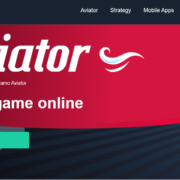Dedicated servers are most often rented for games. But you can always consider using VPS on Windows or Linux to make your own gaming server. It will save your money and give you an answer to the question if you really need a dedicated server.
Requirements for a Gaming Server
Here are some technical parameters to consider when talking about the requirements of a gaming server:
- Choose a powerful CPU with multiple cores and high clock speeds to handle the processing demands of the game server and multiple players. Games with large numbers of players or complex simulations may require a more powerful CPU.
- Sufficient RAM is essential for running the game server and handling player connections. The amount of RAM required depends on the game and the number of players. For example, Minecraft servers typically require at least 1-2GB of RAM per player.
- The storage capacity of the server should be large enough to hold the game files, mods, and other related data. Consider using solid state drives (SSDs) for faster read and write speeds, which can improve performance.
- A stable, high-speed Internet connection is essential for a smooth gaming experience. Make sure your server has sufficient upload and download speeds to handle the game’s data transfer requirements and player connections. Higher bandwidth is required for games with more players or higher data transfer rates.
- To ensure that players can reliably connect to your server, you’ll need a static IP address. This allows the server to have a fixed address to which players can connect. If you have a dynamic IP address from your ISP, you can use a dynamic DNS service to assign your server a domain name that will always point to its current IP address.
- Configure your server’s firewall to allow incoming connections on the specific ports required by the game server. You may also need to set up port forwarding on your router to redirect incoming connections to your server’s internal IP address.
- Running a gaming server can put a considerable strain on your hardware and generate heat. Make sure you have proper cooling mechanisms in place, such as fans or liquid cooling, to keep your server running at optimal temperatures. Also, make sure your server has a stable power supply to prevent unexpected shutdowns or interruptions.
Games where you need a server for a better gaming experience
Here’s a list of the types of games for which you may need to have your own server to get a better gaming experience.
→ Massive multiplayer online games (MMOs) typically involve a large number of players interacting in a persistent virtual world. Examples of MMOs that rely heavily on dedicated servers include World of Warcraft, Final Fantasy XIV, EVE Online and Guild Wars 2.
→ First Person Shooters (FPS) games often benefit from dedicated servers because they offer lower latency and a more level playing field for all players. Popular FPS games that typically use dedicated servers include Counter-Strike: Global Offensive, Call of Duty, Battlefield and Team Fortress 2.
→ Survival games typically involve open-world exploration, resource gathering, crafting and player interaction. Games such as Minecraft, ARK: Survival Evolved, Rust and 7 Days to Die have dedicated server options that allow players to host their own worlds for others to join.
→ Sandbox and building games give players the tools and freedom to build and design their virtual worlds. It can be Garry’s Mod, Terraria, Space Engineers and Factorio.
→ Role-playing games (RPGs) with multiplayer components, such as cooperative gameplay or player-versus-player combat, can benefit from dedicated servers. Examples include Diablo III, Path of Exile, Divinity: Original Sin 2 and The Elder Scrolls Online.
→ Sports and racing games often include multiplayer modes where players can compete against each other. There are FIFA, NBA 2K, Rocket League and iRacing.
Setting up a dedicated server with Steam
1.) If you would like to set up a dedicated server for a game available on the Steam platform, please follow the steps below:
2.) Launch the Steam client on your computer.
3.) Click on the “Library” tab and select “Tools” from the dropdown menu.
4.) Scroll through the list of available tools and find the game’s dedicated server tool.
Right-click on the tool and select “Install Game…”
5.) Once the installation is complete, you can configure the server settings, such as server name, password, game mode, etc.
6.) Start the dedicated server from the Steam client, and it will be ready for players to connect.
Setting up a dedicated server for non-Steam games
For games that don’t have dedicated server tools available through Steam, the process may vary. Here are the general steps:
- Research the specific game you want to host and look for official or community-provided dedicated server software or tools.
- Download and install the dedicated server software on your computer or dedicated server.
- Configure the server settings, such as port numbers, server name, password, game mode, etc.
- Start the dedicated server software and ensure it’s accessible to players by forwarding the required ports on your router and/or configuring firewall settings.
- Share the server’s IP address or domain name with your friends or players so they can connect.
Remember to consult the game’s official documentation, community forums, or online resources for more specific instructions on setting up a dedicated server for a particular game. The steps may vary depending on the requirements of the game and the server software used.