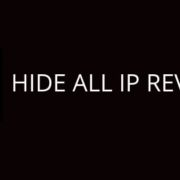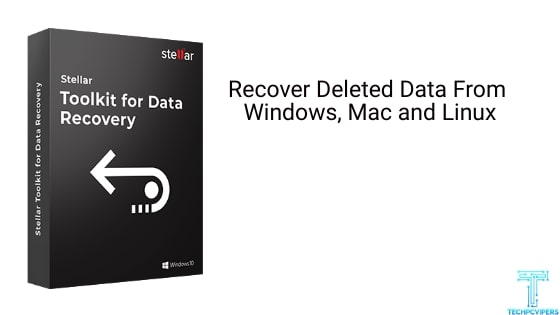
Stellar Data Recovery Toolkit is a combination of 3 powerful data recovery software that helps you to recover lost or deleted data from Windows, Mac, and Linux systems. Recover files and folders, audio, videos, emails, corrupted or formatted hard drives, RAID recovery. Stellar ensures 100% risk-free recovery of your files without any damage and you can check the preview of your recovered data before you pay for the toolkit.
Features of Stellar Data Recovery Toolkit
- Stellar Recovery Toolkit supports all storage devices, you just need to connect your external drive such as hard disk, memory card, pen drive and start doing recovery of your data such as email, documents, photos, videos, and audios.
- Options to monitor your hard drive, disk cloning and disk imaging for the quick and speedy recovery from bad sectors.
- This powerful toolkit automatically identifies the RAID parameters and repair damaged or corrupted RAID 0, 5 and 6 servers.
- “Can’t find drive option” helps you to recover deleted partition, if that doesn’t work you can use the Deep scanning feature.
- Data Recovery from the encrypted hard drive if you have lost the password
- Compress your recovered files and save at desired location
- Multiple-choice options either to recover all files and folders or photo, videos, emails
- An advance option to construct a Virtual Raid when RAID construction fails due to inaccurate RAID parameters such as parity order, strip size, parity delay.
Following File Systems support by different OS
Windows support:- NTFS, FAT16, FAT32, exFAT;
Mac Support:- HFS, HFS+;
Linux Support:- Ext4, Ext3, & Ext2
How to Recover Data from Stellar Data Recovery Toolkit (Step by Step Procedure)
- First, you need to download and install the software in your system
- Once the software is installed you will see the below interface which shows you four options like Recover data, Monitor Drive, Repair Video, Repair Photo.
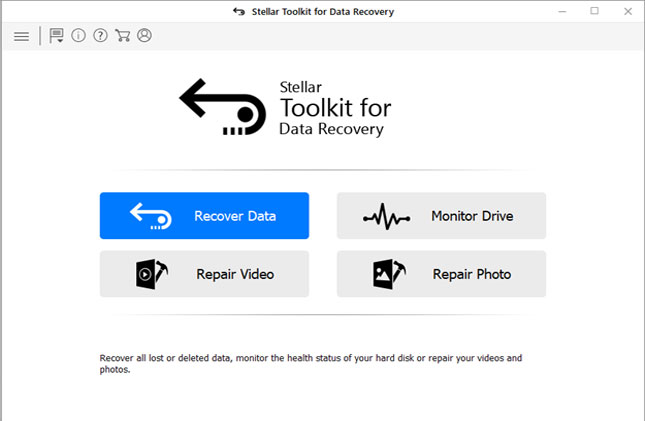
3. Next step is to select the type of data you wish to recover like emails, documents, photos, videos.
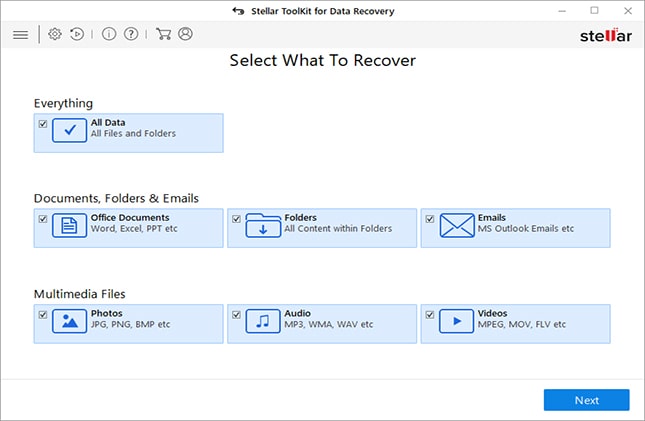
4. Select the location from which you want to recover the data and click on scan button
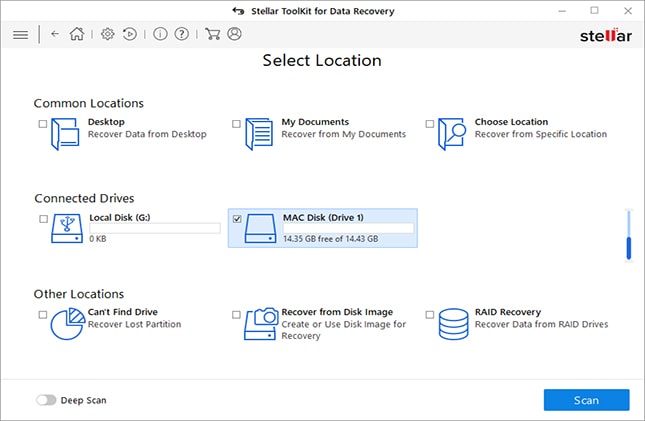
5. Once you click on scan the software start scanning your system

6. After the successful scan it stops automatically and shows you the no of files + folder scanned
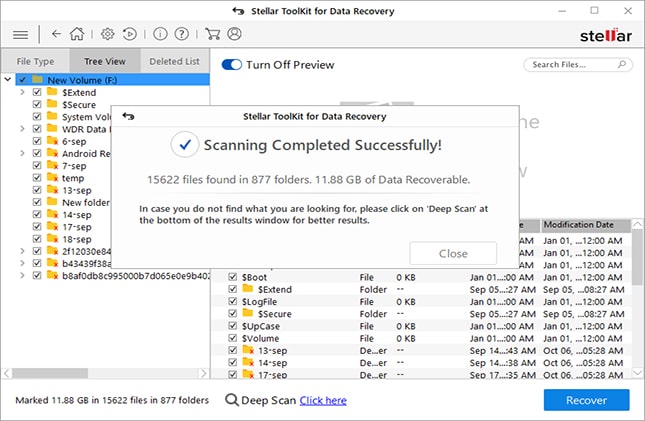
7. Sort the results and check the preview of recovered data
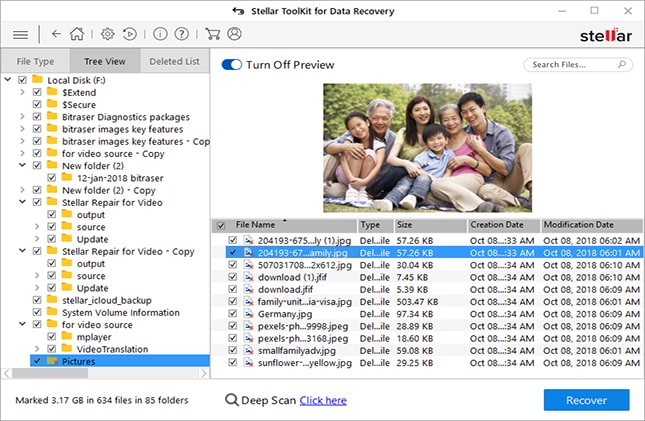
8. Select the destination folder to save your recovered data.
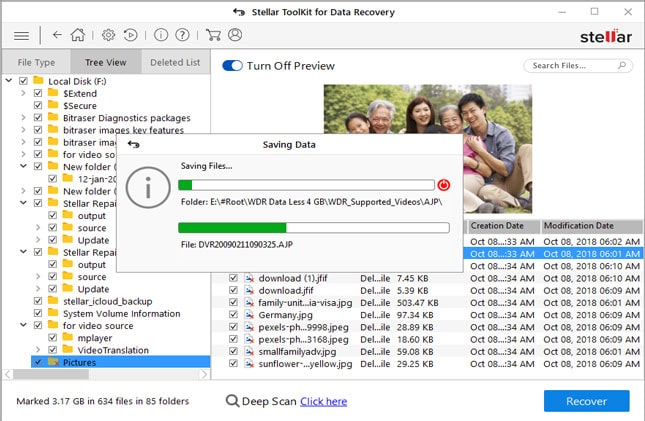
Specifications
| Processor | Pentium Class |
| Operating System | Windows 10, 8.1, 8, 7, Vista , XP & Windows Server 2012, 2008 |
| Memory | 1GB |
| Hard Disk | 50 MB of Free Space |
| License | Can use only on 3 systems simultaneously |
| Version | 8.0 |
| Language Supported | English, German, French, Spanish and Italian |
Pros
- You can recover data from Windows, Mac and Linux system in just $299
- Free to download and test the software before you pay
- Excellent customer service to support you 24/7 if you need any help
Cons
- UI needs improvement
Final Conclusion
Stellar Recovery Toolkit is one of the best solutions to recover deleted or lost data from Windows, Mac, and Linux system however it’s costly but alternatively, you can also buy Windows Data Recovery, Mac Data Recovery and Linux Data Recovery that will not cost you much.