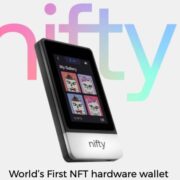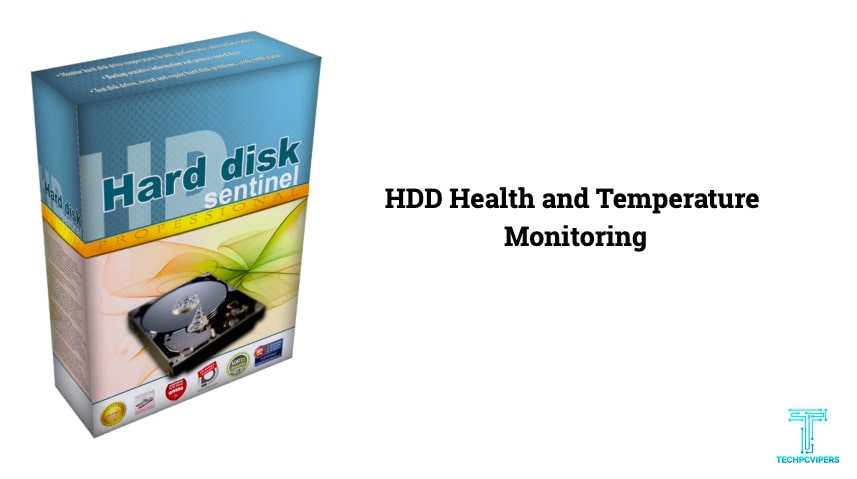
Managing various disk drives on your computer can be tricky. We never know when the drive gets corrupted until it throws an error and crashes. But it gets too late by then, and our precious data is at risk of being lost forever.
Hard Disk Sentinel or HD Sentinel is a wonderful software that analyzes hard drives, hybrid drives, RAID disks, SSDs, etc., to determine their health and performance levels. It scans the computer to compile the information and provides you with a description of the drive’s current status and a percentage of its health and performance. It also lists potential problems with the drives (if any).
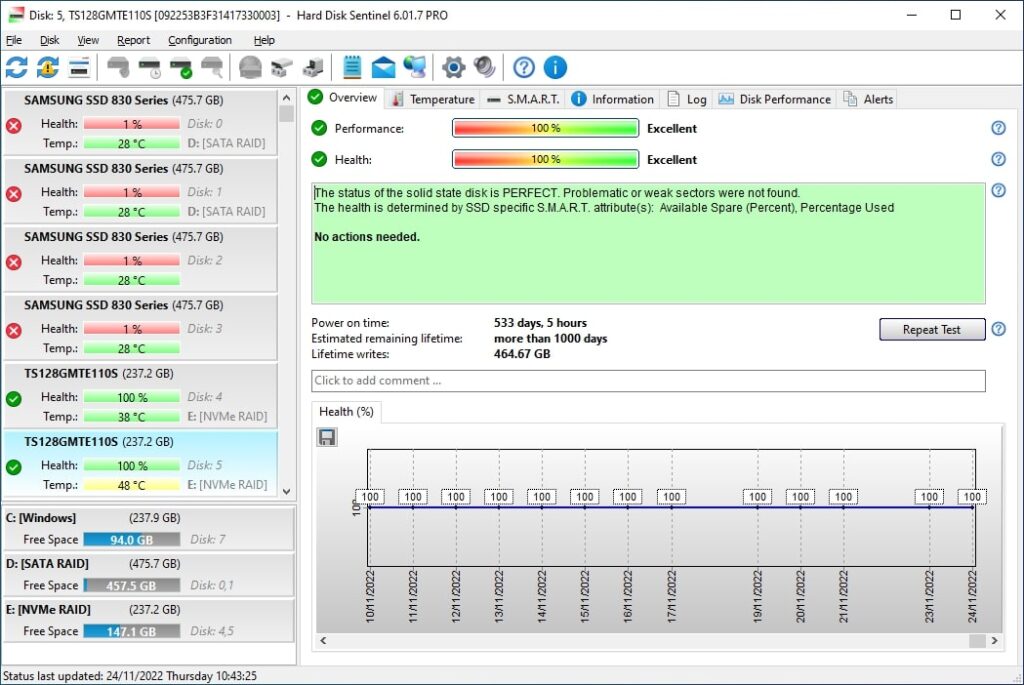
Furthermore, the report includes an estimate of the expected lifetime of each drive on your computer. This helps you stay alert and buy new drives to replace the existing ones before they crash and destroy your data.
Sounds great, doesn’t it? Let’s review Hard Disk Sentinel to know more about its features and uses.
Features of HD Sentinel
1.) Analyzing Disks with RAID Configuration
Disks with RAID (Redundant Array of Independent Disks) configuration are used to store the same data across different hard drives. This makes them incompatible with many disk monitoring software tools. However, HD Sentinel has no trouble reading and analyzing RAID disks. It can highlight minor issues like excess temperature and alert you about potential problems with the disks.
2.) Get Disk Specific Information
Go to Disk Menu and click on the Device Specific Information option. It has all the information you need about a specific disk on your computer. For example, a hard drive might have some problems. You go to this page and look at the first line (Error Free Hours) to determine if the disk has been functioning without errors and how frequently it is throwing an error. Disks that show errors for months still have life despite being low in health.
3.) Disk Repair Function
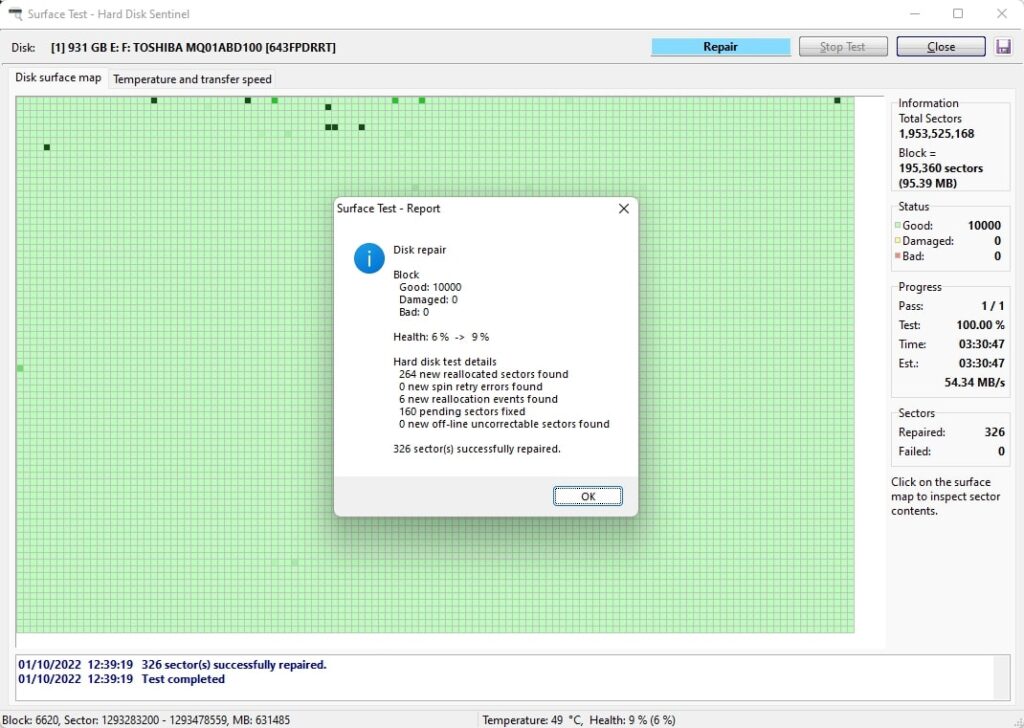
Hard Disk Sentinel is not limited to showing disk health and identifying problems. It can repair and fix certain errors to improve disk health and performance. Though all repairs cannot be done using the software, you can easily fix minor errors without panicking. Moreover, you can create a backup of the data on the disk if it cannot be repaired. This allows you to protect your important information from being lost or damaged. You can repair the disk to work enough until you replace it with a new one.
4.) Detect Fake Pen Drives and SSDs
One of the most common concerns in recent times is the increase in fake pen drives (USB drives) and SSDs. Many marketplaces have sellers listing fake drives: pendrives/SSDs with high capacity like 16 TB or so for very cheap prices. So how can you identify a fake USB drive? HD Sentinel is the answer. Run the software to find out the model ID and vendor details. A drive with no information and a generic ID is most possibly a fake pendrive / SSD.
5.) Understand Disk Health and Status
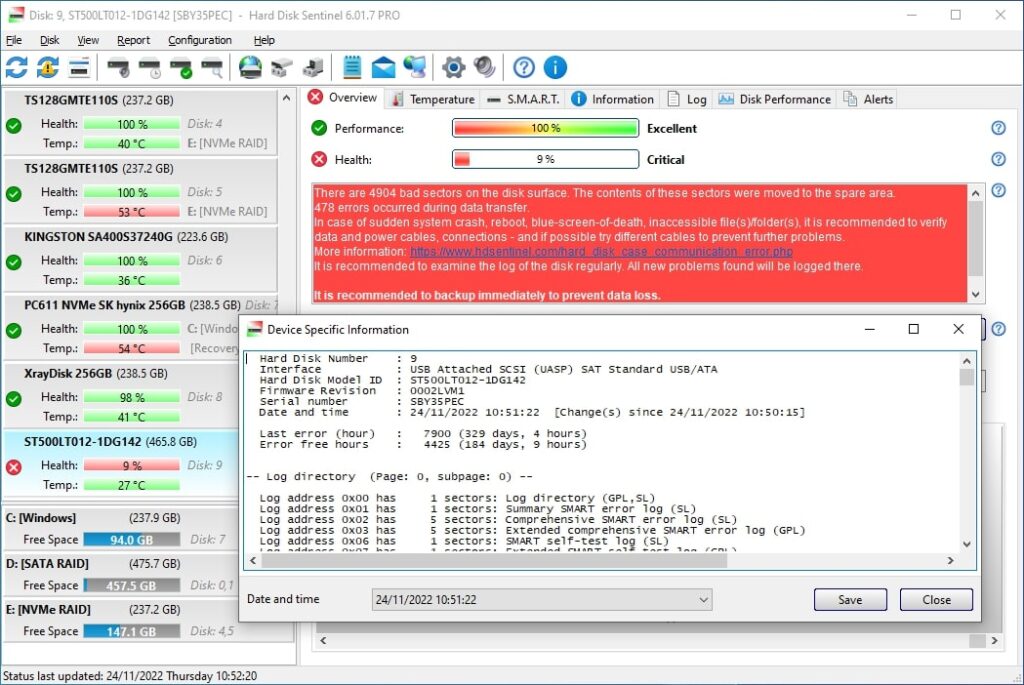
This feature is highly helpful for computer repair technicians. Simply scan the disk using HD Sentinel software to determine the actual problem. The software will list all errors that occurred in the disk from the beginning. The latest error can be highlighted to determine the cause and fix it.
6.) Multi-OS and Multilingual Support
HD Sentinel is compatible with Windows 7, 10, and 11. The software has been designed to work seamlessly with all Windows operating system, including the latest 11 version – but can still work on older systems (even Windows XP/Vista too).
The software supports twenty-five global languages. You can download the language files from the language support page on the official website. Or, you can upgrade to the latest version of the software.
Pricing
Hard Disk Sentinel is available in three versions, apart from the free trial edition with limited features.
• Standard: $19.50 (Personal use)
• Professional: $29.95 (for technicians)
• Enterprise: starts from $199.50 (for business and organization-wide use)
You can also buy Family License (lifetime) for $53 to use the software to protect five computers. There is a Corporate Version available for a large-scale installation. The package will be pre-configured to suit your office needs and doesn’t need individual registration from each computer.
Final Words
Hard Disk Sentinel can be used by individuals, technicians, and business organizations alike. It helps keep your personal computer in perfect condition. Technicians can use the software to first test the hard drives that come for repair. This allows you to detect previous errors and assess the actual condition of the drives to offer the best solution for your clients in a quick time.
From keeping you up to date about the health of different drives on the computer to detecting fake pen drives, Hard Disk Sentinel offers an array of features necessary to take good care of your PC. Go to the product website to download the software for a free trial.