Chatbots are now a preferred option of customer service. Whether on a website or a communication channel, having a chatbot to respond immediately to customers’ messages is a great way to retain customer loyalty and enhance customer satisfaction. From a start-up to a multinational organization, businesses are using chatbots for internal and external customer service.
Several companies offer AI-based chatbots developed for exclusive purposes. The bots are customized to suit the requirements of the department or the entire enterprise. Different chatbots are used on different platforms. What if you can create all these bots using the same resource? What if you build just one chatbot and publish it on multiple platforms?
What is Xenioo ?
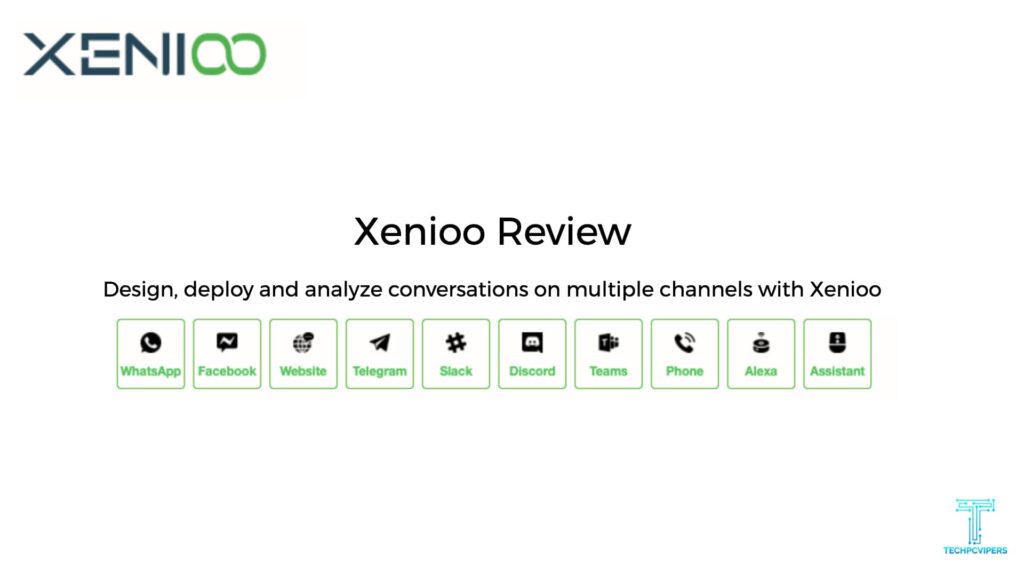
Xenioo is a well-known omnichannel chatbot service provider in the market. The company has a super easy interface that lets you design and develop a chatbot the way you want. Once the bot is ready, you can publish it on all your marketing channels.
Your business website, WhatsApp, Facebook, Telegram, Discord, Slack, Teams, Assistant, Alexa, and even your customer service phone network can have a personalized chatbot to respond to customers.
The company uses artificial intelligence training, machine learning algorithms, and a natural language processing engine to understand what the customers want and provide them with the right information. After all, a chatbot is of little use if it doesn’t solve the customers’ problem, isn’t it?
Features and Uses of Xenioo
A chatbot is a customer engagement tool designed to understand a customer’s message and provide a relevant reply. The chatbot’s success depends on the AI software used to develop it. Xenioo offers an easy and efficient way of designing a chatbot for your business.
1.Advanced Chat Flow Editor
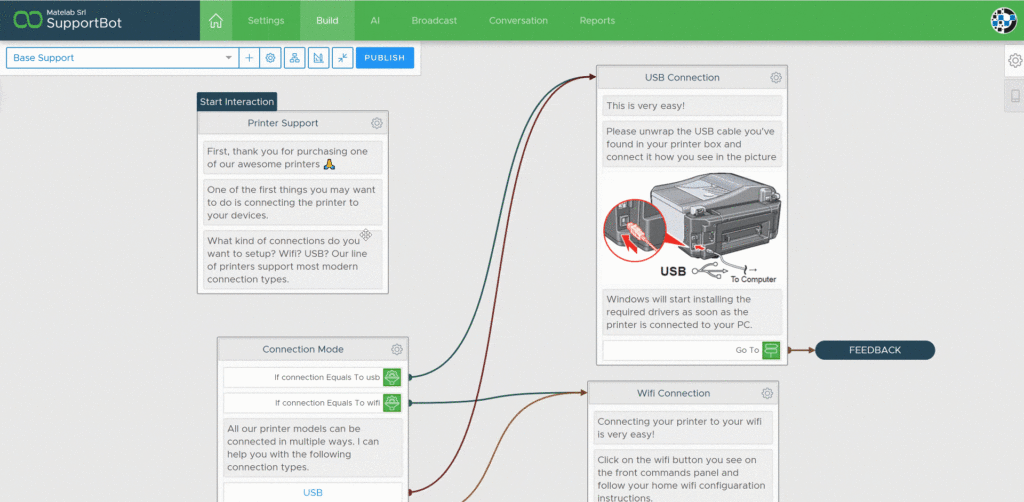
Move, drag and drop, or zoom- the editor lets you create a chatbot as easily as possible. Forget writing pages of code.
2. Add Actions and Operations
Set up conditional switches, set variables, tags, add cards, images, and more. Have your chatbot interactive and fun.
3. Preview the Chatbot
The preview feature lets you see how the chatbot will work once it goes live. You can debug it in the test environment to get rid of the glitches.
4. Publish the Chatbot
Your chatbot’s design will be in draft mode, allowing you to edit and make the necessary changes until it’s ready to publish. Once you’ve tested it for errors, you can publish it immediately.
5. Dynamic Designing
Xenioo designer prides itself on being flexible and dynamic enough to let you add and remove features to the chatbot. If a particular feature is not available for a platform, the designer will alert you about the same and help you build a bot that works the best with the platform.
6. Integrations
The chatbots can use the NLP functionality of Dialogflow and IBM Watson and can work with any platform. Your chatbot integrations will be seamless and super convenient.
7. Team Collaborations
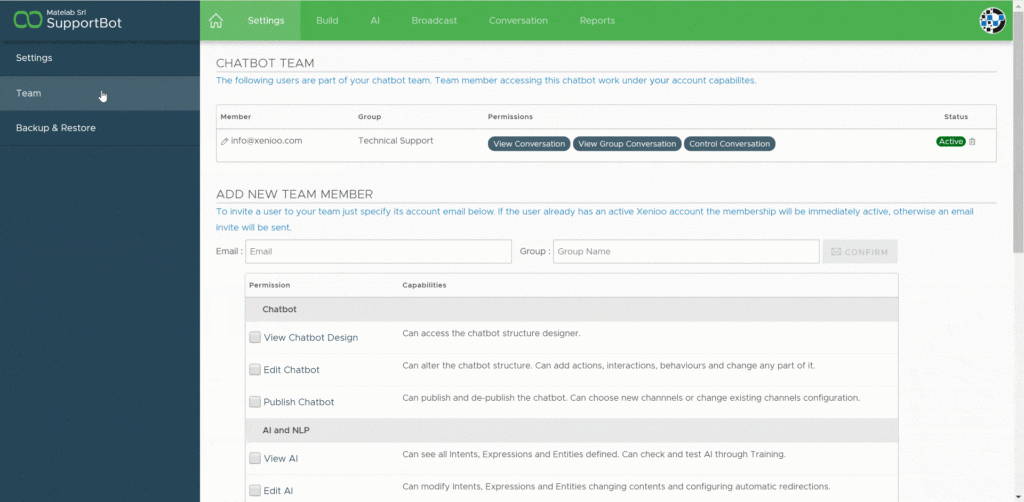
The team feature allows multiple team members to log in using your individual accounts and work on the same chatbot. Users can assign roles to team members and set up advanced team permissions.
8. Backup and Restore Files
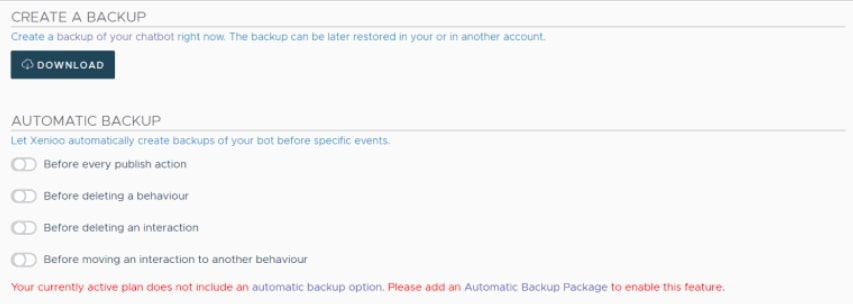
Xenioo’s Backup and Restore features helps you to create the backup of your chatbot and restore later whenever required.
To use the backup feature you need to go the “settings” tab and select “backup”. Now you need to click on the download button to create a backup for the chatbot version you are using.
9. Manage Conversations
Seamlessly move between the chatbot and a live customer care agent. The customer will feel no disturbance. Of course, there is a separate talk to the operator option if a customer wants to directly deal with an agent.
Building chatbots with Xenioo won’t compromise your data privacy. The company has made sure that the bots will be GDPR compliant.
Xenioo Pricing
The company offers our plans to choose from. The Whatsapp Chatbot is included in every plan as it is one of the most commonly used options in today’s market.
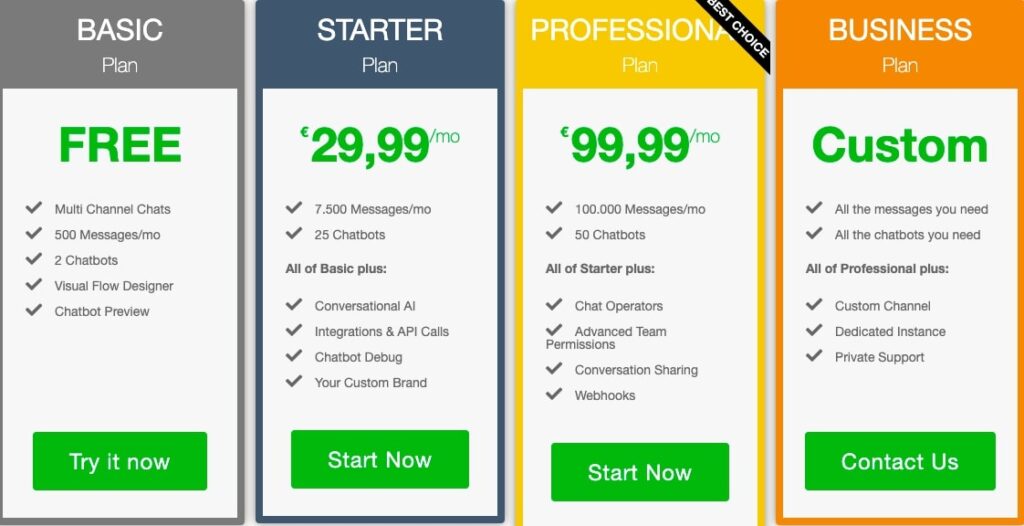
- The basic plan is for free and has been created for start-ups. You can design and deploy to chatbots and send 500 messages per month.
- The starter plan is for small and growing businesses. It is priced at €29.99/ month and allows you to create 25 chatbots. Send 7,500 messages per month, custom brand the bot, use the debug feature, integrate with other platforms, and make API calls.
- The professional plan is for medium businesses and costs €99.99/ month. Develop 50 chatbots and send 100,000 messages per month. This plan provides access to advanced team permissions, webhooks, etc.
- The custom plan is for large enterprises and multinational organizations. The company provides private support to manage the accounts.
Final Conclusion
Why stop after creating a regular chatbot when you can customize it to provide a personalized experience to your customers? Let the chatbot reflect how well you manage your business and how happy your customers are with the services.
Even if you already have chatbots developed by another company, you can migrate to Xenioo and customize the bots to improve their efficiency. With so many features and functions, Xenioo ensures that your chatbots will stand out from the rest.