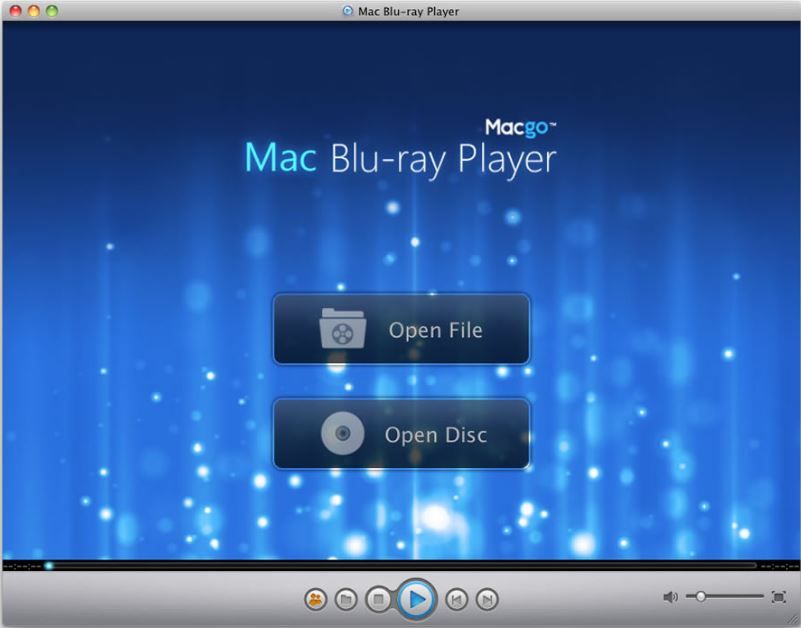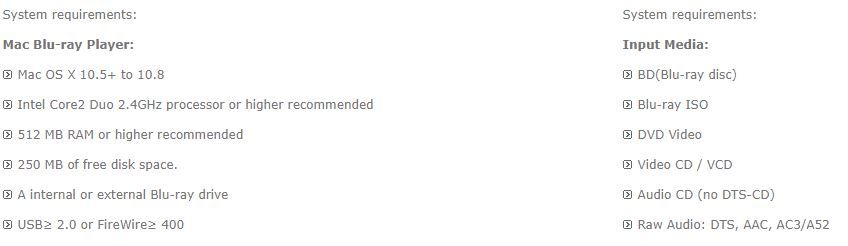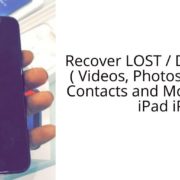Winavi Mac Blu-ray Player Review
We are living in an era where Televisions are getting larger and larger, and content/Display getting better with the passage of each day. At the time the standard for the HD (High definition) in televisions is 1080 pixels, whereas technically HD (High definition) starts from 720 pixels. Blu-ray media format is the only media format that actually supports 1080 pixels’ movie files and Mac Blu-ray player is the best amongst all the Blu-ray players.
Basically, Blu-ray is a digital media or data storage technology for the third-generation whose disc is competing with HD-DVD in order to become a new optic disc format. Mac Blu-ray players have much more capacity for data storage as well as their transfer speed is much more than conventional DVD or CDs. This software is not for people of a specific region it’s for the whole world. To meet the need of all Mac user around the world Mac Blu-ray player software is available in each and every language like English, German, Spanish, French, Italian, Russian, Japanese, Arabic and many more.

Mac Blu-ray player is the world’s first Mac Blu-ray media player software which has the combination of all the features that rest of media players has. Mac Blu-ray player also offers the facility of free media player for Mac user to let them play DVD video up to 1080 pixels and audio on Mac without losing any sort of quality.
All-in-one Mac Media Player
Mac Media Player is one of the best media players in all over the world which offers a lot of features for playing images, audio and video files. The player offers you such type of exclusive functions that no other media player offers. Along with this Media Player have all that basic functions that you’d expect in a media player. Some of the major functions of them are mention as following
- Adjustable audio settings
- Including subtitle options
- Adjustable video settings
- Adjustable themes
- Supporting all sort of file formats
- Mac Media Player doesn’t create any sort of problem while running HD 1080 pixels as well as DTS6 videos.
- Moreover, you can snapshot the movie by the shortcut keys or directly by pressing the “Snapshot in “Tools”.
You are also able to do the following adjustments in Mac Media Player like
- Brightness adjustments
- Saturation adjustments
- Gamma adjustments
- Hue adjustments
- Aspect ratio adjustments
- You are also able to adjust screen size in Mac Media Player by shortcut keys or via tool menu.
Mac Media Player is a powerful and helpful multi-purpose media player that can be used as an AVI player as well. Mac Media Player is very suitable for the people who want to watch any sort of AVI movies on Mac by eliminating all identified AVI protections just in a second.
Pro Tip
Majority of DVD playback software’s are failing to capture images from your serials and movies but now with the help of Mac Blu ray player, you can capture images of your own choice from your movies and serials. For this, you just have to click the Snapshot button that is placed in the menu at the bottom of the screen. By doing this Application will save the current frame in a BMP, JPEG or PNG file.
Watching Blu-Ray movies via your Mac is an outstanding experience that emits your movie experience from the boundaries of the living room. Just visit the website now to download Mac Blu-ray software at the discounted rate. Be quick because that discount is for a specific period of time.