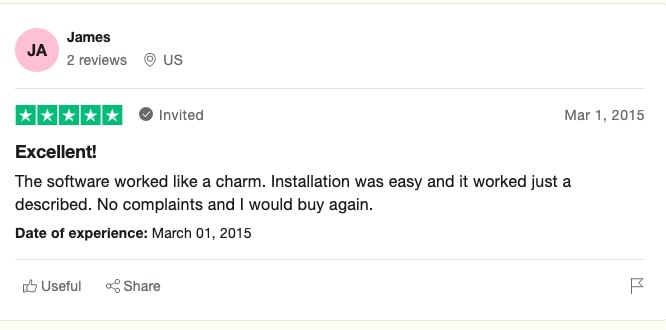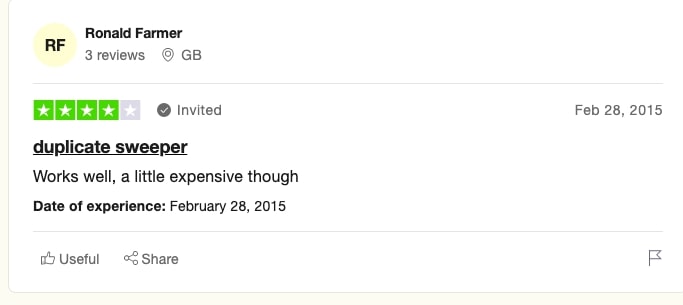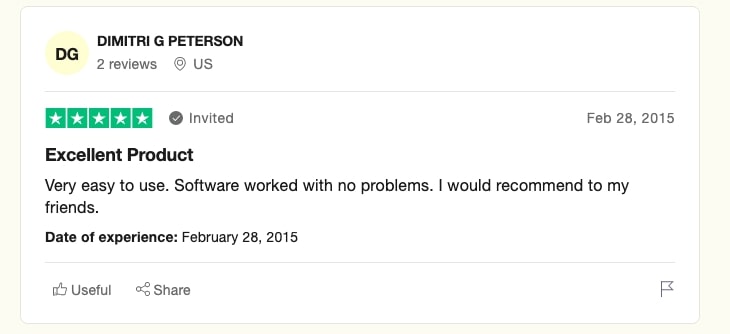Duplicate files occupy additional disk space and decrease device efficiency. Sometimes, we have duplicate copies for a reason. But what if you don’t need them any longer? What if you don’t even remember the duplicate files eating up your memory space?
You can’t spend hours of your time trying to locate and delete them all. But you can sure assign the task to a software tool. Duplicate Sweeper by Wide Angle Software is a quick, effective, and simple software that searches for multiple copies of the same file. It allows you to choose which ones to keep and which to keep. Documents, images, audio, or video files will be scanned to detect duplicates and highlight them.
Let’s review the software and its features to know more.
About the Company
Wide Angle Software is a UK-based company founded in 2006. It produces and offers media management software for Windows, Android, and Apple devices. The company has a range of products that help computer, laptop, and smartphone users to effectively manage and manipulate their devices to increase performance and efficiency.
Droid Transfer, iBackup Extractor, Contact Transfer and TouchCopy are some of their other prominent software applications in addition to Duplicate Sweeper. The company has a 4.4-star rating on Trustpilot.
How Duplicate Sweeper Works
1. Download the software from the company’s official site or Apple Store on Mac devices.
2. Install Duplicate Sweeper on the computer and open it.
3. Select the folders you want to search for duplicates. You can choose any number of folders. The software can also scan your external hard drives and your cloud storage such as Google Drive, iCloud Drive and OneDrive.
4. Click on the ‘Start Duplicate Search’ button at the top right corner.
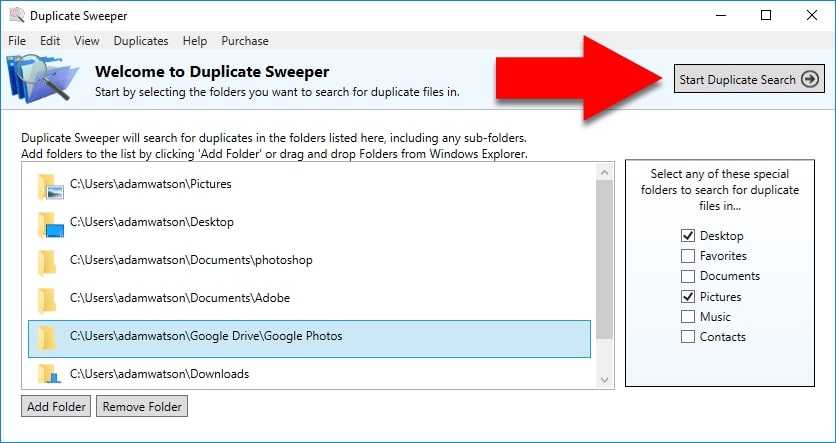
5. Wait for the software to scan the folders and list the files with duplicate copies.
6. You can also see the number of duplicates each file has and the total space occupied by them.
7. Select either file to delete it. You can decide if you want to retain the latest file or the original.
8. Click on the ‘Recycle Selected Duplicates’ button to remove the copies from the memory space.
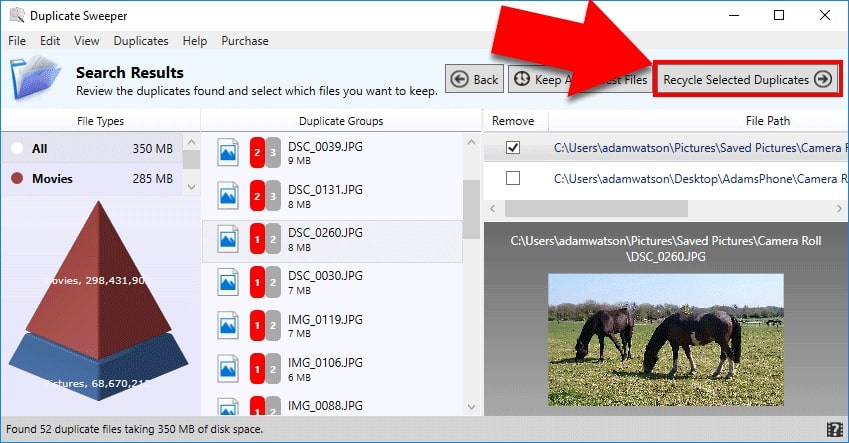
9. You can also choose the ‘Auto Remove’ option if you want to automate the process. Here, you can select which copy to remove, and the same will be followed for all files.
The interface will show the classification of duplicate files in the left panel. This will give you an idea about how many music files, images, documents, and videos are duplicated and saved on your computer.
Features of Duplicate Sweeper
- Multimedia duplicate file remover
You do not have to buy different tools to detect and delete different types of duplicate files. This software handles audio, video, images, and other files simultaneously.
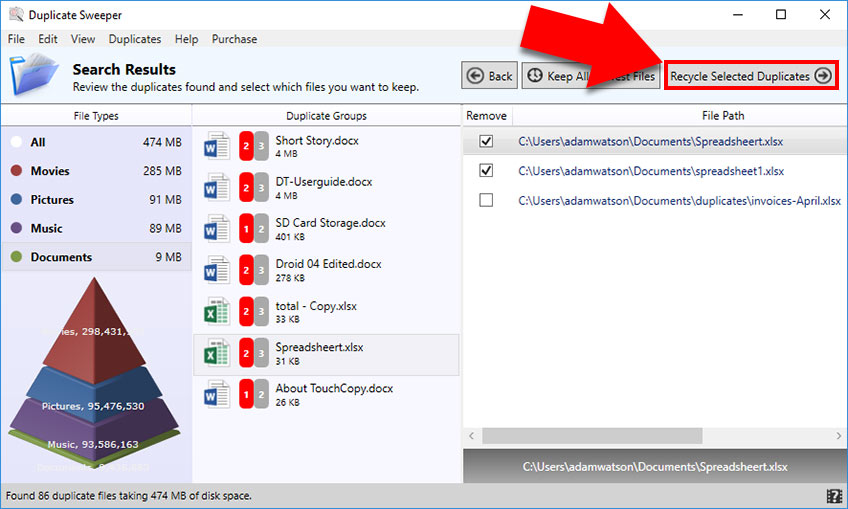
- Hard Drive and Cloud Storage
Your cloud storage (Google Drive, iCloud, OneDrive) is just as important and needs to be free of clutter. Use Duplicate Sweeper to clean the hard drive and cloud storage.
- Restore Files
The deleted files are sent to the Recycle Bin on your computer. You can skim through them and restore important files before permanently removing the files from the memory.
Still confused? Watch video to check how to delete duplicate photos on Mac & PC
Pros and Cons
Pros
✓ Works on Windows and Mac devices
✓ Free and paid versions are available
✓ Can search cloud storage folders
✓ Automatic deletion feature
✓ One-time purchase
✓ Lifetime license
✓ 30-day money-back guarantee
✓ Cost-effective
Cons
✗ Should buy a license for each device separately
✗ The interface is not attractive
System Specifications for Duplicate Sweeper
Windows:
- OS: 7, 8/8.1, 10, and 11 (32-bit and 64-bit)
- Microsoft.Net Framework 4 (the software will install it if your computer doesn’t have it)
Mac:
- OS: 10.8 or higher, supports macOS Ventura
- Works with M1 and Intel Mac devices
To Sum Up
Duplicate Sweeper by Wide Angle Software is a budget-friendly tool that works with PCs and macOS devices. It scans the selected folders to detect duplicates and removes them from the drive to release memory space. The company’s customer service team responds within 24 hours and provides reliable support.
We use Duplicate Sweeper to remove multiple copies of our drafts and streamline the files on the hard drive and cloud storage. The software works seamlessly and keeps the device memory at optimum levels. It’s a must-have software for professional and personal use. Download the free trial version from the company website.
Wideangle has 4.3-star rating on Trustpilot & 1557 reviews so far..
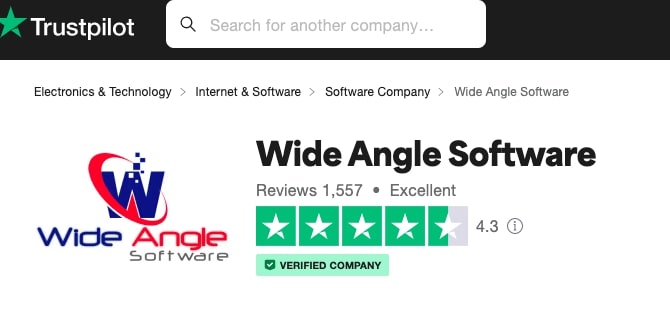
Customer opinion about Wide Angle Software