We usually come across memes and cartoons about the difficulties involved in web designing, isn’t it? What the clients want, what they explain, what we understand and deliver, and what they expect just don’t seem to be on the same level. No matter how many meetings and discussions we have, we sometimes end up having to rework something or another because it’s not how it was supposed to be!
It gets frustrating when you have to work on a website that you thought was perfect. Even the clients feel annoyed. Do you think there is a way to bridge the gap between the developer and the clients’ vision? Is there a way to share feedback and inputs without missing out on crucial information?
Volley provides an answer to these questions. It is a feedback and review tool designed by a web designer to help web designers communicate with their clients.
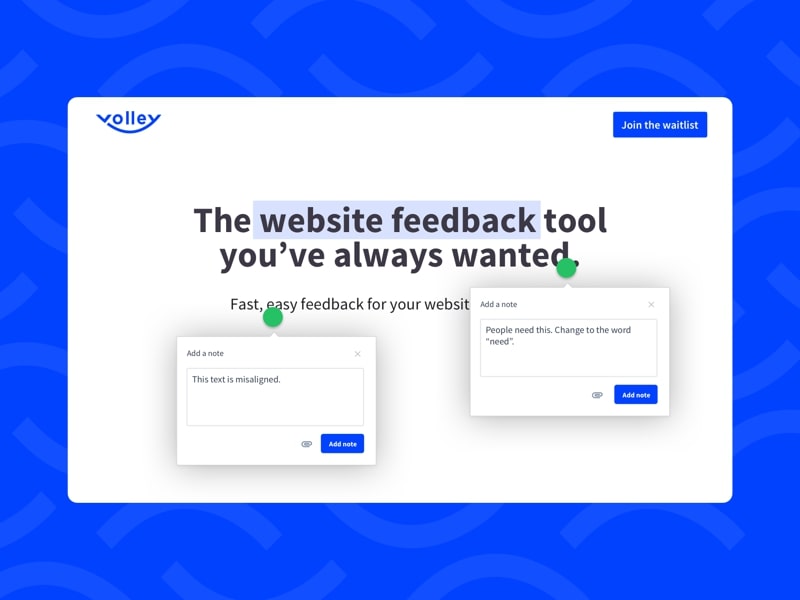
Overview of Volley – Visual Feedback, Website Annotation & Bug Reporting Tool
Volley was created by Alex, a UX designer with more than ten years of experience and his best friend. They wanted to develop software that allowed web designers (freelancers and companies) to effectively communicate with their clients during the designing and QA process.
Emails, Google Docs, spreadsheets, etc., can get too complicated over time. Volley keeps it easy and effortless. You can use Volley as a browser extension to review websites and share updates in a few seconds. More than a thousand companies are currently using the software from around the world.
Features of Volley
Volley is an easy-to-use software that lets you manage the clients’ feedback in one place. Invite the clients to view the project and suggest the necessary changes.
Volley Extension: Add Volley as an extension to Chrome or Firefox browsers and start using it immediately. There’s nothing else you need to do to use the software. The company is working on making Volley compatible with other browsers as well.
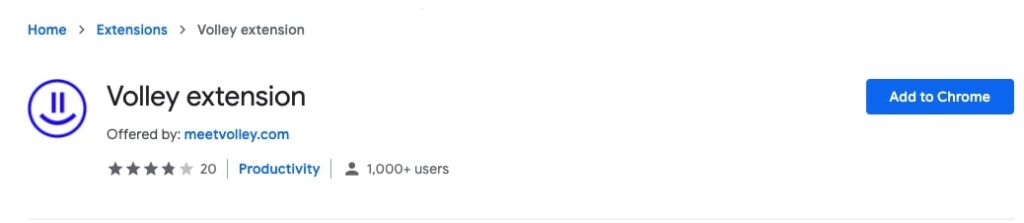
Share the Project: Invite clients and others to view the projects and provide feedback. There is no limit to the number of collaborators you can invite to view a project.
Resolve the Issues: Unlike the complex iFrame tools to view feedback, Volley is highly user-friendly. View the feedback, implement the suggestions, and mark the feedback as resolved.
Draw to Highlight: Use pen/ arrows/ text to draw on the screenshots and highlight the exact area where the changes have to be made.
Dashboard: Use the dashboard to organize all projects in one place and access them with a single click. Sort, filter, and arrange the projects in any order of your choice.
Export Data: Do your clients use any other tools like Trello and Jira? You can integrate Volley with either tool and share data from one platform to another without any trouble.
Collaborate with Team: Create a workspace for every member of your team. Make the most of this ultra-flexible software to collaborate with teams from around the globe. Not even single feedback or message will go missing.
Mentions and Notifications: Use @ to tag the person you need to contact. Volley sends a notification each time someone tags you. Get email notifications for new photos, comments, and resolved issues.
File Attachments: Attach the related files with the screenshots and comments so that other members know what the exact topic is. Avoid confusion in communication.
Pricing
Volley is available in 3 price packages to suit the varying needs of web designers. The basic version is available for free and is suitable for beginners.
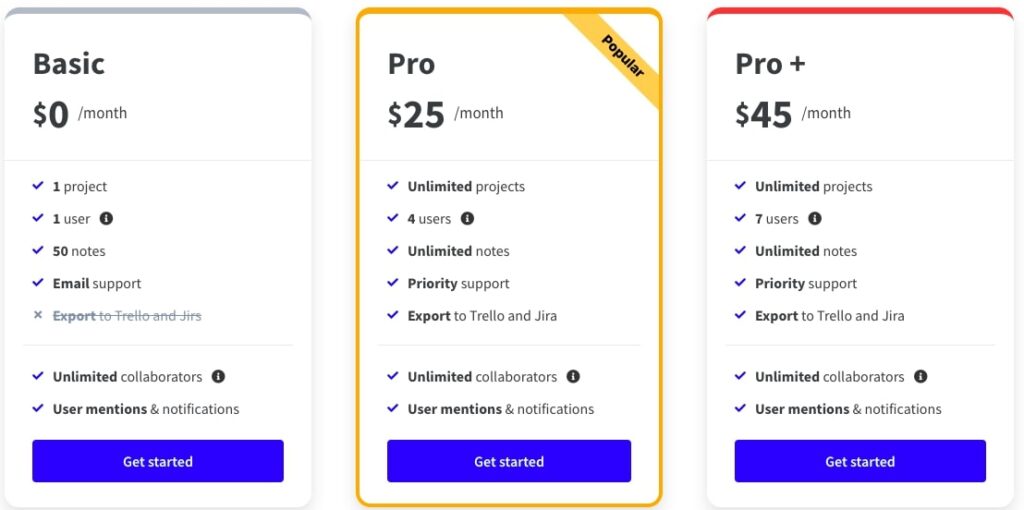
👉 Basic – Free version- 1 project and 1 user (but with unlimited collaborators), 50 notes, and email support from the company.
👉 Pro – Popular version- $25/month, unlimited projects and 4 users (unlimited collaborators), unlimited notes, priority support from the company, and access to export the data Trello and Jira.
👉 Pro+ – $45/month, same as Pro version but allows you to create up to 7 user accounts.
All collaborator accounts are completely free. The collaborators can exchange feedback with the users for which they have been invited. A collaborator cannot see all the projects of the user.
Pros
- Impressive tool for all web designers
- User Interface is simple and easy to navigate
- Easy feedback process
- Inexpensive
Cons
It wouldn’t be easy for the first time users, so we highly recommend you to get some training from Volley expert before you start using
Volley Testimonials

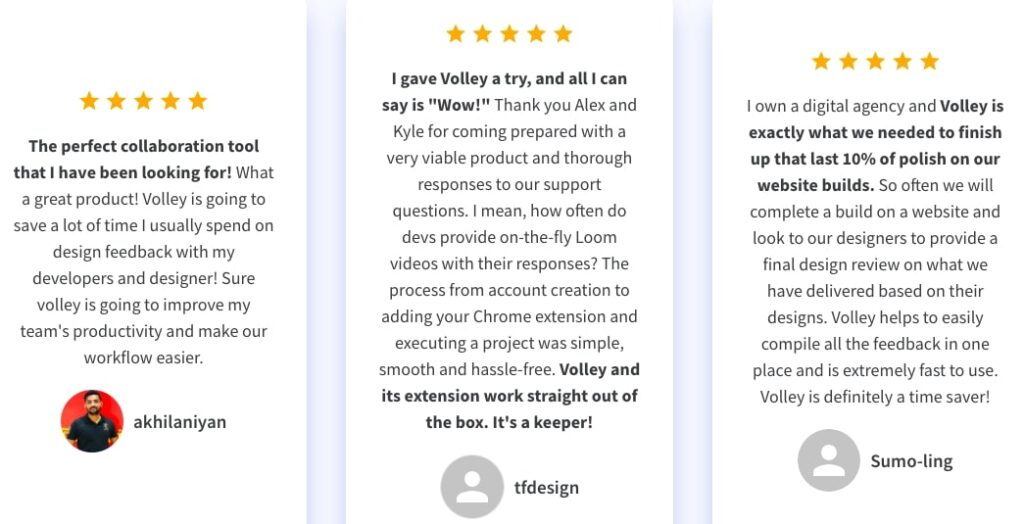
Final Conclusion
Don’t waste your precious time reworking on the same website. Set up a clear communication/ feedback system with the client and finish the projects faster, that too with improved quality.
Volley is compatible with all websites and platforms. Since it is a simple tool, it doesn’t affect the system’s performance or causes the browser to crash. Let Volley align your services with the clients’ requirements.
Develop the best websites for your clients and keep them happy.



