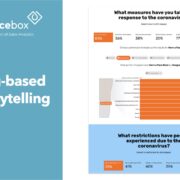My360 is a perfect virtual software for any business, including real estate, photographers, dealerships, interiors, education, designers, or any other looking for software to give a quick virtual tour to their client. In addition, it is a budget-friendly solution with live video chat, floor plans, White Label, and call to action buttons, which will generate more sales. Also, to experience how this My360 software works, you can start with a 2-week free trial. My360 is a user-friendly and compatible software with 360-degree cameras.
In this software, a user has to upload a photo taken with a 360-degree camera then you can create an interactive virtual tour of the property or business.
Overview of My360 Virtual Tour Software
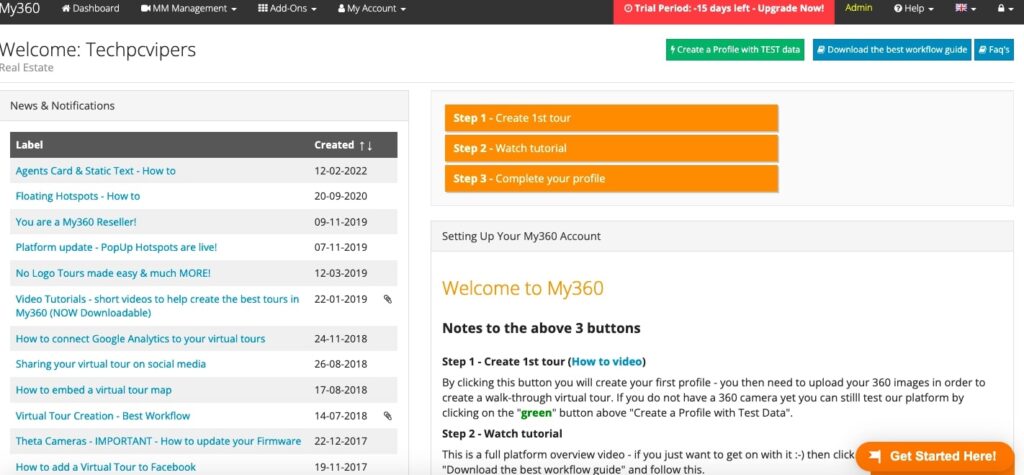
My360 is an easy-to-use virtual tour software to help various businesses to offer virtual tours to their clients with tons of unique features & flexible plans. My360 is owned by Lee Collins & Scarlett Smits, and they have a team of 20+ employees for development and customer services tasks. My360 Partner Network is spread around the globe, and they have local professionals around the world to help businesses make the best virtual tours for their services or products.
It is an easy software solution to shoot and create cost-effective virtual tours fast, easily and quickly. Users have to upload an image captured with a 360-degree camera to this software, and the transfer of photos to the software is an easy process, they also have a dedicated app to make the process even quicker. With the software you can make an interactive virtual tour which is relatively straightforward.
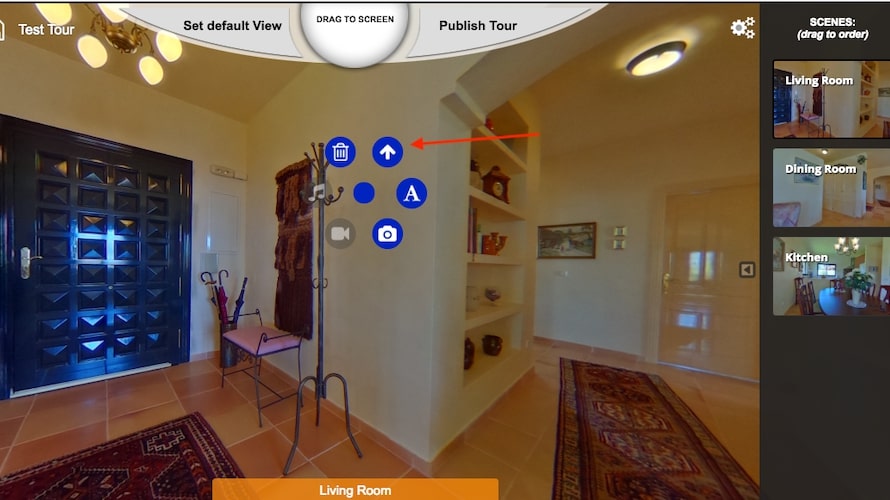
My360 is a cloud-based virtual tour solution for helping estate agents, architects, dealerships, and photographers to make unlimited interactive virtual tours using their 360º photos taken with a 360-degree camera or DSLR. With My360 you can create virtual tours with customized content and call-to-action buttons, including links to websites or social media. Also, users can upload floorplan pop-ups with video, text, and images. To add branding, My360 allows adding white-label and a free live video chat in any virtual tour.
Features of My360 Virtual Tour Software
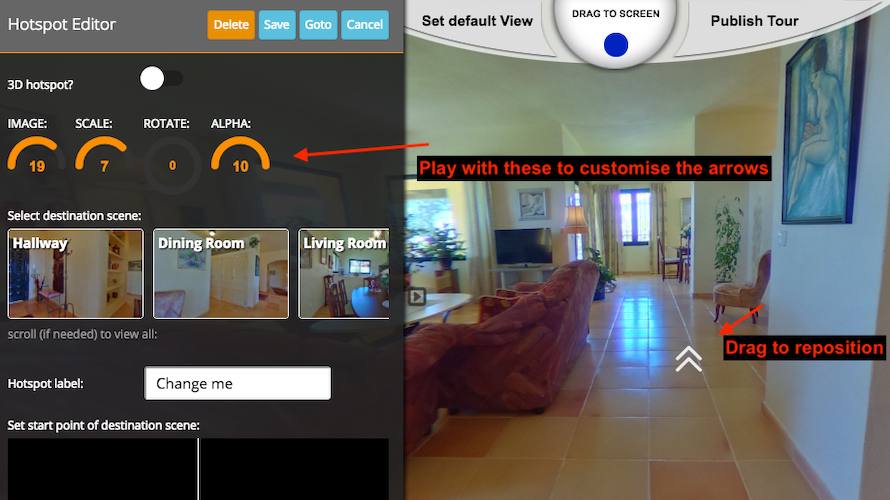
If we consider the main features of My360 software, then they are like,
- Conversion Tracking
- Drag & Drop Tool
- Floor Plans & Maps
- Live Video Chat
- Hotspots
- Lead Capture
- Pop Up Video Social Media Integration
- Compatible with VR technology
- Live technical support 7 days per week
- Text Overlay
Other features of My360 are embeddable maps, Google Street View support, unlimited virtual tours, introductory videos, animated intros, an easily accessible menu, a multilingual interface, multiple user accounts, etc.
My360 software has a great database where you can sort your properties and clients easily. The links from each tour are easy to share. Furthermore, the virtual tour can be embedded so users can take their virtual tour to their online platforms like a website or social media. Users can also create a contact form to have contact data to go through a virtual tour.
One more fantastic feature of My360 is real-time data analytics. Adding MY360 generated analytics code to a virtual tour lets users have all real-time insights with the number of views, clicks, returning clients, etc. Also, users can create various versions of virtual tours to show different areas of a property. Users can access their files of uploaded images using a mobile device also.
Benefits of Using My360 Virtual Software
We can consider all its features as benefits of using this fantastic virtual tour software, but if we consider the main benefits of My360, then they are,
→ User-friendliness: The My360 tool is very easy to use, and due to its unique features, users can go through a 360-degree virtual tour with simple steps only. Users just have to upload their 360 degrees photos taken from a 360-degree camera or DSLR, then upload the photos and other required data to their My360 account. And before publishing it anywhere, the user can update and revise as many times they like. The link stays the same, so even after publishing you can make changes.
→ Improve Customer Engagement: My360 creates high quality and detailed virtual tours, making customers more engaged and interested in the product or services they are showing. My360 software also allows adding call-to-action buttons, making it easy to generate more leads.
→ Increased Conversions: Converting or convincing possible leads to clients becomes easy when they go through a virtual tour that shows everything in a 360-degree. It offers a more detailed look at the business product or services, making buyers understand the value and look before purchasing anything. So such a detailed virtual tour makes a lead conversion easy and smooth.
→ Customer Support: My360 has a dedicated team that offers live chat supports 7 days per week. If you ever get stuck making a tour, want some feedback on a tour you have created or just want to learn how to use the software, their friendly team of support assistants are there to help in many different languages!
→ “Hosting Only” packages: My360 offers flexible packages, including a “hosting only” solution that allows you to switch off your monthly payments when you don’t use the software to create more tours. Keep your existing tours online for just 1$ per tour per year without the additional monthly costs.
Pros and Cons of using My360
Pros
- Powerful Virtual Tour Software
- Easily construct virtual tours for clients
- Fantastic support team if you need any help
- Affordable pricing
- Complete user friendly tool
Cons
- One can only pay monthly subscription via Paypal platform
Frequently Asked Questions about My360
Question: Does My360 offer a free trial?
Answer: Yes, My360 offers a free trial.
Question: Does My360 have an API?
Answer: Yes, My360 has an API.
Question: What languages does My360 support?
Answer: My360 software supports Croatian, Dutch, English, Finnish, French, Hungarian, Italian, Portuguese, Slovenian, and Spanish.
Question: How much does My360 cost?
Answer: My360 costs start from €29.00/month for a yearly-based plan.
Final Conclusion
As we have gone through all the features and benefits of My360 software, if you are a business that can benefit from virtual tour software, you definitely can go for this platform. The My360 virtual tour software will help you convert your potential leads to customers easily. We recommend it to various businesses, including real estate agents, photographers, schools/colleges, designers, and architects, to try its free trial to learn how it works. I hope this information is useful to you.