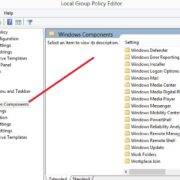Is your PC not working smoothly and running slow? Have you checked the total disk space available on your system?
When you’re frustrated with the slow speed of your PC or Mac and want to clean the junk and unwanted files, you need to invest in a system cleaning app. Using traditional methods to remove unwanted files and data is a big challenge. You need an innovative solution that works fast and saves time. Cleaner One Pro by Trend Micro is a powerful piece of software that can fully clean your device and make its disk space accessible again.
What is Trend Micro Cleaner One Pro?
Cleaner One Pro by Trend Micro is one of the best disk clean-up apps available on the market for Windows and Mac users to make their systems faster.
At any point in time, if you feel your OS is running slow, you can quickly test the health of your PC using the amazing features of Cleaner One Pro. The app can remove all duplicate and redundant files, ensuring that your system is fully optimized.
How Cleaner One Pro Works
Trends Micro Cleaner One Pro works on three fundamental principles:
A. Visualize or Identify
B. Manage
C. Free Up
These three steps are guaranteed to clean up your device and make it run faster. First Cleaner One Pro visualizes or identifies unused data and files. Next, it manages the data by adjusting with appropriate and improper files. The last step is to free up disk space by removing any redundant or problematic files.
Cleaner One Pro For Mac and Windows
You’re probably curious to learn about the compatibility of Cleaner One Pro. Some users think this software only works on Windows, but that’s not true. You can also use Cleaner One Pro on Mac.
Cleaner One Pro Features
1). Junk File Removal:
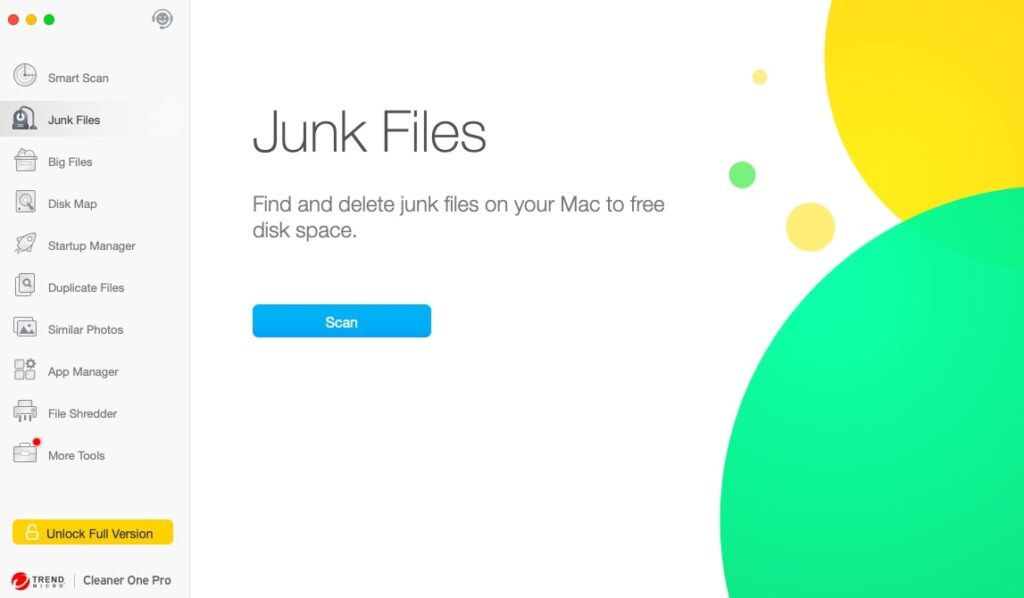
Trend Micro Cleaner One Pro removes all junk files, freeing up space for other files on your system and helping to improve its performance.
2). Manage Files and Free Up Space on Your Hard Disk:
Many files are really large. and Cleaner One Pro manages files as per the size and data. In the second step, this application identifies all large, inappropriate files to remove.
3). Duplicate Files:
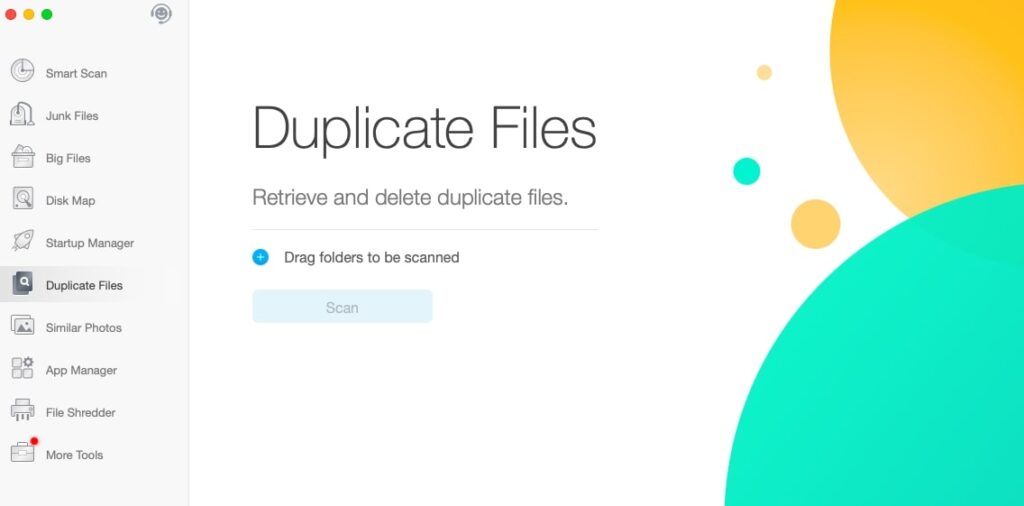
Many files are unnecessarily duplicated on your system in different places, and Cleaner One Pro works to find them and remove them.
4). Duplicate Images:
Images can take up lots of storage space. That’s why Cleaner One Pro removes all duplicate images.
5). Interactive Disk Map:

Disk Map is a superb feature because it lets you thoroughly go through and sort your hard disk using an interactive visual map.
6.) File Shredder:
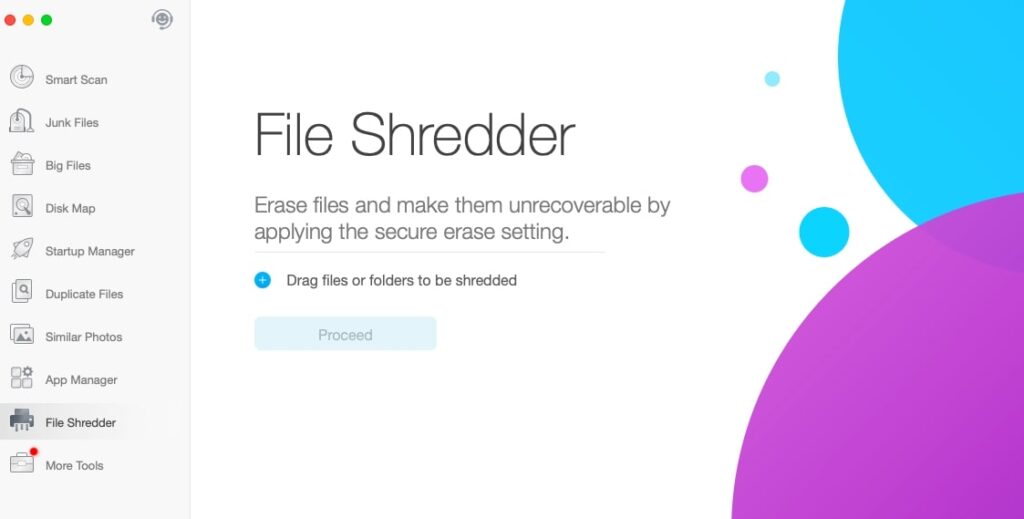
Use the File Shredder feature to erase data permanently, making it forever unrecoverable.
7.) Startup Manager:
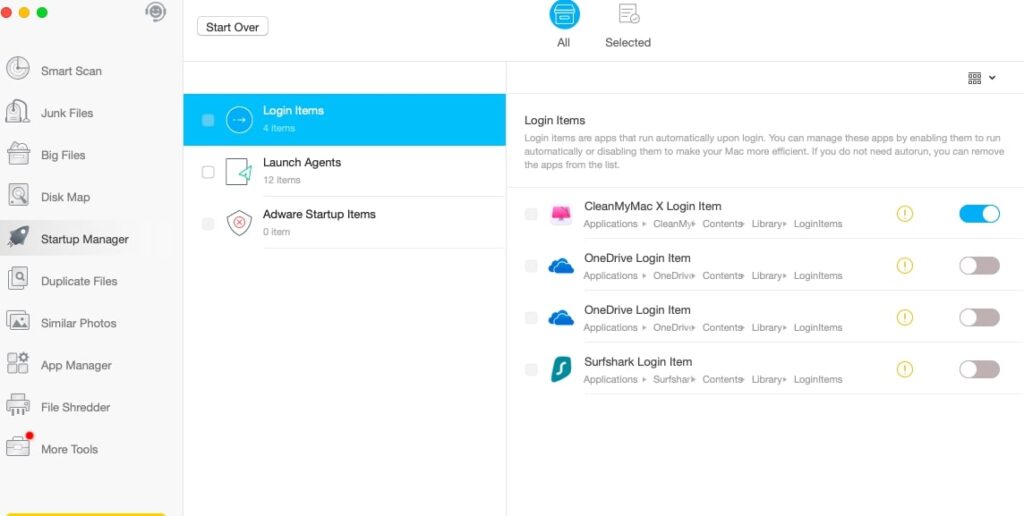
You can reduce your computer’s start-up time and take full control of your system by disabling applications from launching at start-up. The Startup Manager feature lets you see exactly which programs most affect your boot time.
8.) App Manager :
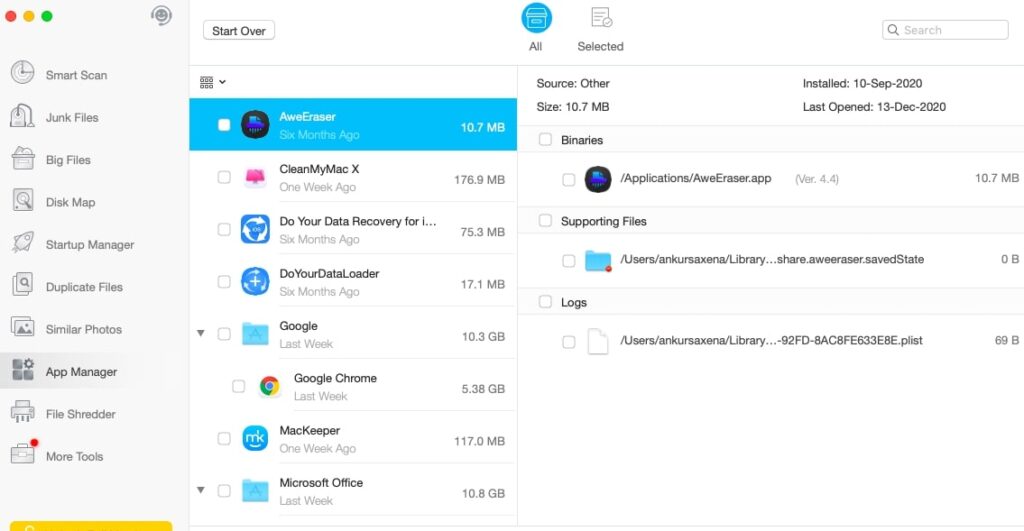
Remove unwanted apps and their associated files.
Cleaner One Pro Cost
1. Free Trial:
Users can use Trend Micro Cleaner One Pro for free because a free trial and download are available on the software’s official site. However, the free trial comes with limited features. You’ll need to purchase a subscription to unlock everything.
2. Paid Subscription:
For a single device, Cleaner One Pro costs $14.99 per year. If you have multiple devices at home, you can choose a 5-device plan which costs $29.99 per year so you can save more.
Pros & Cons of Using Trend Micro One Cleaner Pro
Pros:
- Clean and simple user interface
- We observed that all cleaning processes work in the background which won’t interrupt your work
- The scan engine is really fast (takes less than a minute to scan your entire system)
- Deep cleaning option available
- Makes your computer start faster
- Freemium version available so you can experience many free features
- Affordable
Cons:
- No option to clean malware
- No firewall
The Bottom Line
Ultimately, we can say that Cleaner One Pro is a suitable software application for users looking to clean their systems of all junk stuff and get rid of unwanted files.
We recommend you take advantage of the trial before you upgrade to the subscription plan.