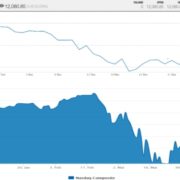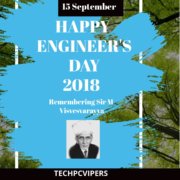When you sign up for Amazon Prime, you get among others, access to Prime Video, which is a streaming service similar to Netflix, with movies and TV shows on demand. The service is easy to use and very reliable, with more features than you ever knew existed! Here are some tips to help you get the most out of this streaming service.
Watch movies offline
If you are using iOS or Android to access the Prime Video app, you can save on a lot of data by downloading TV shows or movies to your phone. You can only download selected movies or TV shows depending on the licensing rights. If you still want to save data, go to the settings page, tap on Streaming, and downloading, then go to Streaming Quality. Choose the options available according to how you would like to balance your data usage. The higher the resolution you opt for, the more data you use.
Adding Extra Channels
If you need to add more channels, you can sign up for more content from Showtime, CBS, Starz, HBO, and more. The prices are different depending on which channel, but most channels offer free trials. Hulu and Netflix are however not available on the Amazon Channels. When browsing through Prime Video, you will see the Channel categories and you can tap and go through the prompts for signing up. To confirm what you have signed up for, go to the Prime Video website and check under your subscription list.
Finding Content
To see categories like comedy and action, you can scroll through the TV and movies tab to choose from. You can search for the type of content you want to watch, online, then filter the results via a menu on the left-hand menu, while on mobile, choose the filter button.
If you are using a Fire TV device or a Firestick, you can search by using your voice, which is much easier than having to type out the movie title using the remote. On the remote, press the microphone button, speak your request, and a list of matching titles will appear on your screen.
Watch Movies on the go
A Virtual Private Network (VPN) is a safe way to secure your Fire TV and your Firestick.A VPN for Firestick creates a safe tunnel between your device and the internet. It hides your location, masks your IP address, and secures your connection, allowing you to browse with more privacy. A VPN offers you the best encryption to keep all your fire connections anonymous. To stream content from specific countries, ensure your Fire device country settings are in line with the corresponding VPN’s server.
Control your watching
To avoid binge watching and limit the time spent watching TV turn off the auto play feature. It ensures that the next episode of your favorite show will not play automatically the other one ends.
Go to the Prime Video settings page online, select Playback, and toggle the Auto Play. In the mobile app, the Auto Play option is on the settings page.
Parental control
The Prime Video apps on the web and mobile include parental control features to block any inappropriate content. To use these features, you need to set a Master PIN using the Parental Controls option on the settings page.
Select Viewing Restrictions from the Parental Controls menu. You can set restrictions using age ratings and on certain devices. You can watch one type of content on your tablet while the children watch an animation on their tablet.
Check the latest content
If you want to see the latest content added to Prime Video, you can scroll the Movies and TV tabs and check on the Recently Added tab what is new. You can use third-party services such as JustWatch, which collates content from various streaming services. You can check on the new tab and click on the Amazon Prime Video to see the new content, the newest being at the top.
Final Conclusion
Streaming content from Amazon Video, Firestick, or Fire TV is easy and convenient. Use a VPN to prevent your devices from being hacked. You can stream movies and TV shows from anywhere in the world, as well as control how much TV you watch, and what your children watch.