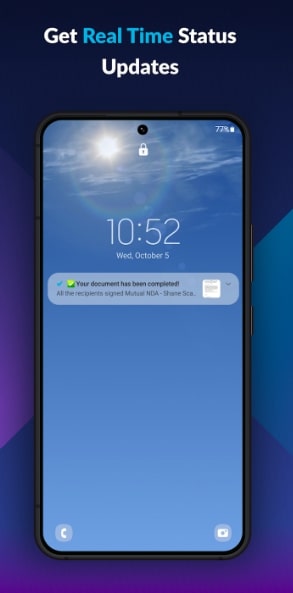Electronic signatures are convenient and easy to use. You can speed up and automate the workflow by using an electronic signature solution to sign a variety of documents on your behalf. However, accountability and data security are a cause of concern. You need to use a legally-binding electronic signature tool like SIGN.PLUS to ensure that your electronic signature is valid and protected from cybercriminals.
Let’s review SIGN.PLUS tool in this post.
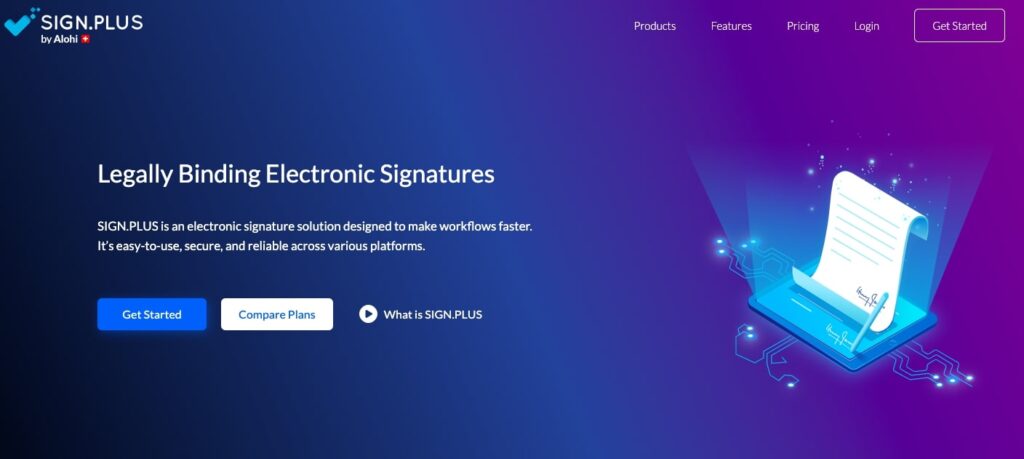
Overview of SIGN.PLUS
SIGN.PLUS is a free electronic signature tool designed for individuals and business organizations to streamline workflows. The platform will add your signature to the necessary documents and complete the process on your behalf. You can access all your electronic signatures through the fully encrypted dashboard and keep track of the documents you ‘signed’.
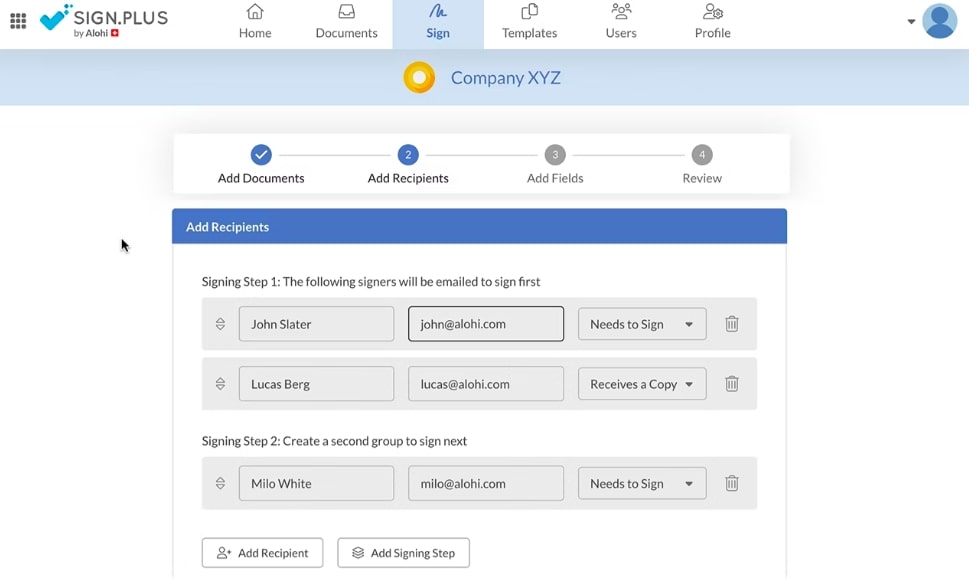
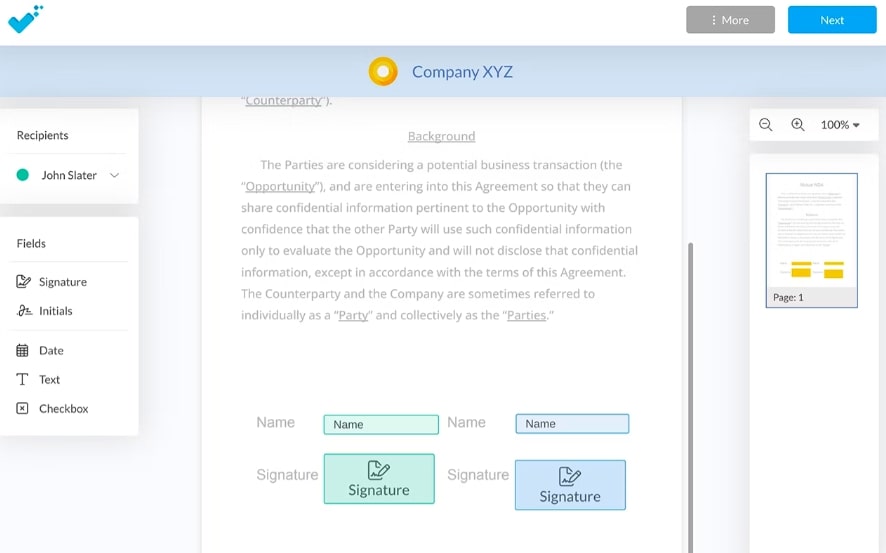
SIGN.PLUS is a product by Alohi, a tech company from Switzerland founded in 2016. Alohi uses cutting-edge technologies to develop advanced tools that help entrepreneurs and employees in various verticals. The company gives the utmost importance to data security and is compliant with ISO 27001, AICPA SOC-2, GDPR, CCPA, HIPPA, and more.
Features of Electronic Signature Solution
1.) Multi-Platform Compatibility
SIGN.PLUS is compatible with different devices and operating systems. You can use web or mobile apps designed for different browsers, Android and iOS smartphones. The eSign tool is easy to use and requires minimum technical skills.
2.) Certificate of Completion
The tool provides a certificate of completion for every completed document you sign. This has an audit report with information about the signer to help you keep track of the signatures and documents.
3.) Tamper-Proof Audit Trials
The data collected about the signatures (name, email ID, device, IP address, etc.) cannot be edited or deleted from the log records. This data is tamper-proof and kept secure at all times.
4.) Reusable Templates
Create templates for documents with name fields, annotations, and layouts for the body content. Include the signature and send the templates to others. These can be reused as and when required.
5.) Folders and Document Organization
Every user of SIGN.PLUS is provided with Folders to store and organize the electronically signed documents. You can access these from the dashboard of your account.
6.) Real-Time Monitoring
Monitor how many recipients opened the document, read it, signed it, etc., for every signature request. Stay up to date about where the document is and when the signatures are completed.
7.) Document Continuity
Uncompleted documents can be saved as drafts in your SIGN.PLUS account. You can complete them on a later date from where you paused. Moreover, the documents can be accessed from any platform.
8.) Flexibility and Scalability
SIGN.PLUS can be used by individuals or companies. It allows third-party integrations with platforms like Slack, Google GSuite, and Salesforce. There is a centralized admin dashboard and an analytical dashboard. The tool also offers single sign-on (SSO) services.
9.) Set Sign Order and Expiry Date
The sender can ask the recipients to sign in any order or assign a specific receiving order to sign the documents. This streamlines the process and eliminates the risk of confusion.
You can also set an expiry date or a deadline for recipients to sign the documents. The remaining transactions will be automatically canceled after the expiry date.
10.) Automated Reminders
You can send automated reminders to recipients so that they can sign the documents before the expiry date. This makes it easy to get all the necessary signatures as soon as possible and within the deadline.
11.) Versatile File Support
SIGN.PLUS supports several types of files like Doc, Docx, PDF, Xls, Xlsx, PNG, and JPG. You can sign in Word, Excel, PDF, and images. Highly convenient, isn’t it?
Pricing
SIGN.PLUS is available in four price plans with a 40% discount on the annual subscription.
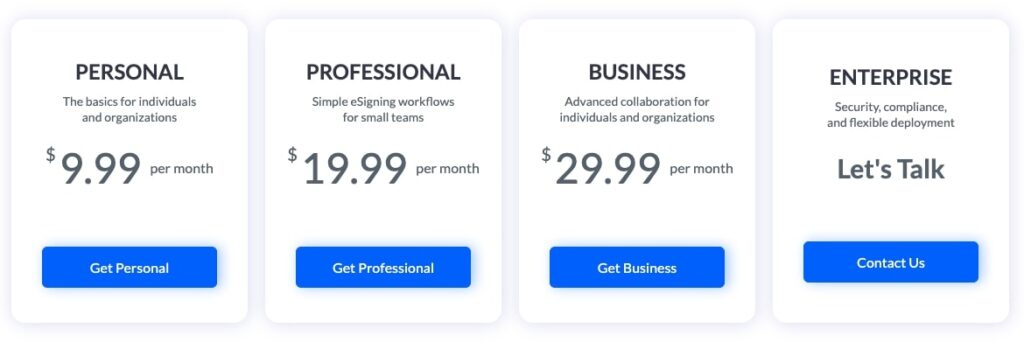
• Personal Plan: $9.99/ month; one user, 10 signature requests, 5 templates
• Professional Plan: $19.99/ month; up to 5 users, unlimited signature requests, 10 templates, SMS authentication
• Business Plan: $29.99/ month; multiple users, unlimited signature requests, unlimited templates, SMS authentication, custom branding, Slack and Zapier integration
• Enterprise Plan: Custom pricing based on requirements
To Sum Up
SIGN.PLUS is a comprehensive electronic signature solution exclusively developed for professional use. Businesses that prioritize security and data compliance can happily use the tool to manage documents and electronic signatures.
You can add another layer of security by setting up 2FA and using SIGN.PLUS SSO with Identity Provider (IdP) that supports SAML 2.0. Try the free electronic signature tool today to enjoy the benefits of automating workflows with electronic signatures without worrying about data security.