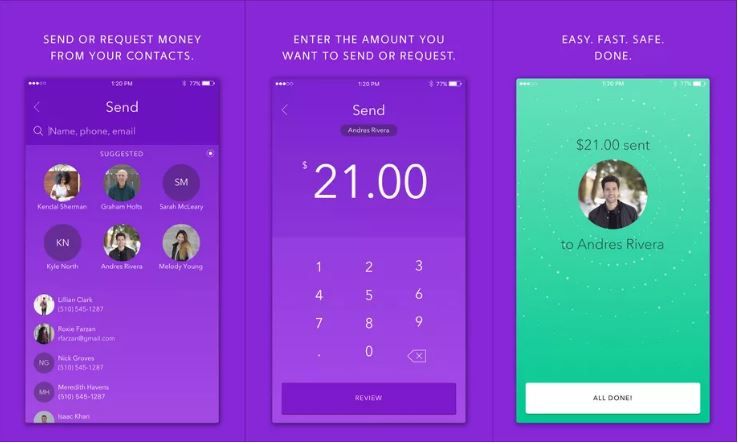Download and install the Zelle App now on your iPhone, Ipad, and iPod to transfer money in bank accounts located in the U.S.
What is Zelle?
Zelle is a mobile application for IOS users that lets users send and receive money within few minutes but the condition is both the users have bank accounts in the U.S. If you have a bank account in U.S but still you are not a registered user of this money transfer app then you can quickly register using email address or mobile number.
95 million customers use Zelle Pay to transfer money to friends, relatives, clients and pay bills. The App is completely safe, fast, free and one of the cheapest ways to send money in minutes.
How to transfer money using Zelle App?
Once you installed the app you will be able to see 3 options such as Send, Receive and Split. Send and receive money using the registered email address or contact number while split option simply helps you to divide the amount into multiple users but you can only use the Split option if all the users are registered on Zelle App.
Connected with 100+ Financial Institutions Zelle lets you do bank to bank transfer within the U.S. If your bank is not registered with Zella then you have to enter the details of your debit card and wait for 2 to 3 business days to get money in your bank account. This app is completely free and doesn’t charge any money however you have to pay some percentage to the bank as fees to transfer money.
- Download and install the Zelle Pay.
- Enter the details of your bank account such as select your bank, verify your account and add your debit card.
- Enter your email address and contact no to become a registered user on Zelle.
- Choose a person whom you wish to send money and enter the details such as email address or contact number.
- Transfer the money using hit button and once you hit send button Zelle user will get money immediately within few minutes.
We downloaded the Zelle a few weeks ago and transferred money multiple times to find any bug if any but the app is completely free of bugs as the Zelle team update the app regularly and doing improvements as well to increase the overall performance.
Pros:-
For doing bank to bank money transfer you can use Zelle which is one of the best apps to send and receive money. The sender can even cancel the payments as well. The interface is completely user-friendly and easy to understand.
Cons:-
Sender and Receiver can only use this app if both have bank accounts in the U.S. Doesn’t support any kind of Credit Card.
Does Zelle be the best Money Transfer App?
Our technical team completely understands that it is the fastest ways to transfer money and the money directly goes into the bank accounts rather than staying in a holding area like for Apple Pay, SquareCash($250 Weekly limit), Google Wallet ($10k weekly limit), Venmo. The design and interface of the app are completely user-friendly and you can easily set up your account within few minutes using the registered mobile number or email address but still, our Editor’s choice is Venmo which lets you send between $300 to $3000 weekly.
Final Conclusion
Zelle App is one of the easiest ways to transfer money to people in the U.S but the other apps such as Venmo, Google Wallet, SquareCash, Paypal are giving tough competition in the market.
Let us know in the comments below whether you have installed this app and successfully transferred money.