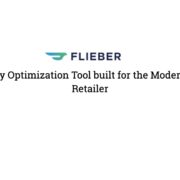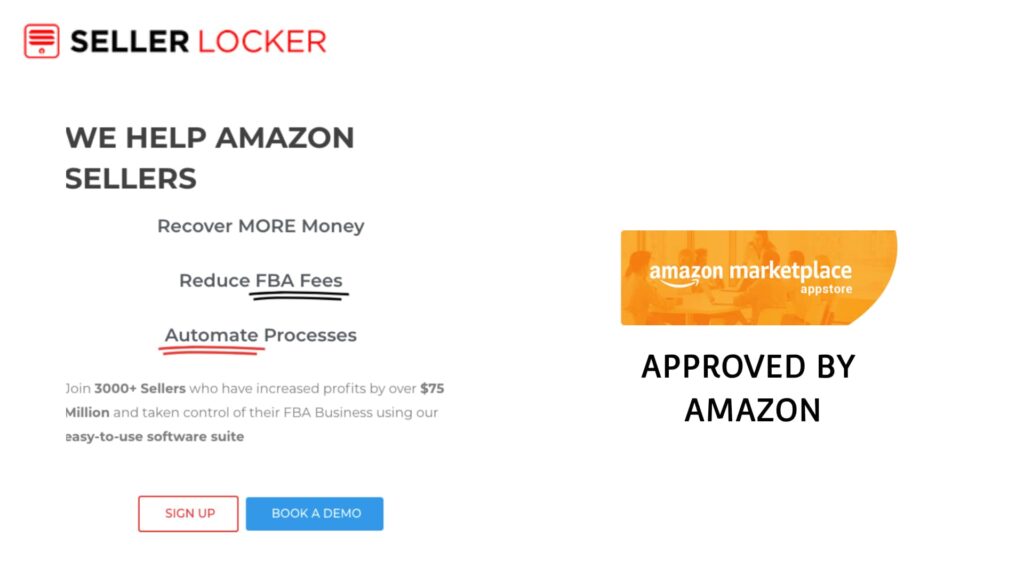
Being an Amazon seller is a time-consuming job. While the returns are worth the effort, certain issues cut down your profits and eat away the income. One is the FBA fees, while the other is recovering money by claiming reimbursements on time.
As a registered Amazon seller, you would know about the 90-day window to claim your reimbursements from Amazon. It’s easy to lose track of things when dealing with several orders in various stages of deliveries.
Don’t let that happen to your business. Automate the FBA tasks and get alerts and recommendations to claim reimbursements from Amazon. While there are many such software solutions, Seller Locker is one of the best in the market. It is used by the top 100 Amazon sellers and has a vast client base.
What sets Seller Locker apart is the research that helped them create a comprehensive system to sort out even complex cases and help you recover more money. Plugging the loopholes that lead to losses is an effective way to increase your profits.
How Seller Locker Works ?
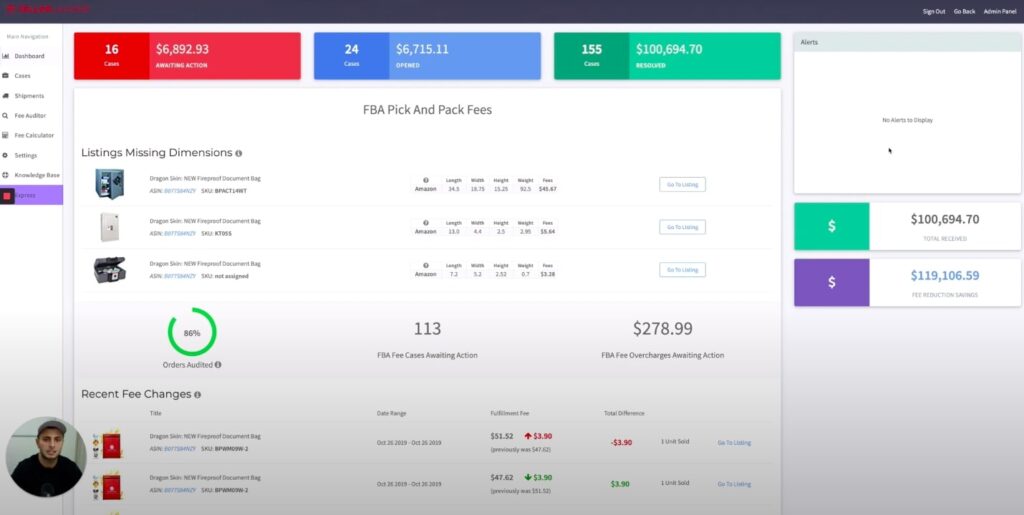
Seller Locker establishes the workflows to automate actions and reduce the risk of losing money due to wrong or delayed reimbursement claims.
The key factors to win a reimbursement claim are-
- Accurate shipping information
- Storing all the necessary documents and invoices
- Recording dimensions
✓ It’s a good practice to upload the documents to the software to speed up the claim process. Since Seller Locker offers free storage, you can start away start doing it.
✓ What’s more, you don’t need to search for the documents in your email. All you need to do is text the locker number to store all the invoices and proof of delivery.
✓ Wouldn’t it be useful if the software can be integrated with carriers? Small businesses especially will find it easy to sync the shipping details and collect all information in one place. There’s no need to worry about inbound shipment cases any longer.
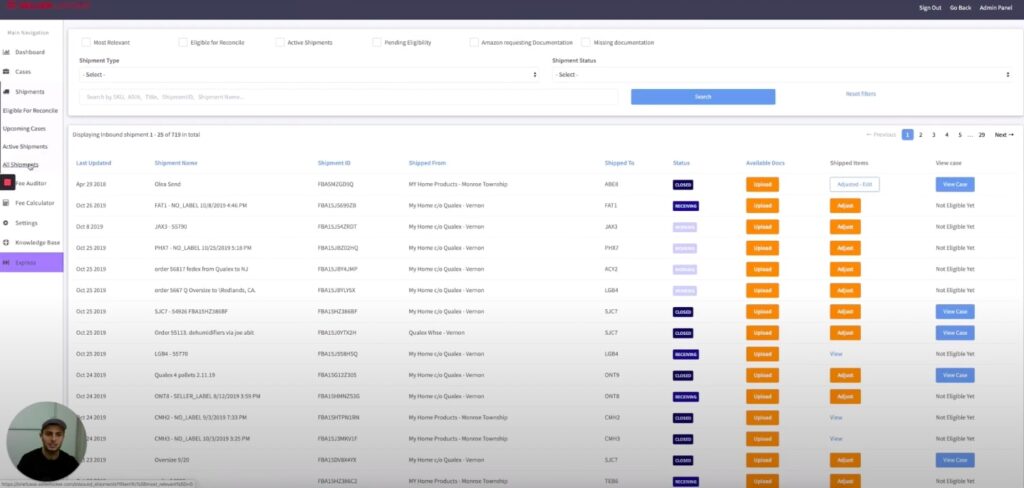
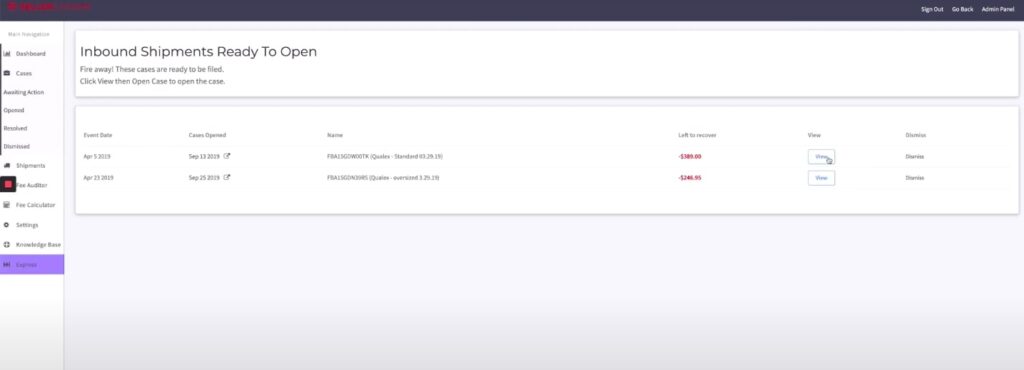
✓ One way to increase the success of your claim is by verifying the units shipped before you submit a claim. When your records are perfect, you’ll find it easier to provide Amazon with the necessary documents and win the claim.
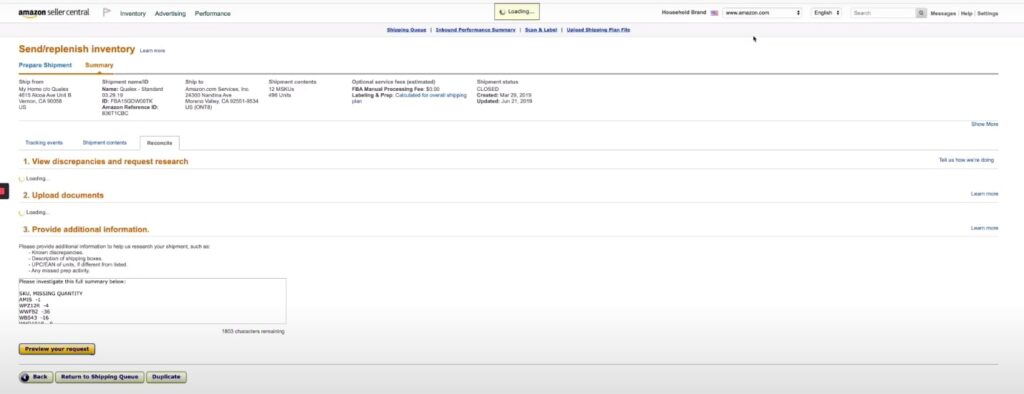
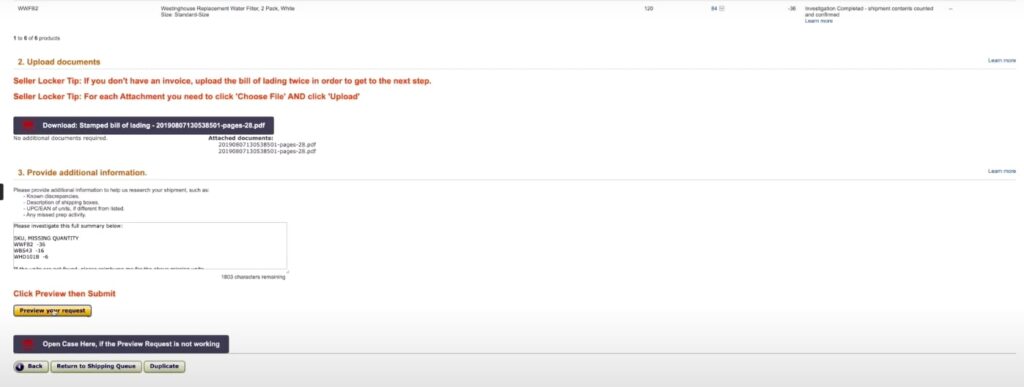
✓ The fulfillment fee of Amazon changes almost every day. Is there a way to reduce your losses by paying only what you have to? Yes. Seller Locker helps you enter the product details exactly so that you can cut down your losses. You only need to import the product dimensions for this. The software will take care of the rest.
✓ An order sheet is one of the first things Amazon asks. Why rush in the last minute trying to create one when Seller Locker can do it for you? The software automatically finds and calculates the details of every order and creates the order sheet on your behalf.
✓ Knowing Amazon’s policies can save you loads of stress in submitting your claims. Seller Locker will help you submit the claim at the right time to get reimbursed by Amazon.
Advantages of Using Seller Locker
There are many advantages of using seller locker if you are an Amazon FBA Seller.
- We all know just how complicated emails are and the difficulty that lies in understanding what Amazon wants us to do. The biggest advantage of using Seller Locker is that helps you understand what Amazon says in the mail.
- The bills and invoices can be uploaded to the company’s system for free. If Amazon asks for additional documentation, the software will help you send the necessary details to speed up the reimbursement process.
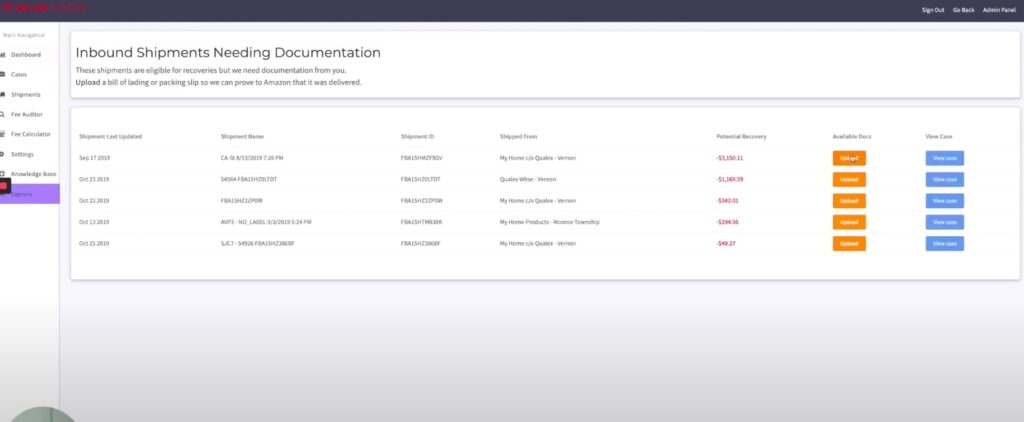
- For a small business, Seller Locker automatically provides proof of delivery. You don’t need to stress about it.
- Paying commissions can be too expensive for businesses with a large volume of orders. You can submit a form asking for better pricing options, and Seller Locker will provide you with a cost-effective solution.
- It takes just a few clicks to sync your Amazon account with the software and generate reports for reimbursements. The company is PCI compliant and promises data security.
Why you should use Seller Locker?
- The reimbursement software is fully compliant with Amazon policies
- Make more money
- Remove leakage
- Reduce your FBA Fees
- Get more profit
- No monthly fees, only commission based
- Amazon approved reimbursement tool
- Accurate claim submission within one click
- Trusted by 3000+ Amazon sellers
Seller Locker Pricing Model

Like other Amazon software vendore that charges for their services as a monthly subscription, Seller locker is a bit different from other tools.
“We charge 25% of the reimbursement recovered through our program”- Seller Locker
At the month-end Seller locker team sends you the invoice for review of all the reimbursement done via their software and once you approve they will charge your credit card 25% of the total fee while the rest is yours.
Seller Locker Chrome Extension
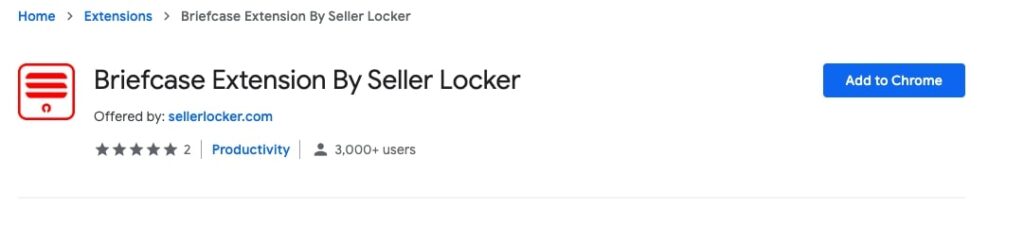
Install Seller Locker chrome extension called “Briefcase” which is completely free to install.
Open the case and submit it within a minute using chrome extension
Final Conclusion
Seller Locker currently deals with the US marketplace. The company is working on providing the same services for marketplaces in the UK, EU, Canada, and Japan. It provides a full report of the reimbursement process to sellers who want to know how the software works. All you need to do is sign up (without entering the credit card information) and send them an email.
It doesn’t matter if you own a small business or a large-scale business with in-house staff taking care of reimbursements and claims. Seller Locker simplifies the process and helps you recover more money from Amazon for lost/ damaged/ returned and many other claims.
It’s your money and don’t let Amazon have it.
If you are using any other Amazon FBA reimbursement tool and wants to share your reimbursement success stories, please let us know in comments.