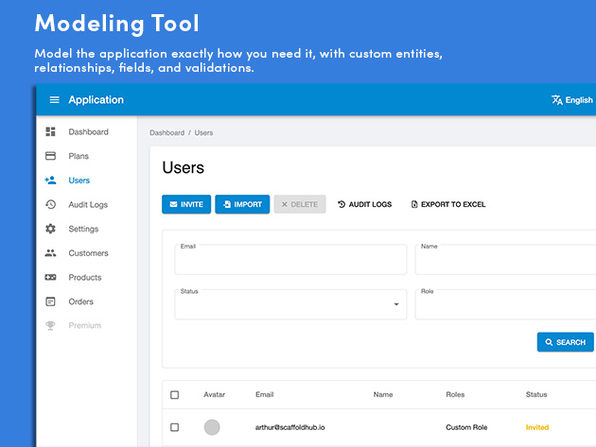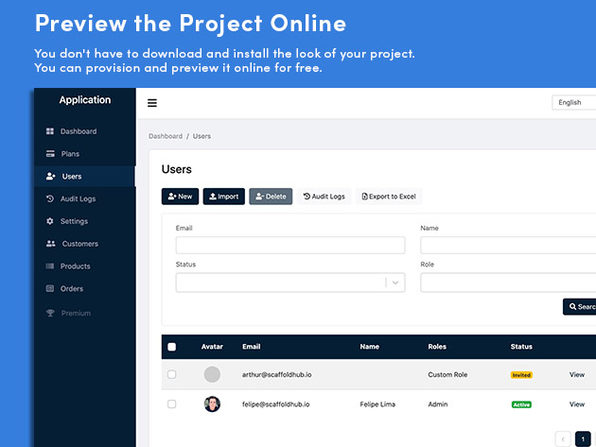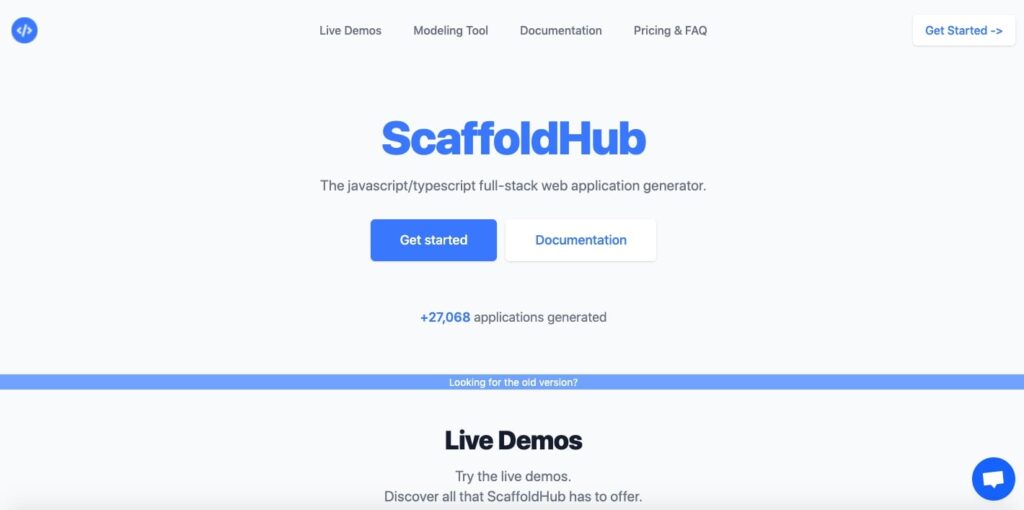
The progression of technology makes lives easier around us. What seemed like a tedious task gets simplified with technology. There are either apps to solve the issue or software that simplify complex processes. All it takes are the right tools, knowledge, and technical approach.
People in developing and programming, specifically JavaScript and TypeScript developers, can highly benefit from a code generator that lets them create an app in no time! Scaffold Hub is one such boon that gives professionals a credible tool to build their apps effectively and efficiently.
What is ScaffoldHub?
Scaffold Hub is a full-stack web application generator that supports both JavaScript and TypeScript. The modeling tools, designed specifically for JavaScript and TypeScript developers, can be used to create projects or apps. The developers can also test the code online to see how it works.
One of the most appealing aspects of Scaffold Hub is that you do not need to download and install it to see how your product will appear. You can also use the generator to model your application and add custom entities, relationships, fields, and validations.
Scaffold Hub enables the development of multi-tenant or single-tenant full-stack applications. You can also use Sequelize with PostgreSQL or MySQL or MongoDB with Mongoose, all of which are supported by a secure NodeJS server.
Everything Becomes Easy with ScaffoldHub’s Loaded Features (Generate Next Web Application in minutes)
If developing a working web app was not enough, developers also get to modify the code as they see it best fits. What takes approximately two months for developers to deliver in a normal working-from-scratch scenario, Scaffold Hub can do it in 15 minutes, hence, saving you a lot of time and money.
Scaffold Hub includes features that enable you to securely manage your payments and have paid subscriptions through Stripe. It also aids in the authentication of users, the management of their permissions, and the security of the site. You can send automated emails, create audit logs that record every action taken, and deploy easily customizable forms that are pre-created based on the template.
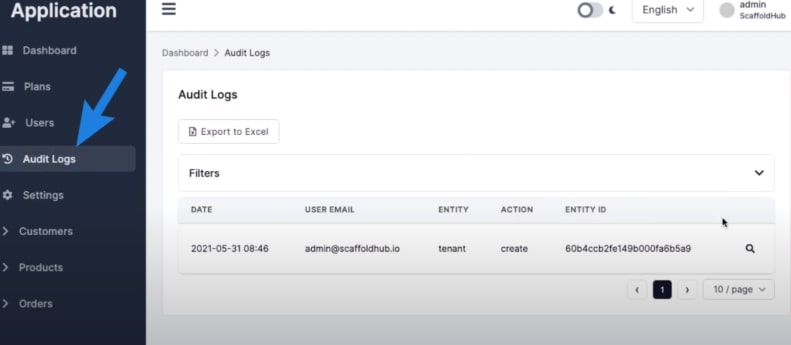
The “IT” Factor
Scaffold Hub comes with a plethora of features that let you create wonders with your application. Below is a list of multiple features that makes
Scaffold Hub one of the best application generators available in the market.
1.) Efficient and Simple
The simplicity of operation is what you will notice with Scaffold Hub. On the front end, you get the support of AntDesign, Material UI, Bootstrap, ElementUI, and Angular Material, while on the backend, you get node.js. After that, you must choose which database to use, whether SQL or MongoDB. Make your entities, and you’re finished with development.
2.) Secure
It handles authentications (signing in with Google and other services requires some tweaking, but it’s there), permissions, and, most importantly, security.
3.) Guides You Through Everything
If you are worried about the whole working of Scaffold Hub, do not worry; They have got you covered. Scaffold Hub mentions everything they offer in a detailed manner to get you started. Under the documentation section, you can find all the relevant resources to successfully model, set up, deploy, and customize your generated application.
4.) Mobile Friendly
The Scaffold Hub looks good on both computers and mobile devices, giving the developers the extra edge for creating an optimized application for every platform.
5.) File Upload
You can be assured of secure file uploads and reading to Google Cloud Storage, Amazon AWS S3, or even localhost.
Personalized Plans for Every Need
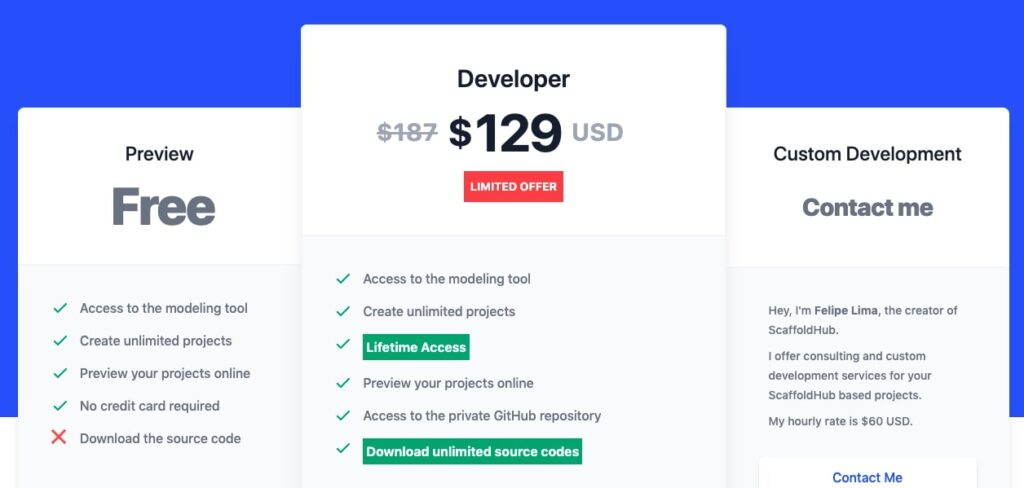
There are three types of plans that you can avail to get the best output suiting your needs: Free Plan, Developer Plan, and Customized Development Plan.
- Free Plan: With a Free Plan, you get the modeling tool, create unlimited projects, preview your projects online, and make payments without a credit card. However, you cannot download the source code.
- Developer Plan ($129) : Developer Plan lets you access all the things you can in a Free Plan but also get to create unlimited projects, lifetime Access, access to the private GitHub repository, and the feature to download unlimited source codes.
- Customized Development: The customized development plan lets you get in touch with the creators to get consultation and custom development services for Scaffold Hub based projects.
Final Conclusion
With its advanced features, Scaffold Hub is the one of most reliable and fast software available for developers that lets you finish a project on time. To know more about Scaffold Hub, visit the website to book a live demo and avail of its services.
ScaffoldHub FAQ’s
➢ What’s the meaning of ‘create’ and ‘download unlimited projects’?
Are you planning to start your project? No need to buy a new license.
“Create” means you can create a new project using the modelling tool and check the preview before you make it online.
‘Download Unlimited Projects’ means you can download unlimited source codes for your projects if you are using the developer or custom plan.
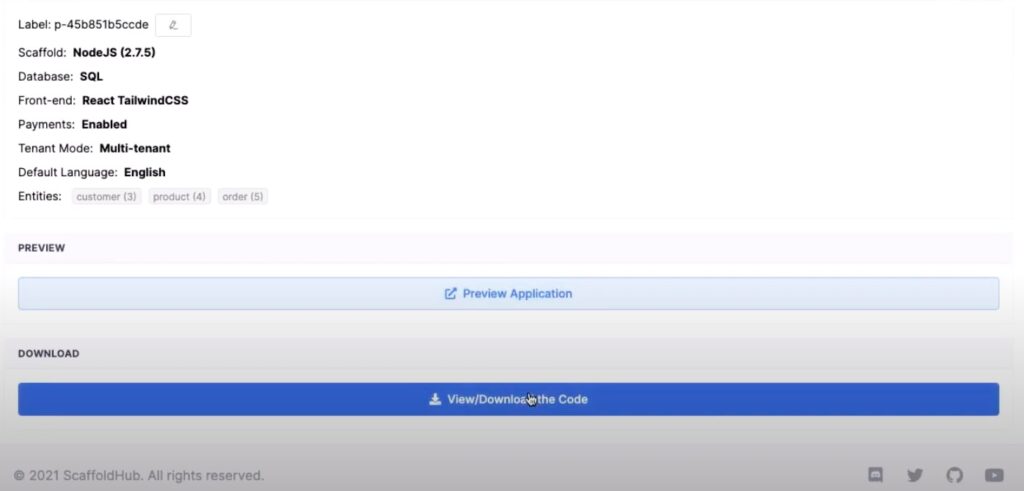
➢ Can I build a new template or generate another code with the existing Scaffold Hub code?
No, you are only allowed to use Scaffold Hub to create web applications for you or your clients.
➢ What is private GitHub Repository and how do I access?
Scaffold Hub place the source code for the documentation section inside the GitHub Repository. You can find snippets, tutorials and difference between releases. You need to send an email to support@scaffoldhub.io with your Githib email and username if you want to add yourself manually to the repository.
➢ Refund Policy of Scaffold Hub
Do you want a refund? Email to support@scaffoldhub.io with your reason and they will easily process your refund.