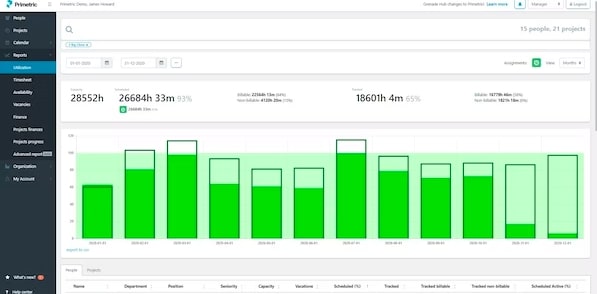Managing multiple projects and collaborating with different teams require a bunch of tools. Every employee juggles more than a handful of software applications and moves back and forth repeatedly. This can be exhausting, time-consuming, and cost-intensive.
Why not use a single software to manage all projects, portfolios, and teams? Primetric is a project and portfolio management software developed by a Poland-based company to provide an easy interface to solve this problem. It is user-friendly and client-centric software with flexible pricing.
We review Primetric in this article to discuss its features, process, pros, and cons in detail.
Primetric Overview
Primetric was developed to provide comprehensive project and portfolio management software to business organizations. It has a plethora of features that are highly useful for teams to plan, predict, collaborate, share, and complete the project on time. From anticipating risks to tracking the costs and overheads, Primetric does it all.
The software is currently used by more than 1200 users from 12 countries. The team of experts developed Primetric software when they found it hard to manage a rapidly growing business and teams with hundreds of members. They created project management software that would help their business and other organizations with similar requirements.
How to Use Primetric?
Primetric has been designed with an intuitive interface and straightforward features. You can set up and use the software in six steps.
Step 1: Create a Project and Assign Members
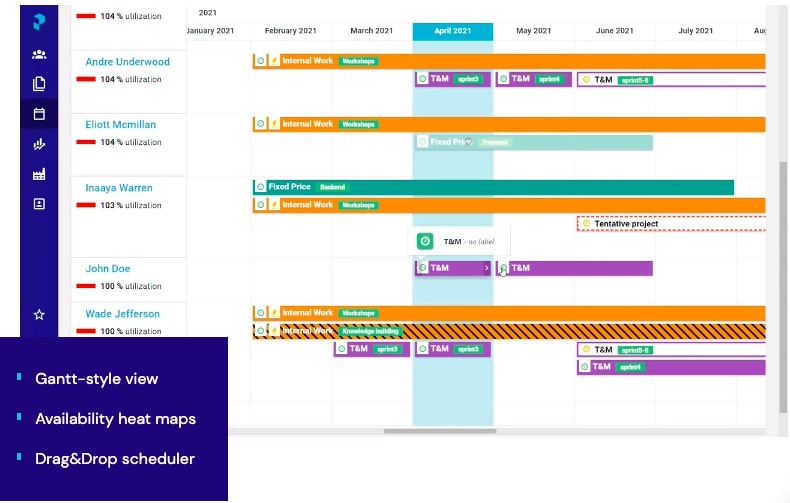
You need to first create a project and select users (employees) to join the project and work on it. Since the software uses an algorithm, you can complete this step in a couple of clicks. Searching and adding employees to the project is fast and easy.
Step 2: Estimations
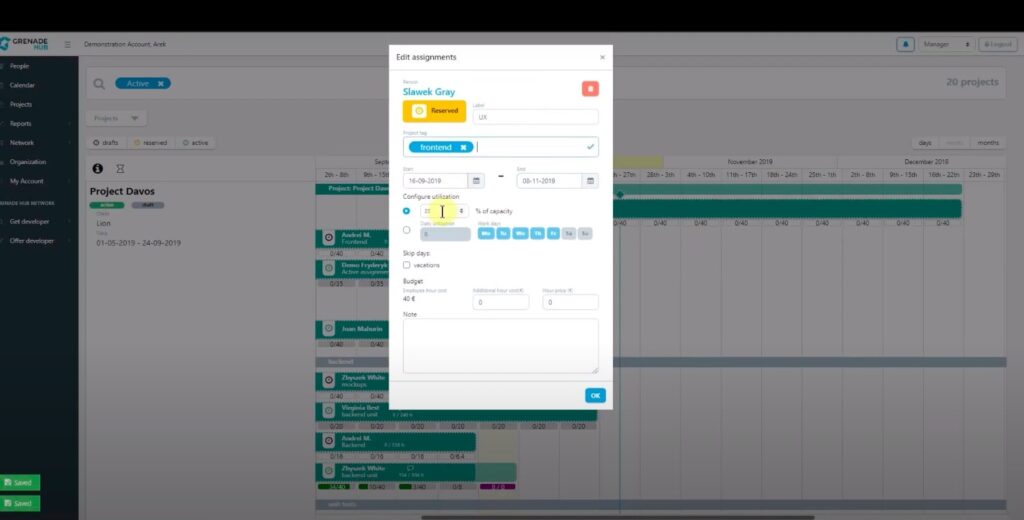
Create estimations for the project and its individual phases. Determine costs, overheads, additional requirements, etc., to generate a detailed report about the project. This estimate provides data-driven insights.
Step 3: Optimization
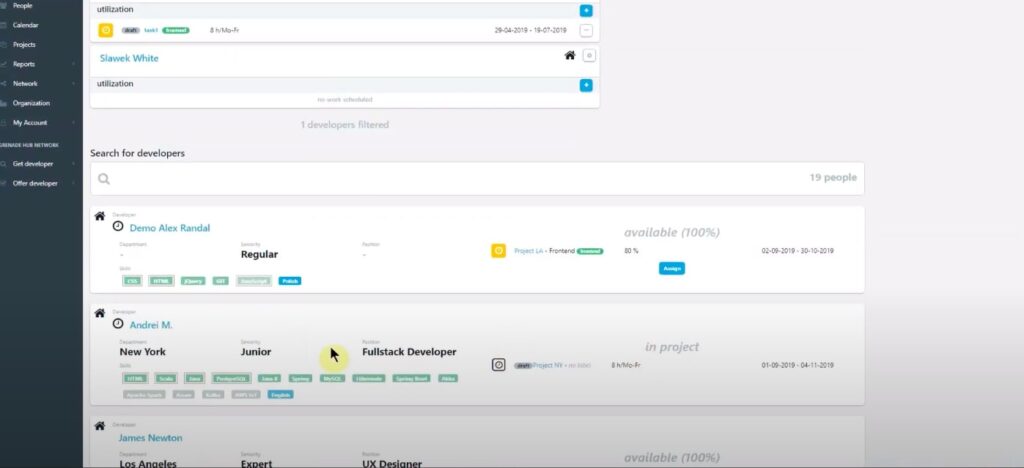
Keep track of each team member’s performance and contribution to the project. Track the hours they spend on the project, the time-offs, etc., to create a detailed timesheet. This gives you a clear idea of the progress and predicts the remaining hours required to complete the project.
Step 4: Dynamic Budgeting
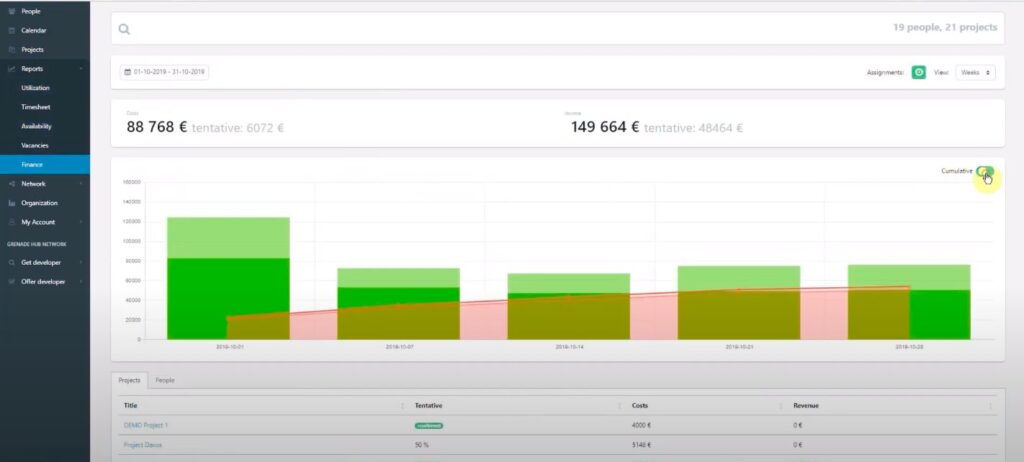
It’s vital to stay within your budget when working on a project, Use Primetric to track the finances in real-time and generate dynamic reports for each project and the entire business expenses.
Step 5: Team Development
Don’t just add employees to a project. Create individual member profiles, assign roles, provide access to features, automatically create work history, and write contract terms with a couple of clicks. You can generate employee CVs using Primetric to analyze their progress over time.
Step 6: Report Generation
Get in-depth and up-to-date reports about the project, finances, employees, etc., in real-time. The reports can provide micro and macro-level information, depending on what you need to know.
Features of Primetric Software
➢ Planning resources and allocating members to work on a project and complete it within the deadline
➢ Using an employee’s previous work history to assign roles and responsibilities
➢ Track and optimize projects to increase quality and stick to the schedule
➢ Create a budget, allocate funds, track expenses, and calculate profits from the same interface
➢ Track the time spent on the project by each team member and automatically add up the hours to create the final report
➢ Get data-driven insights and analytics to make the right decisions for your business
Primetric Integrations

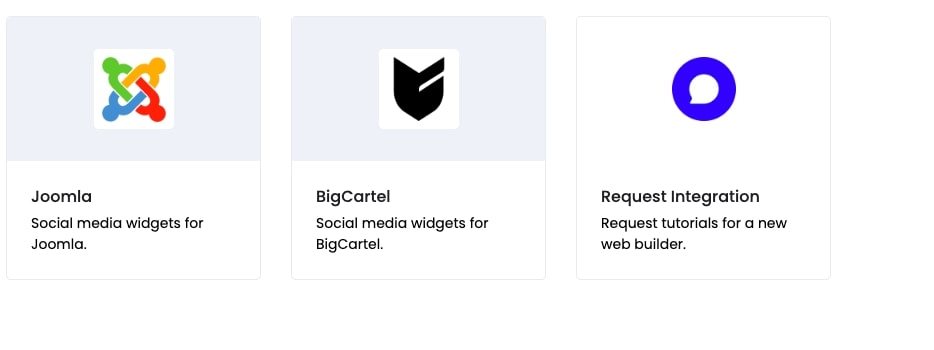
- Bamboo HR
- Redmine
- ClickUp
- Tempo Timesheets
- Open API
- Calamari
- Jira Server 7.0+
- Teamwork
- Jira Cloud
- Hubstaff
- Harvest
- Clockify
Pros and Cons of using Primetric
Pros
✓ Great time-tracking and time-off feature
✓ Convenient data exporting
✓ Transparent and modern interface
✓ Automatically fills repetitive details
✓ Automatic profitability calculation
✓ Regular app updates
✓ Resource allocator and manager
✓ Vacation and meeting planner
Cons
✗ Available only in the English language
✗ No on-premises version
Primetric Pricing
Primetric has a simple pricing program. It starts at $13 per user and can be scaled to around 600 users with ease. The team will set up the software and integrations after you sign up and share your specifications.
The company will provide a dedicated consultant to work with your business. From creating training material to streamlining the onboarding process, the consultant will provide continuous support until you and your employees can easily work on the software.
There is no free plan but you can upgrade or downgrade the plans accordingly. Contact the support team for additional pricing details.
What client say about Primetric?



Final Words
Primetric is a reputed software with a 4.9-star rating on Capterra. It has won multiple awards for being easy to use, customer-centric, and delivering high performance. The biggest advantage of using this software is the seamless integration with third-party tools and applications.

The company is open to suggestions and asks businesses to contact them for additional integrations. Primetric is adopted by many establishments due to its premium quality features and services. Visit the official website to book a demo.