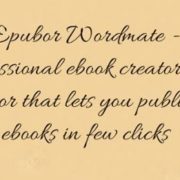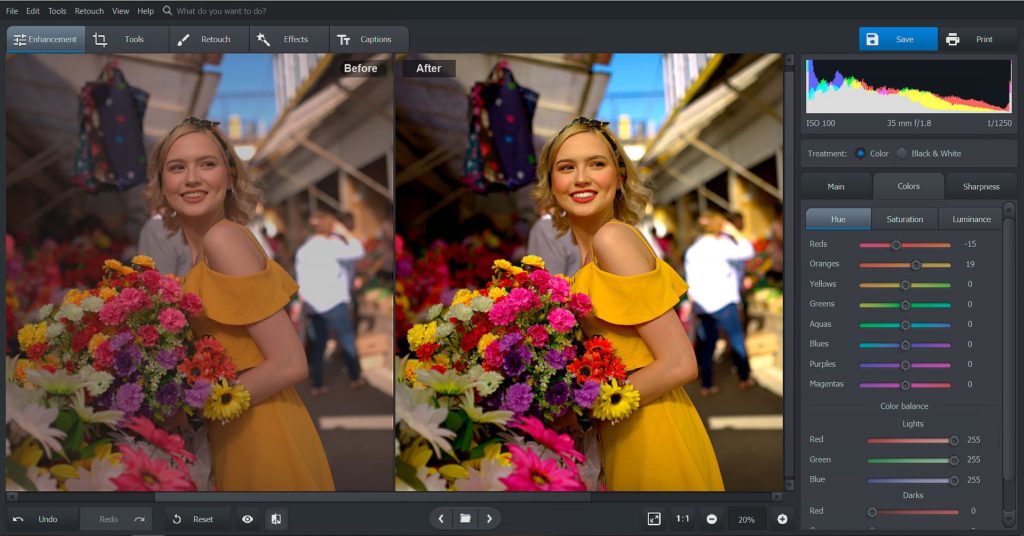
A good image editor is a vital element in producing excellent photos since it permits you to manage your pictures and also meticulously boost every detail on it. If you are a photo enthusiast, just taking photos is not enough for you. You will definitely need a professional yet user-friendly photo editing software to brighten your pictures to perfection.
The art of photo editing is not as difficult as it may seem, the problem may just be the editor you are using. This is where PhotoWorks – the auto editor comes in to help you easily attain your desired looks in any photo in just a few clicks; it’s an automatic photo editing software which requires you to follow some easy steps and achieve spectacular results. This is that perfect photo editing software for creating excellent photos as it enables you to manage your images and diligently improve every detail until you attain your desired preference.
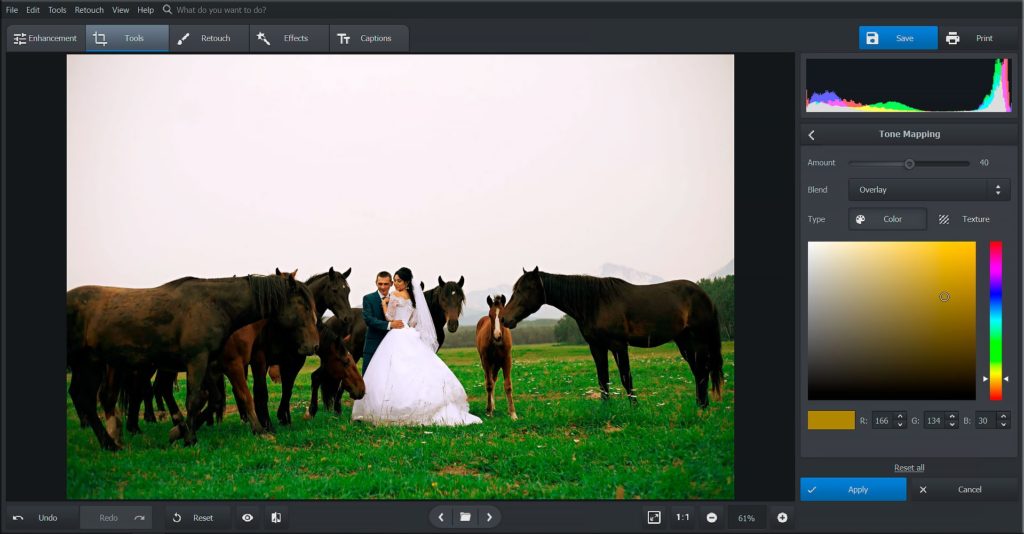
It is that unique one of a kind photo editor which helps to easily manipulate and enhance every detail of your photos in just a few clicks. It is very fast and efficient in archiving your desired image looks with less human efforts because the editor does basically almost everything for you. Still doubting why you should go for PhotoWorks, let’s take a quick peek into the benefits that this creative piece of software has to offer your portraits.
Simple User Interface in photoworks
The most significant advantage of the editor comes with its simplicity as it has a very friendly user interface which everyone can adapt to. For those who are complete beginners to photo editing but still want to make great images, this is the perfect solution for you, it is very easy to master your way around the editor.
You can quickly get used to the editor in no time as you have a handful of step by step video tutorial guides to walk you through every level. You will find just about anything you want to learn about in this training tool. And soon enough, you will be able to take full control of your digital images.
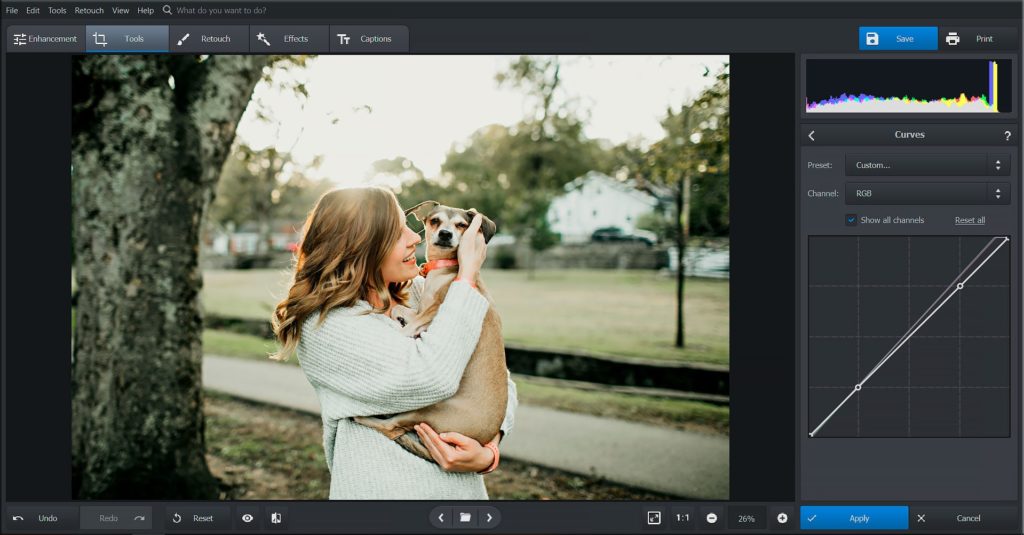
One-click Functionalities
For professional editors, it makes your work very much easier and less time consuming with just a few clicks. You will spend less time in retouching your photos as it has lots of built-in effects and presets which you can apply in just one click, making you do more work in less time.
You can likewise effortlessly create your own desired effect with this editor. For instance, you can turn your image right into an impressionistic portrait or you can turn your color photo into a black and white to better capture the tones and also highlights.
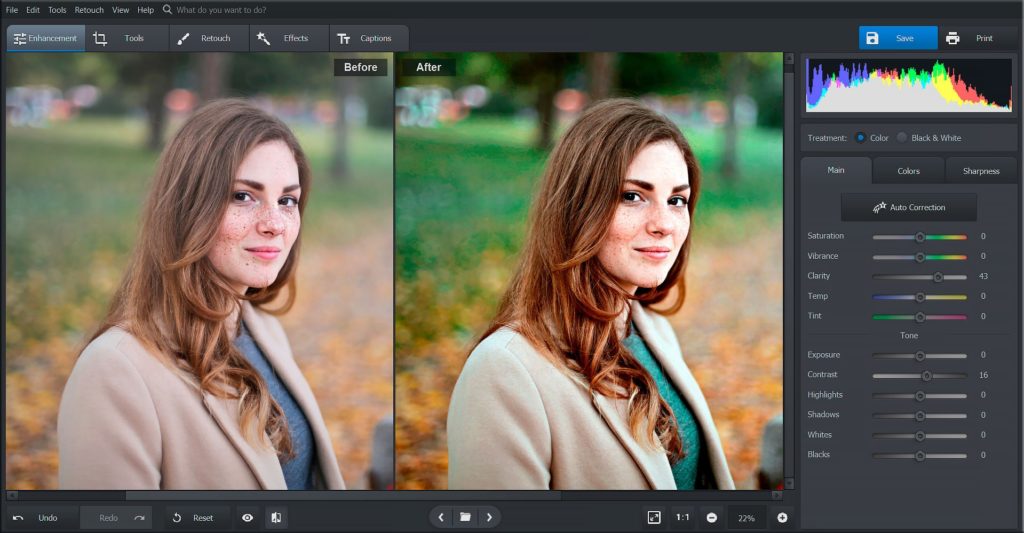
Some Key Features of PhotoWorks
PhotoWorks allows you to boost virtually almost every detail of your photos. It comes with its automatic functionalities which makes it very easy to fully retouch your photos in less than 5 minutes. The package comes with more than 510+ creative photo effects which enable you to enhance your photos in an instant. You can also work with all types of image like RAW, JPG, GIF, BMP and all any other image format you can think of. The topmost common features of this software package include:
Resize your photos
Correct Colors
Remove and Fill
Correct perspective and distortions
Lighten or Darken shadows, Highlights, and Midtones
Remove blemishes, a stray branch, a logo, or anything else you don’t want in the picture
Create transparent backgrounds in a minute
Create transparent backgrounds in less than a minute
With PhotoWorks, you can use the Change Background tool to easily create transparent backgrounds in your images in less than one minute; sure you are wondering how true can this be? Well, with this software, you don’t not necessarily need to spend much time trying to manually select the background of your images as you do with other editors, you can achieve that same effect with just 2 simple steps in PhotoWorks, you just need to use a brush to roughly trace a circle around your object and then trace your background, then the editor will automatically do the job for you leaving you with that cool transparent background.
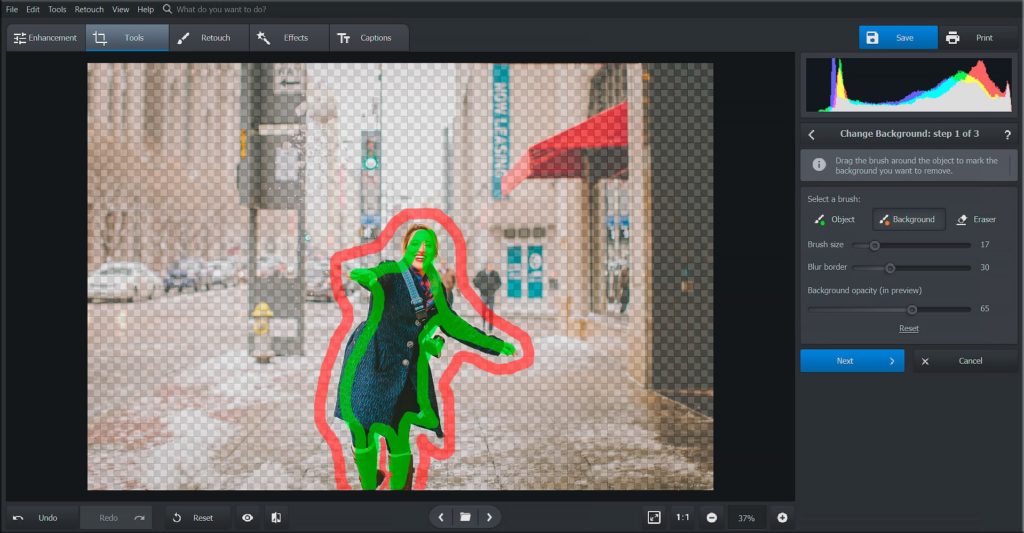
Quick Retouching
PhotoWorks gives you the ability to not only ‘retouch your portraits’ but the ability to do it more swiftly and professionally. You can easily remove those freckles, whiten those teeth, cover that pimple, and do much more in just one click. Using the Portrait Magic tool, you just need one click for it to automatically detect and removes blemishes from your photos and adjust your skin tone. The Red-eye Removal Tool is also very simple and effective in removing red-eye from your portraits shot with a direct flash.
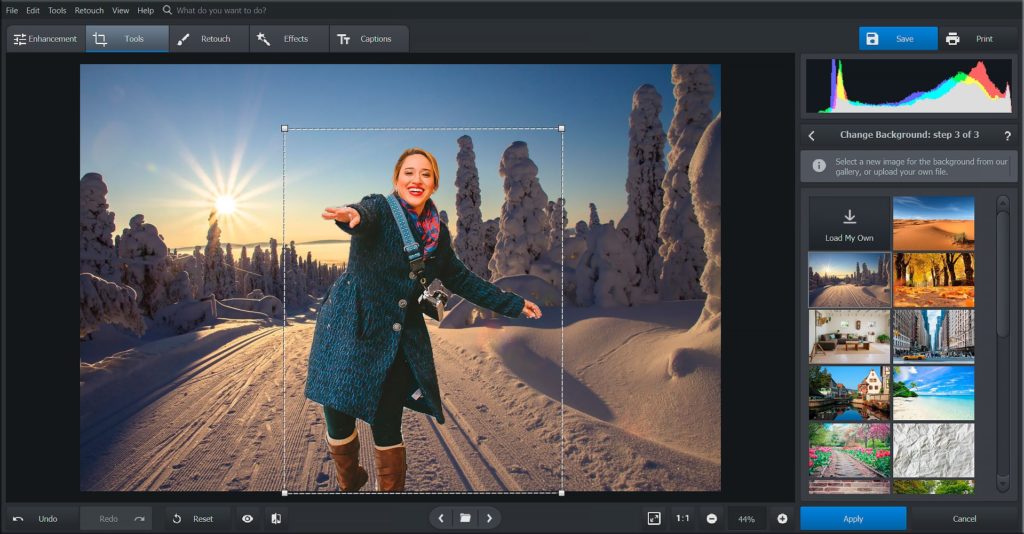
So rather than spending more time to manually select and remove blemishes, why not use the most common sense approach and opt-in for an automatic software like PhotoWorks which does that same perfect job in just one click, leaving you with pictures to cherish for a lifetime!
It also has some Professional image editing tools like Curves, Tone Mapping which is known for being some of the most powerful tools for adjusting tones to brighten, darken, add contrast and shifting colors in your portraits. You can easily monitor the color balance of your images to avoid oversaturation.
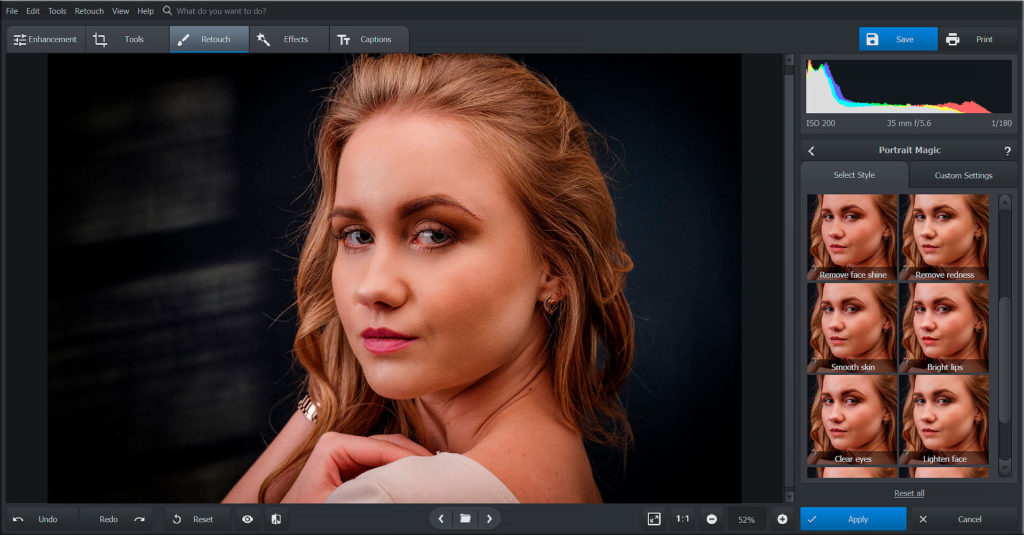
Affordable Software For You
PhotoWorks is additionally very affordable for everyone; it comes with a 5 days trial version after which you will need to pay a few bucks to enjoy the full version. The full package comes with tons of amazing features that you usually find in high-priced editing software.
Final Conclusion
The benefits of this software both to the professional and amateur photographer, as well as those of us that like to do more with our pictures can deliver the most stunning results. It has all the most essential tools for image editing and much more, you will definitely be working with one of the most fastest and reliable image editing software. Just visit the site and download a trial version or better still get the full package and start your journey of creating beautiful portraits.