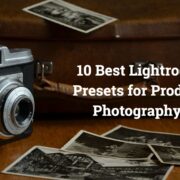Whether you are a professional photographer running your own photo studio and enlighten photography courses or an hardcore smartphone user who is master in taking photos in single click, at some point of time you need a professional photo editing software which can let you edit your pictures, apply photo effects of your choice and enhance your photo by using multiple features available in the photo editor tool.
Earlier people use to edit pictures using photoshop only which is not easy to use especially for newbies and also not creative as compared to other editing software which is free and easy to use as compared to photoshop which is very much complicated. As technology is changing expeditiously hence companies are developing tools which have all the functionality that photographer requires to enhance the photo.
You can find so many photo editor available on the internet which lets you edit pictures easily but we have tested and selected 5 best photo editing software of 2017 which can be used by professionals and beginners on the basis of features:-
- Photo Effects – Every professional photo editing tool has an option to apply effects that can give your photo new look and you can make the changes you are exactly looking for.
- Editing – Easily edit and apply filters.
- Import/Export – Easily import and export your photos
Now you understand the importance of photo editing tools let’s look deeper about the tools
5 best photo editor of 2017
PhotoPos is a company started in 1999 who creates photo enhancing software. With it’s powerful and user-friendly interface you can easily edit pictures the way you like to. PhotoPlus is much faster and easy tool by which you easily edit your existing pictures, modify your picture and build or design the photo from scratch. This tool support all features from basic to advance which include filters, masks, brushes, scripts.
Features
- Remove backgrounds
- Impressive Text Effects
- Advanced photo effects
- Apply Filters, masks, brushes
OS:- Windows XP / Vista / 7 / 8 / 10.
Macphun was founded by 2 college friends in 2008 who is now award-winning company by editors’ choice and known for making best mac apps. Macphun has continuously improved user experience by making different types of apps according to requirement and demand of audience. Just capture your photo and add real beauty using Macphun
Do you know?
Today Millions of photographer are using Macphun to edit pictures and Apple has recognized best of the year 5 times in a row.
OS:- macOS Sierra 10.12, 10.11, 10.10, 10.9, 10.8, 10.7, 10.6
GIMP is known as GNU Image Manipulation Program (GIMP) which is completely free and open source image editor with all the functionality that Adobe gives you which is very costly for normal users.
USER EXPERIENCE
It has all the functions from basic to complex like including layers, using a mask, applying filters and brushes. With GIMP you can give your photo professional look totally free as compared to other tools which are costly.
Features of GIMP
- High-Quality Manipulation
- Create Unique photos from scratch and give a real touch
OS:- Windows XP / Vista / 7 / 8 / 10.
Paint.Net is completely free photo editor tool which lets you edit your favorite pictures easily. The interface is really instinctive and novel with the support of layers, special effects, and brushes.
From professional photographers to normal user anyone can use this tool to edit and enhance the pictures.
OS:- Windows XP / Vista / 7 / 8 / 10.
Fotor is an impressive tool online picture editor and design maker tool which has seriously processed billions of photos.

USER EXPERIENCE
- Save your work in the cloud so that you can access from anywhere, anytime
- Foster technology, Superior performance
- Support HD Files
Fotor gives you thousands of templates to design your photo in the more professional way with hundreds of beautiful fonts, innumerable stickers.
Make your family Collage with Fotor.
OS:- Windows/Mac/iPhone/Android
It may happen that your important photos got corrupted while editing the pictures in that case you can try photo repair software to repair your corrupt JPEG or JPG files.
FINAL VERDICT
All photo editing software explained above are tested by photographers who have more than 50 years of experience in photography and now they are known as the “scientist ”.
Please don’t hesitate to install and use any tool as they are completely secure and you easily edit your favorite pictures with these photo editing tools.
Still, have a doubt which tool is best? Email to our team of experts at info@techpcvipers.com we will revert in 24-48 hours.
Don’t forget to like us on Facebook & follow us on Twitter for latest post and Tweets.