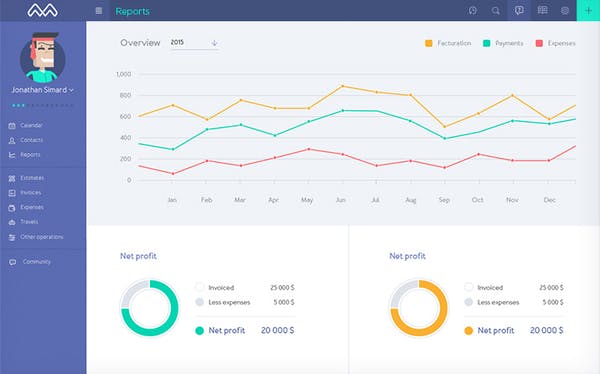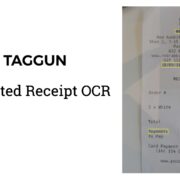The freelancer market in the US contributes around $1.4 trillion to the US economy. Statistics show that a majority of the US workforce would be freelancing by 2027. In fact, the world’s largest search engine, Google, itself has 54% contract employees/ freelancers, with only 46% permanent employees.
Freelancing gives us the freedom to choose our work domain, clients, and schedules. It takes away the pressure of working in teams or with a bunch of other people. However, we are responsible for our income. What we earn or don’t earn depends on how good we are at planning the day.
Since a freelancer has to keep track of the progress, generate invoices, and remind clients to pay them on time, it can be overwhelming and stressful. Many freelancers find it hard to take time for administrative work, aka filing invoices and ensuring that all their hours have been accounted for.
There are quite a few time-tracking apps on the market, but not all of them work the same way. A freelancer needs a platform/ software that has been developed exclusively for them.
What is Momenteo ?
Momenteo is a simple and free accounting tool for freelancers. The software uses the calendar-based format so that freelancers can track and update the expenses, working hours, and other details related to the project they’re working on.
Currently, Momenteo has users from more than 38 countries who prefer an easy and hassle-free way to manage the accounts and invoices for their freelancing work. The data is stored on the cloud in compliance with industry-wide data security policies. The tool has been developed by NovAxis Solutions, based in Quebec, Canada.
Features of Momenteo – Accounting Software
1.) Create and Personalize Invoices
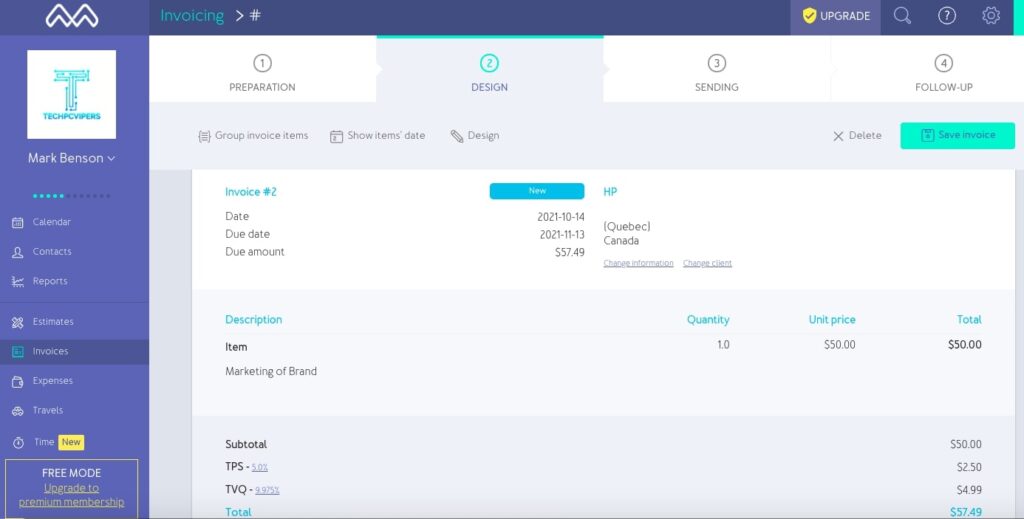
Send invoices on time so that you get paid on time. Personalize the invoices for each client and keep them distinct. Update the payment status once you receive the amount.
2.) Send Estimates
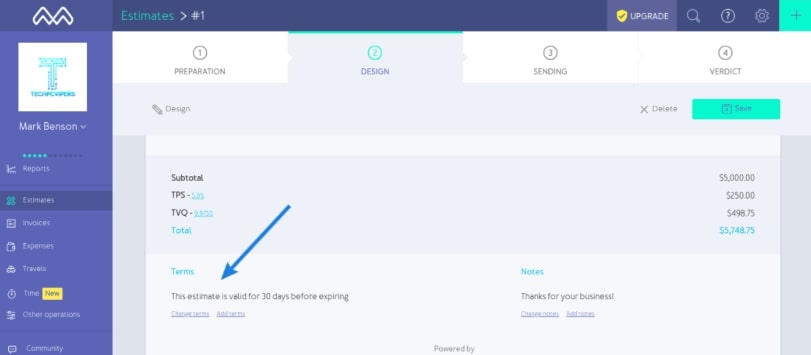
Did the client ask for an estimate? Don’t waste too much time working on it. Momenteo can get it done in a few minutes.
3.) Generate Reports
Know where your finances stand at a given point in time. Get a detailed report about how much you’ve spent on the projects and how much you’ve earned.
4.) Track Time Spent on Each Project
Every minute counts and will be added to the invoice. Show your client the exact figure of your working hours. Rounding off is a thing from the past.
5.) Add Events to Daily Calendar
The calendar is the best way to track all your freelancing projects. Mark the dates and update progress with just a few clicks.
6.) Add Clients
Add clients to Momenteo to understand your relationship with each of them has been over a period.
7.) Include List of Expenses
Always know how much you’ve spent when working on a project.
Count Travel (in Distances) Related to Work
Do you have to travel for your freelancing work? Include the distances, and the software will calculate the final amount accordingly.
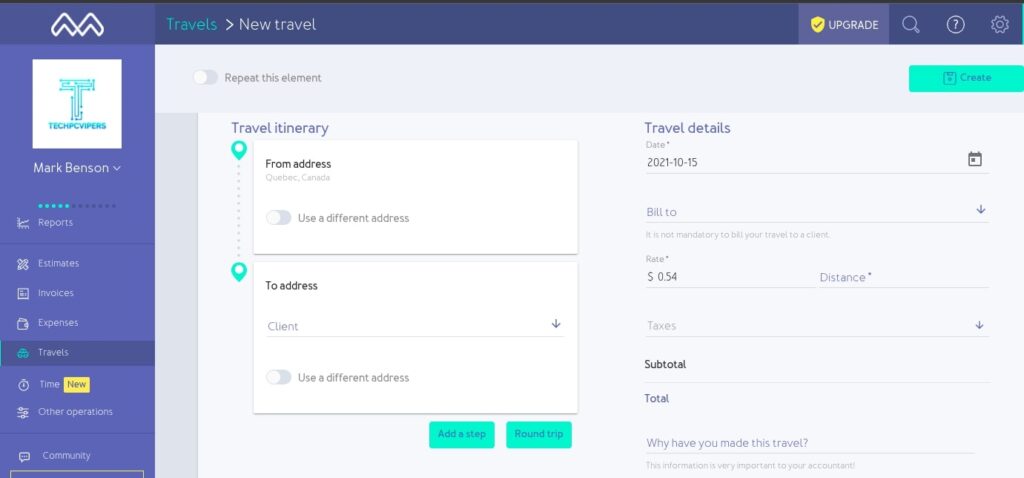
Reasons to Use Momenteo
If you are a freelancer and enjoy working alone, using the latest software can streamline your schedule and take the pressure off your shoulders. Accounting is a crucial part of freelancing as you are responsible for your earnings. Why at the risk of getting paid less than your worth because you didn’t record the working hours or forgot to include details in the final invoice?
- Momenteo is user-friendly and free to use.
- No need to make complex calculations or spend an entire day with accounting books.
- Personalize invoices and send detailed reports to clients.
- Cloud data storage.
- Manage bookkeeping and sync with the bank entries at the end of the month.
- Send estimates to clients during the initial meetings.
- Add clients’ details to the tool. Know who your best clients are.
- Keep track of income and expenditure for the projects.
Momenteo Pricing Plans
Momenteo has a very simple pricing model as compared to competitors. Let’s have a look at each pricing plan
1.) Free
- 2 Active Clients
- Offline Payment
- Mention Momenteo
- Support
2.) Start ($4.95/month) billed annually
- 5 Active Clients
- Online Payment
- Mention Momenteo
- Support
3.) Explore ($7.95/month) billed annually
- 10 Active Clients
- Online Payment
- Payment Reminder
- Time Tracking
- No mention of momenteo
- Customer Support
4.) Plus ( $12.5 /month) billed annually
- Unlimited active customers
- Online Payment
- Payment reminder
- Time Tracking
- No mention of momenteo
- Customer Support
In all 4 plans, you can explore the following features
Travel, Calendar, Clients, Estimates, Expenses, Invoice, Reports, Time Tracking
Final Conclusion
Momenteo has indeed made life easier for freelancers. Those who don’t like accounting, cannot/ don’t want to hire an accountant to track the finances will love this software. From creating an account to adding clients and customizing the invoices, Momenteo is easy, simple, and efficient.
We’ve been using Momenteo for a couple of months for our personal freelancing projects, and the difference is apparent. It saves time and energy spent on tallying the work hours at the end of the day. It took less than five minutes to double-check the invoice and send it away to the clients. Even the payments have arrived faster than before.
Excellent software to manage your day-to-day finances and one of the best tool for freelancers.