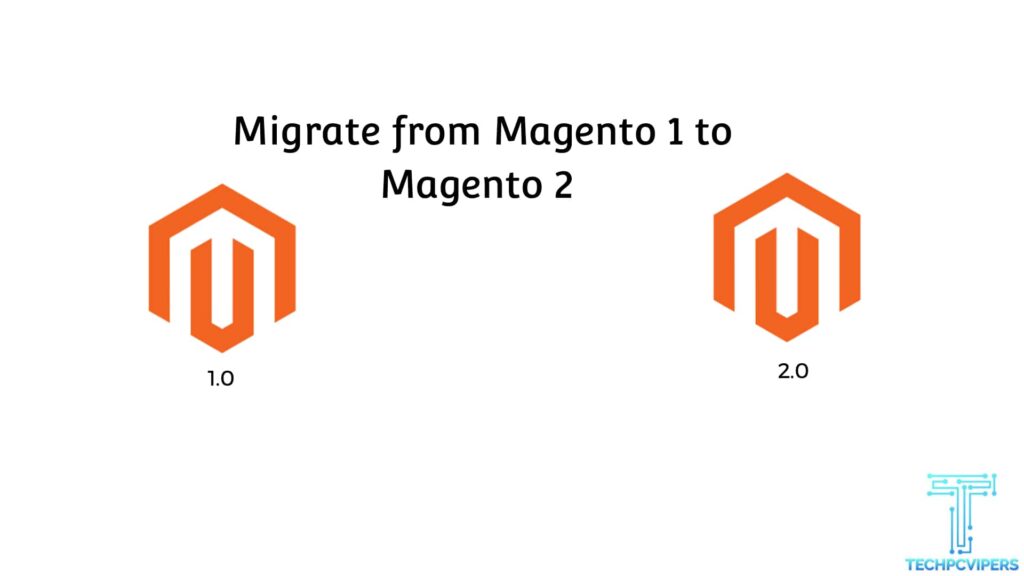
Magento, one of the world’s most popular open-source eCommerce platforms, recently shocked many of its ardent users by announcing they won’t be providing any support to users of the Magento 1 platform since June 2020.
Sticking to Magento 1 doesn’t make any sense for vendors. Making a move to Magento 2 can be a huge problem for long-time vendors of the platform.
These vendors are concerned about migrating piles of important eCommerce data from Magento 1 to Magento 2. How can so much data that includes products, images of the products, product categories, customer data, order history, taxes, and customer reviews? Thankfully, Next Cart makes it easy.
Next-Cart is one of the oldest and most-respected shopping cart migration tools in the market. In six years, the company has helped thousands of vendors make a switch from one eCommerce platform to another. It supports over sixty carts. Many Magento 1 vendors are using this service to migrate data from their current business website to Magento 2.
How Can Next-Cart Help?
The migration process is overseen and cared by Next-Cart’s eCommerce experts. Throughout all the migration steps, vendors receive 24/7/ support.
Many vendors have already shifted their entire eCommerce database (and CMS data) from their existing Magento stores to the latest Magento version using Next-Cart. It only takes a few clicks, and within no time, users can restart their trade on Magento 2.
Migration from Magento to Magento (Step by Step)
Step 1:- Source and Target Carts Setup
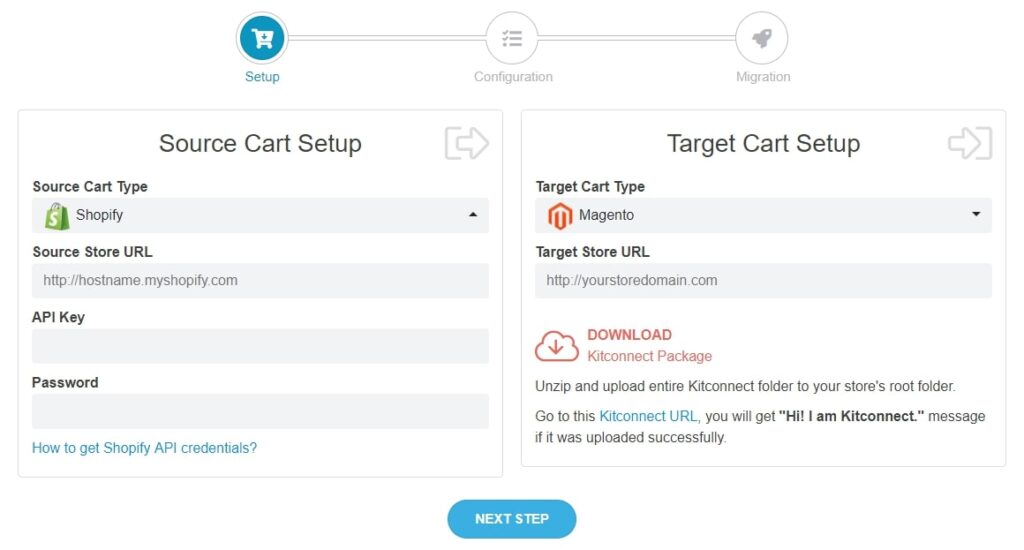
Select your current cart from dropdown and paste the URL as seen in the screenshot.Now download the Kitconnect Package that helps you to establish the connection between carts and migration tool. Unzip your downloaded package and upload entire Kitconnect’s s folder to your store’s root folder.
You can use API credentials if you cart is cloud based
Step 2:– Selection of data for Migration
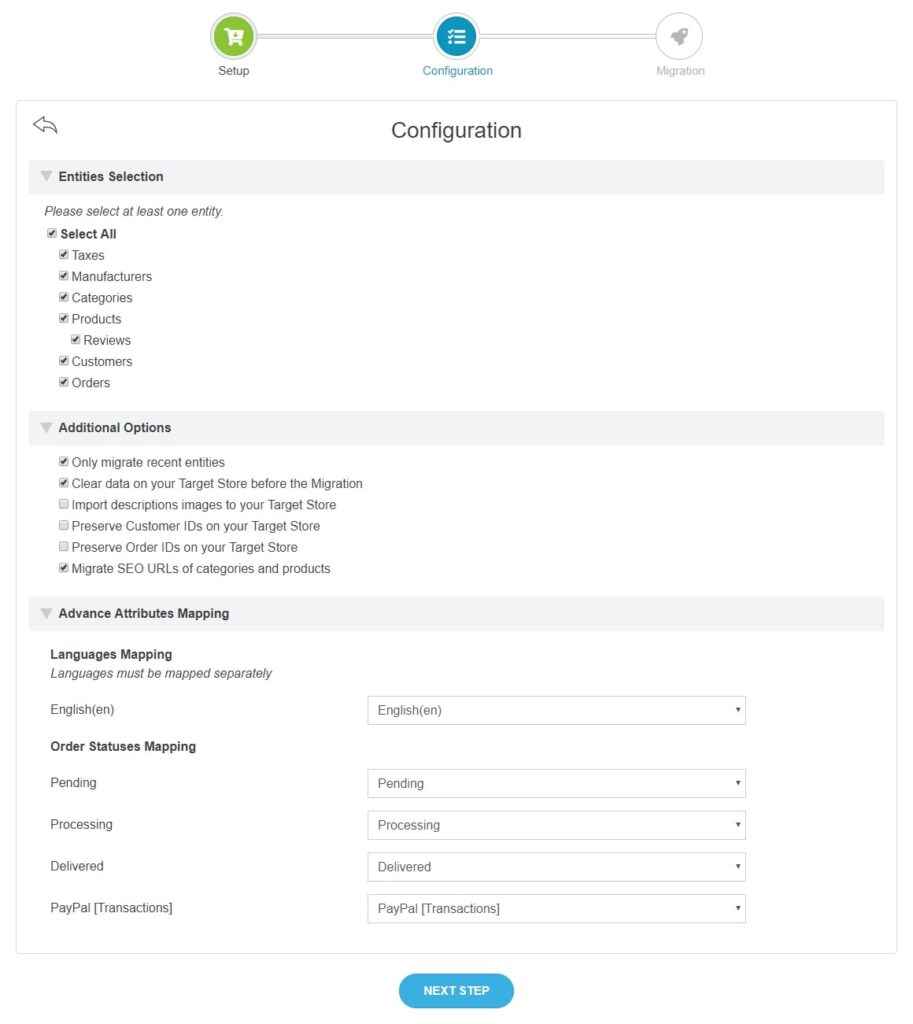
Select the entities for example taxes, manufacturers, orders. Additional options & Advance Attributes Mapping can help you to customize the migration.
Step 3:– Ready for full Migration
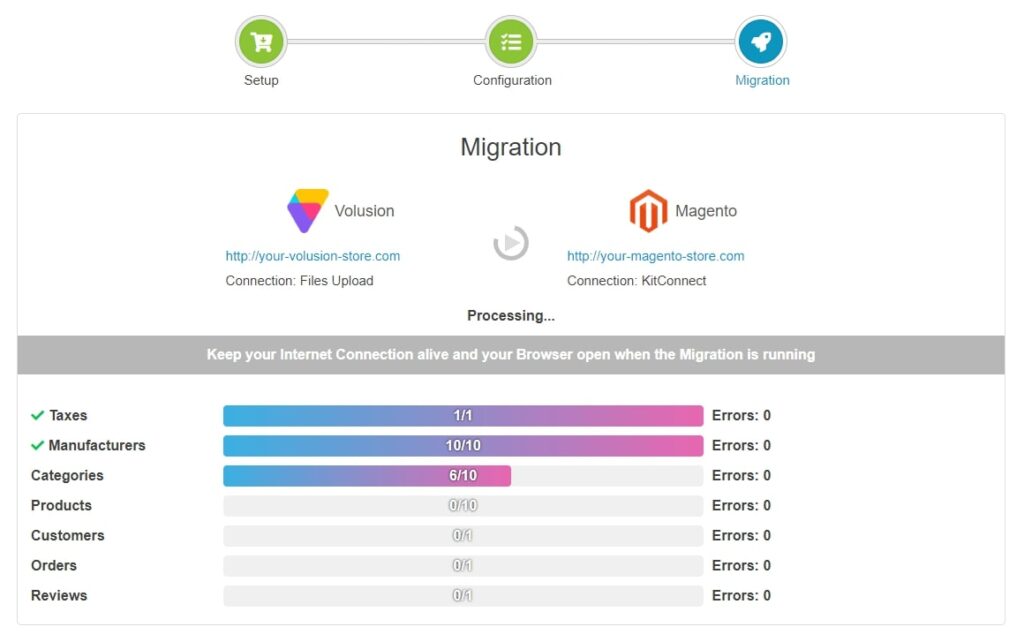
After you are done with the Setup and config step now it’s time to migrate the data in 3rd step. Click on the next button and you will see “Processing.. ”which mean your data start migrating. You will receive a message “CONGRATULATIONS” once your cart is successfully migrated.
What Data Needs to Be Transferred?
Ideally, all the data in the previous Magento account needs to be shifted to Magento 2. Thankfully, Next-Cart supports the migration of all data depending on the user’s needs.
Here’s the data that can be migrated from Magento 1 to Magento 2 using Next-Cart:
- Product Data
- Product features
- Product links (downloads, upsells, cross-sells, etc.)
- Product types (configurable products, virtual products, downloadable products, grouped products, etc.)
- Product information (name, product description, prices, images, metadata, SEO features, etc.)
- Product categories
Customer Data
- All existing customer information (names, contact information, payment info, etc.)
- Order Histories (status of the order, currencies used by customers, additional purchase notes, dates of purchase, billing or payment info, shipping addresses. etc.)
- Details of the products purchased (names, models, SKUs, quantities, taxes, option details, and prices)
- Customer reviews (full reviews, user comments, ratings, etc.)
3. Tax-Related Information
- Tax classes, zones, tax rules, and rates.
Overall, this data migration tool helps vendors restart their journeys on Magento 2 from where they left off in Magento 1.
Is Next-Cart Cost-Efficient?
The services provided by Next-Cart are nearly perfect. Vendors can seamlessly make the switch to enjoy the new features of Magento 2.
But, vendors with the biggest databases will have to pay more. For instance, the vendors with the highest number of products, customer data, order information, and CMS data will have to shift a lot of ‘entities’ from one platform to the other.
Next-Cart’s charges are –
- Unlimited Entities – Pay $999 to switch as much information or ‘entities’ as possible.
- 1 million Entities – $749
- Five-hundred-thousand Entities – $549
- Two-hundred-thousand Entities – $449
- One-hundred-thousand Entities – $349
- 80,000 Entities – $309
- 50,000 Entities – $249
- 20,000 Entities – $189
- 10,000 Entities – $149
- 5,000 Entities – $109
- 2,000 Entities – $89
- 1,000 Entities – $69
- 500 Entities – $49
- 100 Entities – $15
NOTE:- Our pricing is not fixed and may change in the future hence you can check the pricing page of Nextcart for more information.
Why Make the Switch to Magento 2?
Magento 2 has been in existence since 2015. Since 2020, the company has made this latest version of the eCommerce platform its priority. Since Magento is currently used by 25% of all the eCommerce businesses in the world, countless vendors and online stores are already making this switch.
The ones who aren’t will not receive support on their Magneto 1 platform. They’ll also miss out on the improved features of Magento 2, such as –
- Speed – Magento 2 e-stores are at least 20% faster than the sites on the previous platform. Since fast loading webpages are directly linked to increases in sales and improvements in SEO performance, making this switch will gain businesses financially.
- Better Checkouts – One of the main problems with Magento 1 was the complicated six-step checkout process. It often triggered cart abandonments. With Magento 2, vendors can now offer their clients a two-step checkout process.
- There’s also an ‘Instant Purchase’ feature for repeat customers who can use previously-stored payment/shipping info to skip the two checkout steps.
- Easier to Use – It took a lot of time to get used to Magento 1’s user interface. Magento 2’s UI is cleaner and more user-friendly. Using tools like ‘add new product listings’ is much easier. Plus, all sites on Magento 2 are mobile-responsive.
Pros:-
- 24/7 Support
- Experts available via LiveChat/Ticket/Email/Whatsapp to resolve your queries
- 30 days money back guarantee
- 1 Year free migration support with free updates
- Zero Downtime
- Data Security & Privacy
Final Conclusion
Migrating from Magento 1 to 2 using Next-Cart is very easy. The migration process is expertly managed by Next-Cart’s experts. There’s no risk of data loss and zero downtime.
For more information you can email to Next-cart team @ contact@next-cart.com



