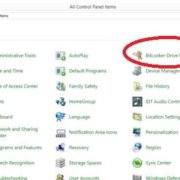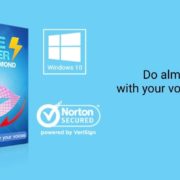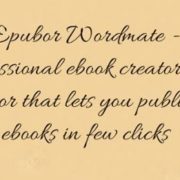Destroying or erasing all electronic data on the storage device is known as the data erasure or data wiping process. It’s mandatory to wipe of your complete data if you are planning to sell or donate your old laptop or PC as everything will be easily recovered using data recovery software.
Nowadays cybercrimes are increasing everyday hence you must have one secure and reliable file shredder software on your system.
Established in 2016 and Headquartered in Shen Zhen, China Magoshare is known worldwide for creating awesome utilities such as cleaning software, data recovery software, uninistaller, fileshredder.
Recently we tested Magoshare AweEraser Tool to erase files and folders on Windows & Mac and everything permanently deleted in just one single click.
You can permanently destroy data from HDD, SDD, USB Flash drive, memory card and any digital device using AweEraser certified data erasure solutions.
AweEraser at a Glance
- Product Name – AweEraser
- Released – May 24, 2020
- Developed By – Magoshare
- Version 4.0
- Product Type – File Shredder, Data Eraser, Disk Wiper
- File size: 14.5 MB
- Available On – Windows and Mac
- Free Trial – Yes
- Price – $29.95 for the full license
- Supported Devices:- Erase any kind of data from Computer (desktop, laptop, PC) Hard drive( HDD/SDD) External Hard Drive, USB Flash drive, Memory Card/SD, Serversystem/RAID
- Data Erasure Algorithms :- HMG Infosec Standard 5 (1 pass), German FOFIS (2 passes), DOD 5220.22-M (3 passes), U.S. Army AR380-19 (7 passes), Peter Gutmann’s algorithm (35 passes)
Other Requirments
- Disk Space: around 60MB
- RAM: min 128 MB
- File system: FAT 12/16/32, NTFS, NTFS 5, EXT 2/3, exFAT, HFS, etc.
With AweEraser 4.2, users can resell, dump, donate, or lend their computers, laptops, and digital storage devices without having to worry about data safety or security.
How to erase data using AweEraser (Step by Step)
Download and install the program on your system, enter your activation code to unlock the full version
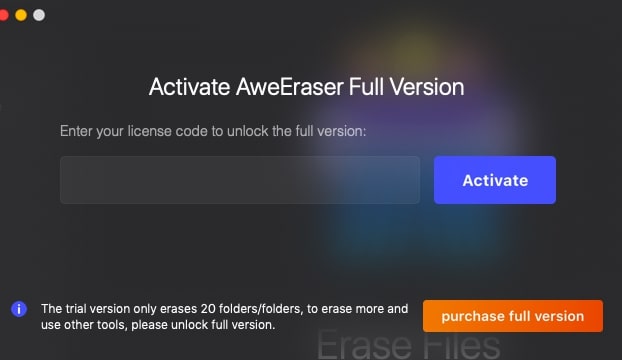
3 Powerful Data Erasure Modes of AweEraser
Permanently erase data using the below erasure modes
Step 1:- Erase Files Mode – Add your files for erasure and click on erase button
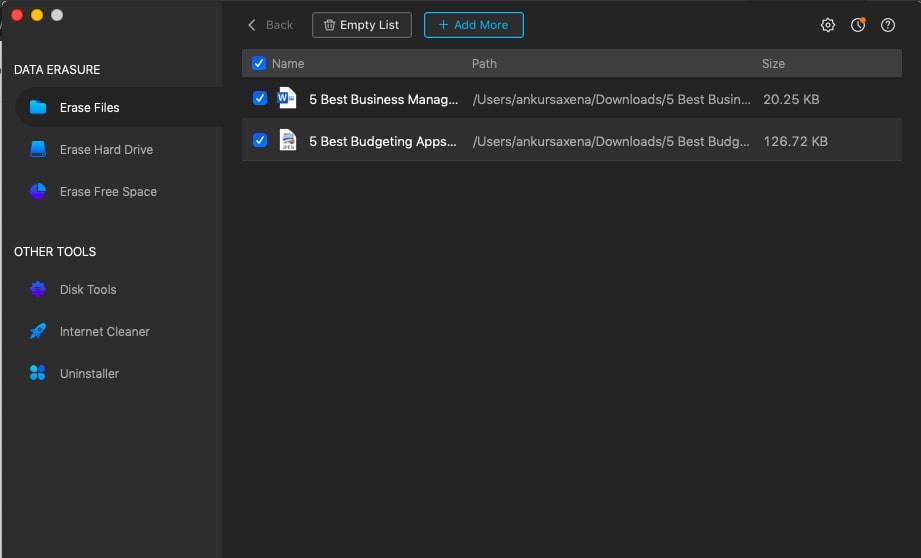
Now you need to click on erase button which ask your permission whether you want to continue
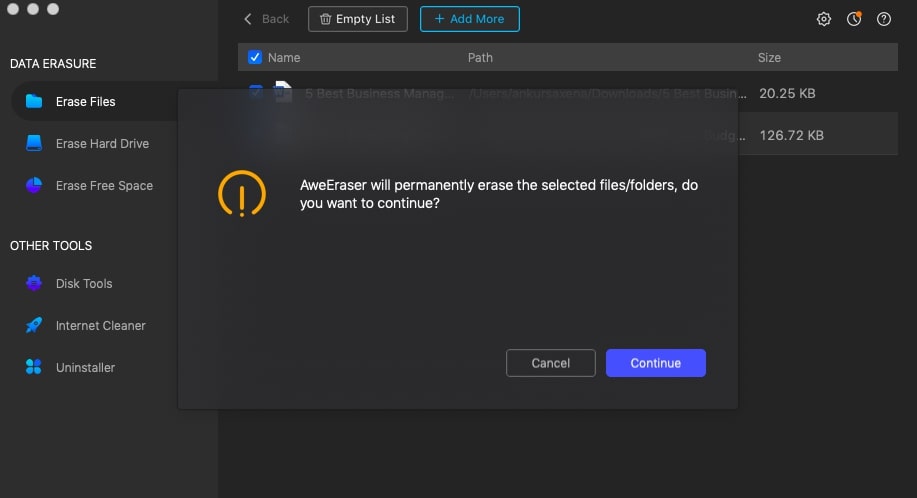
Once Erasure done you will get a message “The selected files/folders have been permanently erased”
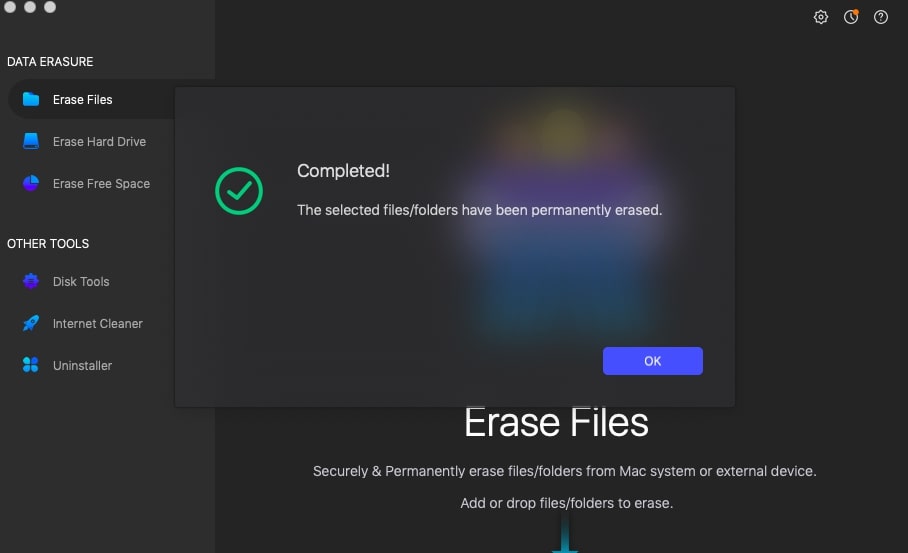
Step2:- Erase Hard Drive Mode – All data from the hard drive will be completely wiped out using this mode.
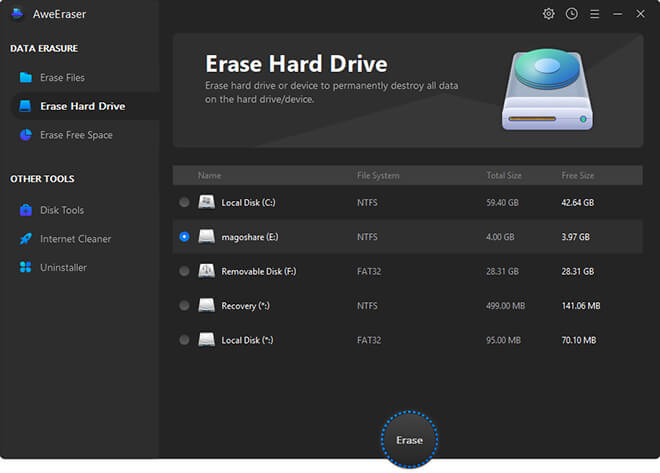
Step 3:- Erase Free Disk Space Mode – Completely erase the free disk space to wipe out all the deleted/lost data on the hard drive. This will not make any affect on the existing data of your device.
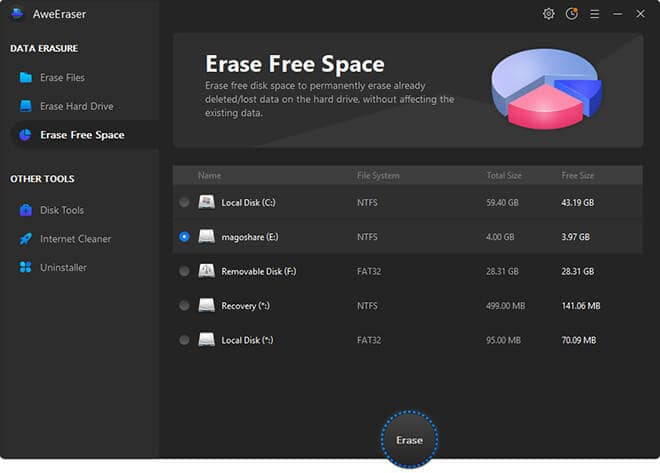
Data Erasure Reports
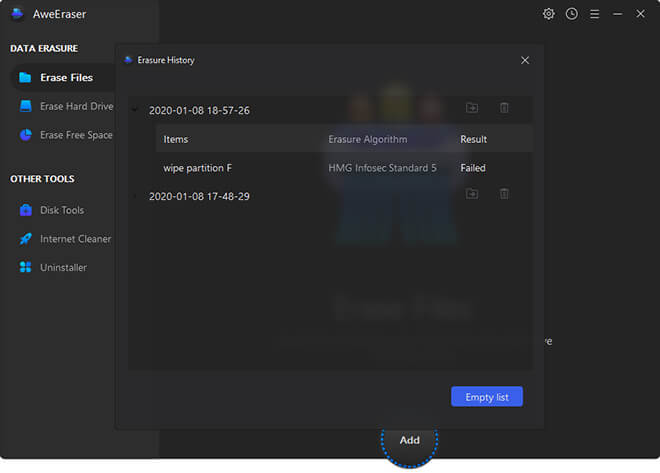
After each erasure process, users are given comprehensive data erasure reports. They get a clear idea of what files, programs, etc., were deleted permanently. By reading this report, users can realize how much space each significant file or program was taking up.
AweEraser Special Tools
- Uninstaller
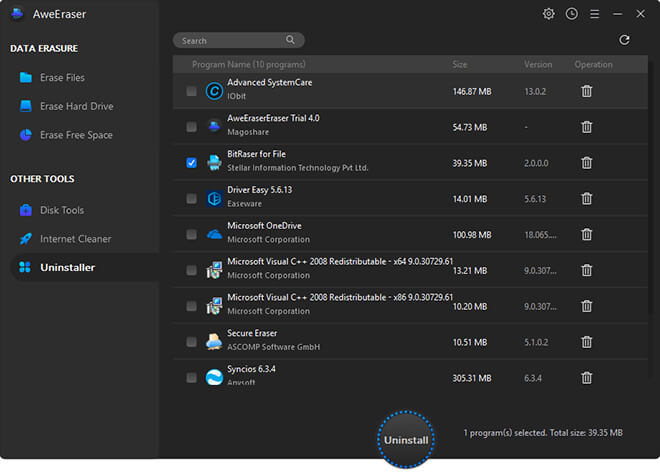
Unwanted apps on Mac, programs, and other software-related files are uninstalled by this tool either in batches or one by one.
2. Internet Cleaner
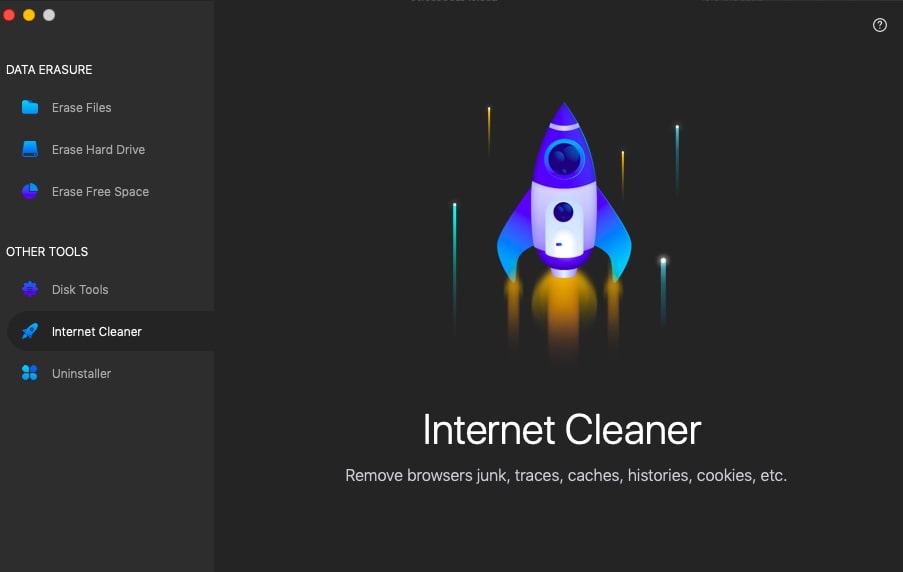
The AweEraser 4.2 comes with an in-built internet cleaning tool. This tool scans Windows and Mac systems, helping users to remove everything from the internet such as cookies, histories, password, caches, logs, junkfiles.
AweEraser Pricing
The trial version allows you to only erase 20 files/folders hence you need to purchase either a personal or enterprise plan to unlock full potential.
All plans includes 24/7 email support with lifetime free updates.
2 pricing plans for business and enterprise users:-
- Personal Lifetime License :- $29.95
- Enterprise Lifetime License:– $199
Pros and Cons of AweEraser 4.2
Pros
- Easy to use, simple user interface
- 100% Safe
- Doesn’t affect the device health
- Cost-effective
- Support 5 erasing algorithms
- Fast and secure data erasure
- Internet file cleaning
Cons
- No Freeware
- The trial version allows you to erase only 20 files
- Don’t show the estimated erasure time
Why choose AweEraser?
Magoshare products are used by audience all over the globe.
- 200,000+ happy users already using AweEraser and successfully erased data.
- Best File Shredder and Disk wiper tool
- Secure and Certified Data Erasure software for all your needs
- Lifetime Free updates
- 30 Days Money Back Guarantee
Final Conclusion
AweEraser can’t let anyone access the data once erased. Used by 20000+ users all over the world it’s 100% safe and clean tool for Windows and Mac user who wants to shreds everything. Get free lifetime updates and 100% money-back guarantee from this trusted AweEraser tool of Magoshare