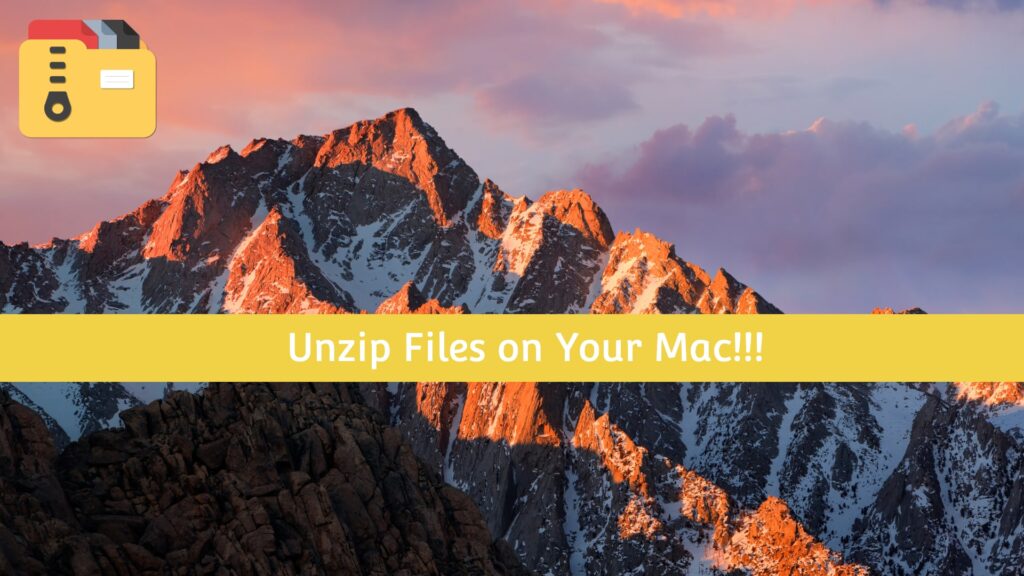
MacZip is one of the most interesting file-unpacking tools for Mac users. All Mac devices come with in-built archive utility features. However, there are no file un-archiving tools for Mac. That’s why Mac users need a dedicated app to unzip all types of compressed files. To meet their demands, the renowned app development company 7 little men have launched the Mac Zip.
A Bit About the Developers
The developers of the MacZip (7 little men) are also behind Mac products like the File Encryptor and the WindoWizard. The company focuses on making user experiences smoother for Mac users. The ability to unzip and compress all types of files on your Mac devices falls under this category. So, the company recently launched the much-coveted MacZip app. The tool can be downloaded from Mac’s app store. It’s free and allows users to unzip and compress all types of files effortlessly.
What is the Mac Zip App? (Oka Unarchiver: Unzip ZIP RAR)
The MacZip app is packed with tools that improve users’ capability to unzip compressed files and compress massive files with ease. Mac users often complain about the limited storage spaces on their devices, so the MacZip tool will undoubtedly enhance their user experiences.
Overall, the MacZip app maximizes productivity and minimizes the average size of a file on the device. Users can use the app to zip/unzip files within seconds. The company is very particular about protecting user data. So, the app is equipped with encryption features. Users can share their zipped/unzipped files directly to their Google Drives or Dropbox.
Key Features
This file compression and unzipping app offers a plethora of helpful features such as:-
1. Give Your Mac Unlimited Storage Capacity: Backup as many Word files, photos, PowerPoint projects, etc. on one device using the app’s ‘Zip’ feature
2. Compatibility: The Mac Zip app combines with Mac’s in-built ‘Quick Look’ tool to give users a chance to browse the contents of a Zipped file before unzipping them. Hence, users can unzip at will. There’s no need to unzip a file only to feel disappointed.
3. Better Worker – With the Mac Zip app, Mac users can improve their productivity as they can now share and receive hundreds of compressed folders a day. They can share files with Windows users as well.
4. Fantastic Security – The Mac Zip app keeps all the files secure, especially those that come with password-protection features.
5. Regular Updates – The Mac Zip app will continue to receive updates in accordance with the new operating system launches from apple.
6. Searchability – Use the app’s search function to search through thousands of files and obtain the one archive you needed.
7. Supported File Formats – Users can extract these file formats using the Mac Zip app – ZIP, RAR, 7Z, GZIP, CPIO, BZIP2, TAR, LZIP, XZ, ACE, CAB, ISO, AR, PAX, JAR, and more.
Download on the Mac App Store
Pricing
Pay one time to enjoy lifetime access
Monthly/Yearly subscription
NOTE:- Price may vary according to location
VIP Service offers include (No Ads, Volume Compression (7Z format) , Password Protection + all the future releases will be included in the premium version
Contact 7Littlemen Team
Telegram:- appsupportgroup
WeChat:- appsupportgroup
QQ group:- 260862101
Final Conclusion
This excellent unzipping/zipping tool is a must-have for all Mac users who have trouble storing or sharing massive files!


![3 Best Apps to Watermark Your Photos & Videos in 2019 [Windows + Mac] (Updated 2023) 3 Best Apps to Watermark Your Photos & Videos in 2019 [Windows + Mac] (Updated 2023)](https://www.techpcvipers.com/wp-content/uploads/2019/10/Watermarkly-180x180.jpg)
