Whenever updating your iPhone, it is essential to use pc backup software to free up space to install the new software and prevent any loss of data due to some bugs. When it comes to media transferring, the first tool you will think of would be iTunes or iCloud. Yup, these two options provide a solid backup method, while they are also full of complaints. Users have reported much about iTunes and iCloud, from the software being slow when synchronizing to other bugs. In this article, I’d like to share another program alternative to iTunes and iCloud, which can help you manage media data on iPhone, iPad or iPod easily.
Best iTunes Alternative to Manage iPhone iPad on Mac – MacX MediaTrans
The amazing software is called MacX MediaTrans. It offers a robust feature to manage your photos, add music to iPhone and much more effectively. It’s much faster and easier when compared to iTunes and iCloud. It would be regarded as the best alternative to iTunes upon my tests. Although it’s paid software, you will find that it’s really worth it. Have a look at how it works below.
First, let’s begin with downloading and installing of MacX MediaTrans on Mac computer, the whole process is the simplest it can be. Upon launching the program, you will be granted to a self-explanatory screen. You will be asked to plug in your iPhone. If it is plugged in already, go ahead, unplug, and replug the device. Once the software detects your phone, the process will move on to the main screen automatically.
Photo Transfer
For example, with the Photos panel, you can quickly back up and transfer photos from your iPhone to Mac, making sure you do not lose them (or maybe just keep a copy of them on your computer). The iPhone transfer tool is very fast. It can transfer 1000 photos with 4K resolution in approximately 8 seconds. Moreover, with the iPhone manager tool, you can also delete all the images in the camera roll at once to make space on the device, convert HEIC to JPG as well as encrypt your photos and videos with the highest level of security.
Music Manager
The Music panel finally lets you forget the tangled system of synchronizing songs through iTunes. Here you just need to drag folders or individual songs to see them immediately transferred to your phone. In the same way, one or more tracks installed on the smartphone can be brought back to the computer, just as it is possible to manage tags and playlists from the computer.
Video
Similar functions are also guaranteed with the Video panel, where you can simply drag all the desired movies into it to see them automatically convert from the system into the correct format and then stored in the phone. Also here, in the same way, it is possible to export all the videos already contained in the smartphone to the computer.
Turn iPhone into Flash Drive
An interesting feature of the iPhone manager is the Flash Drive panel, which basically transforms iPhone and iPad into a USB stick. It will be possible to transfer any type of file in the phone’s memory, like Word documents, Excel, but also PDF, DMG files and so on and so forth.
Ultimately, the software seemed to satisfy the needs of those looking for simplicity and immediacy in an operation that, through iTunes, is often much more confusing, especially for less experienced users. In this sense, we can certainly consider it among the best iTunes alternative currently available.
Comparison:- iTunes Vs iCloud Vs MacXMediaTrans
MacX MediaTrans offers you the best way to transfer and backup photos, music, videos, ringtone, iBook, Voice Memo, iTunes U, Podcast, etc between iPhone and Mac and vise versa. It can be a big helper when you are out of storage with 4K video and 4K photos, all you need to export the files to your computer so as to free up storage for your new shots. Overall it’s the best iPhone manager to manage media on iPhone or iPad for Mac users only. In the sheet below you can see why MacX MediaTrans is better than iTunes or iCloud.

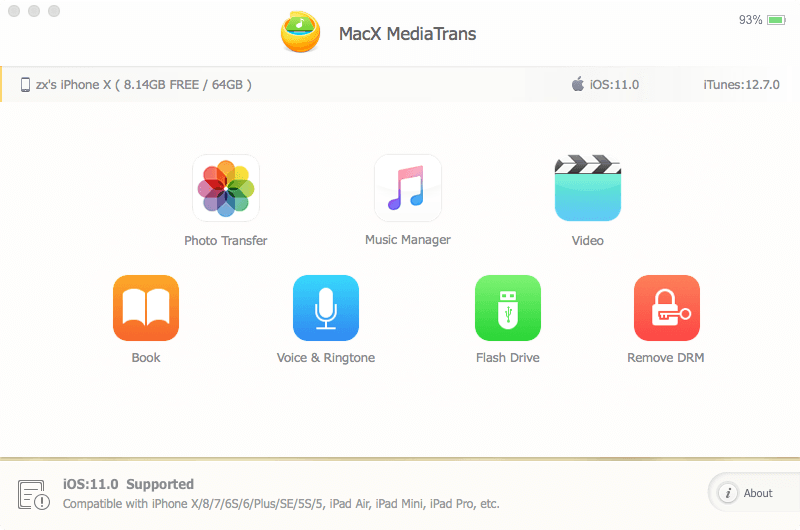
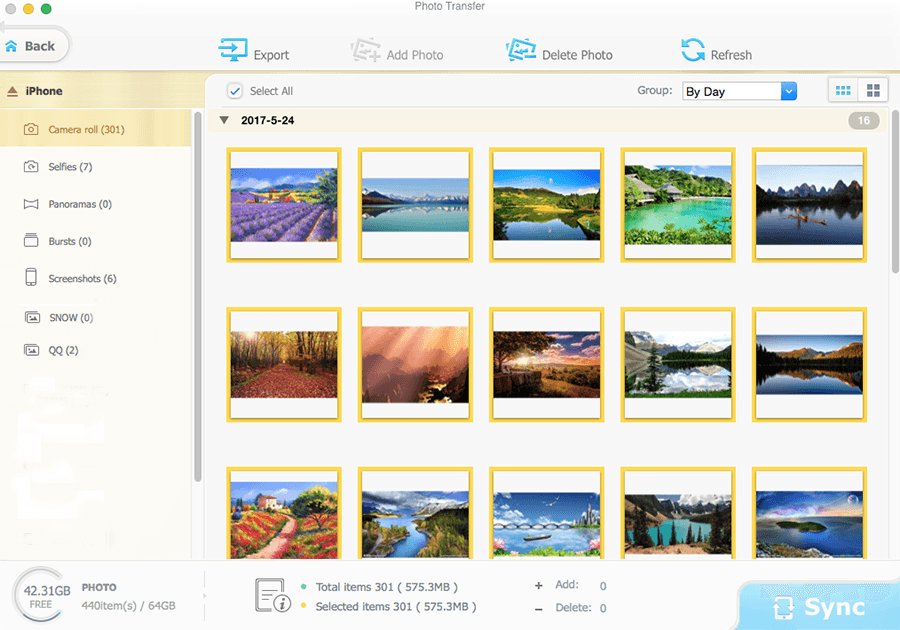
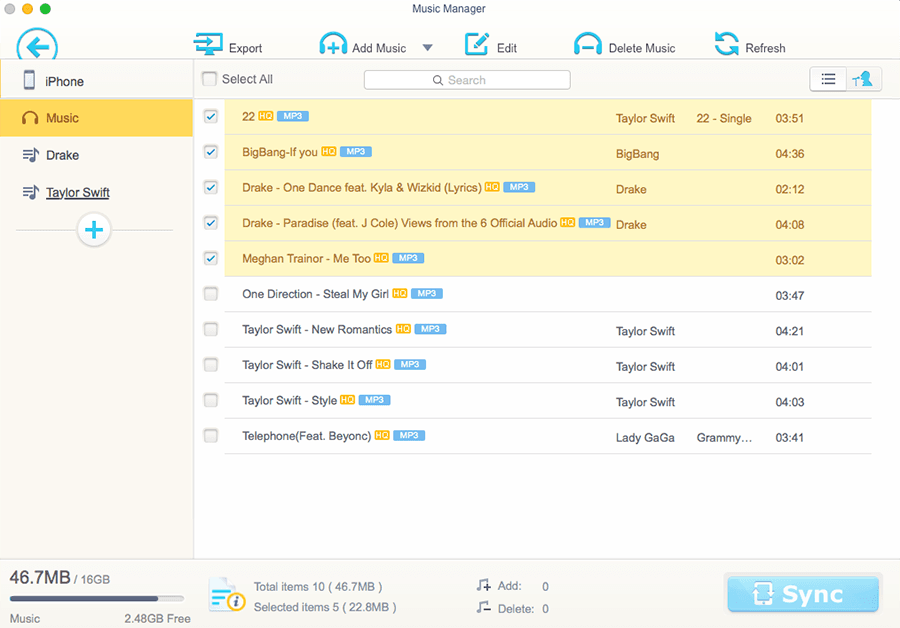
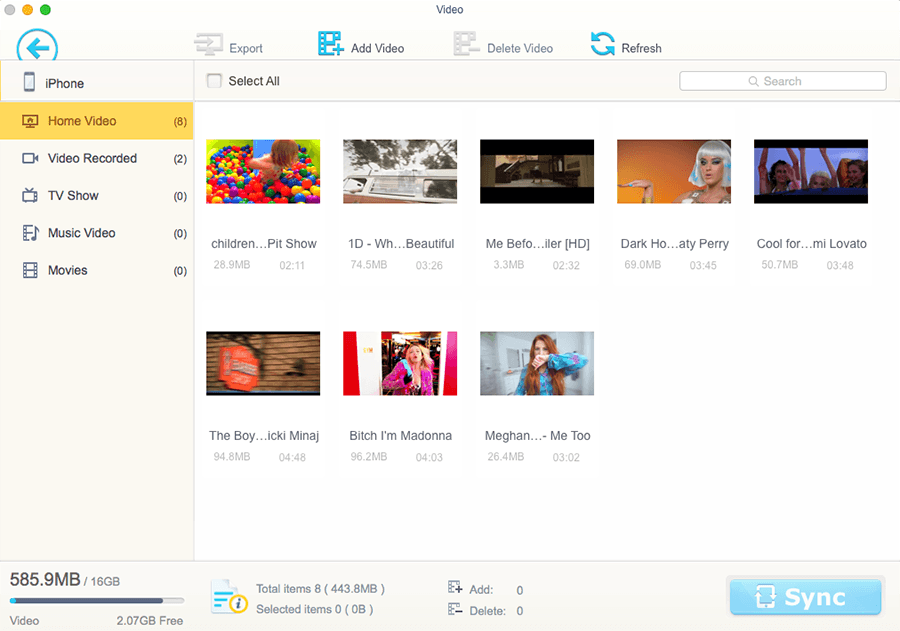
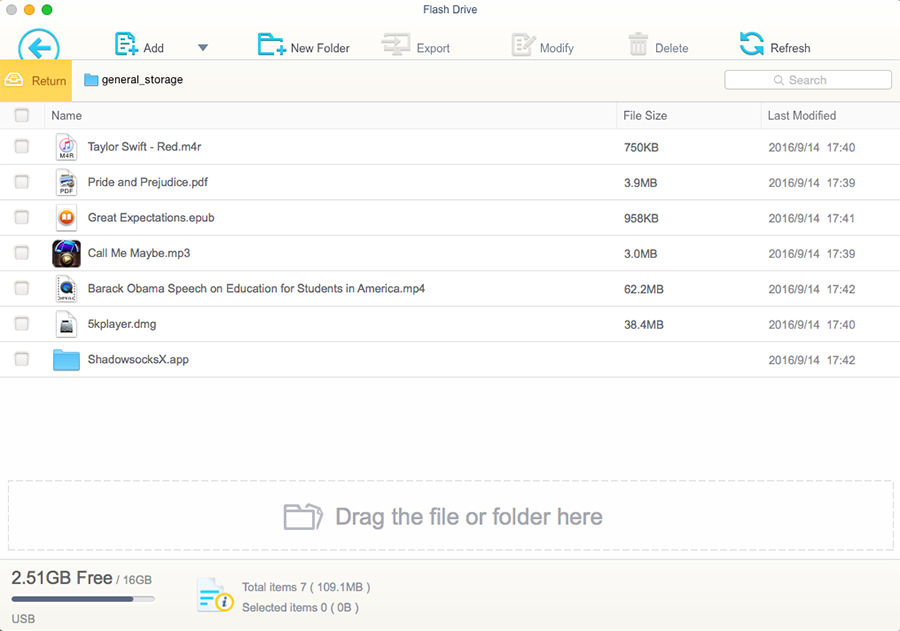
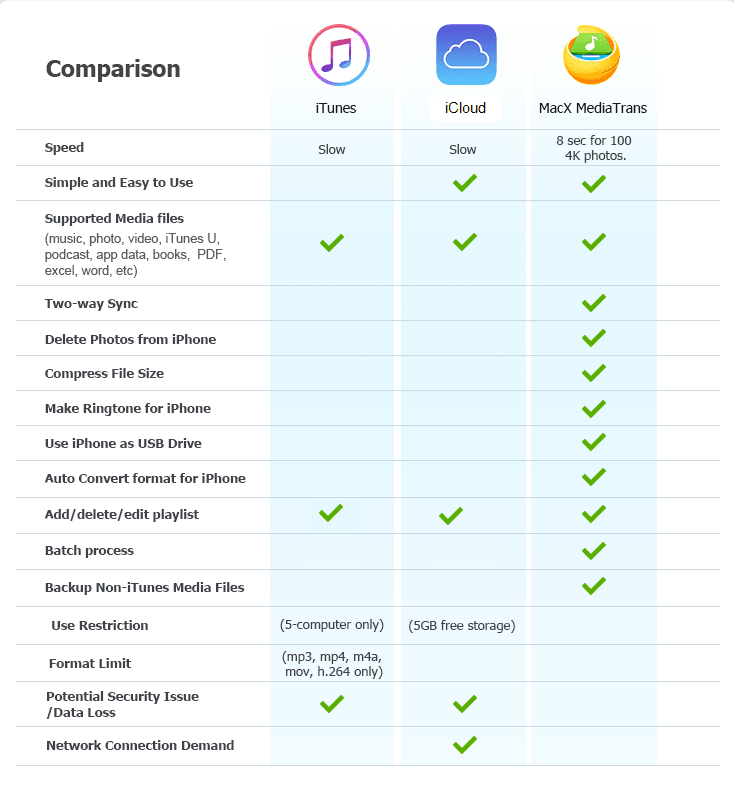


![3 Best Apps to Watermark Your Photos & Videos in 2019 [Windows + Mac] (Updated 2023) 3 Best Apps to Watermark Your Photos & Videos in 2019 [Windows + Mac] (Updated 2023)](https://www.techpcvipers.com/wp-content/uploads/2019/10/Watermarkly-180x180.jpg)
