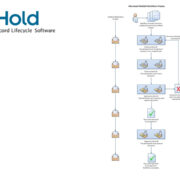For most of us with an iPhone, our entire lives are stored on the device. From important data for work to passwords, private messages, and of course, all our photos, the last thing that anybody wants is for all that personal stuff to fall into the wrong hands. Can somebody hack your iPhone or get access to your private photographs? While Apple’s products are certainly among the best when it comes to all the layers of security that they have as standard, it’s important to take measures to protect the photos and data on your device. Here’s what you can do to take precautions and ensure that your iPhone photos and data doesn’t end up in the wrong hands and can easily be accessed even if your device is lost or stolen.
1.Back Your Photos Up to iCloud
One of the best ways to protect your photos is to back them up to iCloud. This can be set to happen automatically on your iPhone so that every time you take a photograph it will be backed up online immediately. Setting up your iCloud photo library means that if your device is lost or stolen, you can easily go online on any other device and access your photographs, and view them on your replacement iPhone as soon as you log in with your Apple ID. No matter what happens, it ensures that you don’t lose access to any precious photographs. If you’re not sure how to sync your photos with your iCloud photo library, this guide from Setapp can help. Setapp offers a collection of iOS apps designed to help you manage your photos, iPhone data, and more.
2. Avoid Using Public Wi-Fi Networks
Public Wi-Fi networks can be an ideal way to stay connected when out and about but the truth is that they can be a very dangerous place. If you’re connected to a public Wi-Fi network, you’re running the risk of hackers getting into your device and stealing your data through the unsecured connection. If you must use a public Wi-Fi network from your phone, for example, if you’re working from it in a coffee shop, then it’s a wise idea to download a good VPN app. A VPN for your iPhone will mask your IP address and make it impossible for hackers to access your device through the network.
3. Keep Your iCloud Account Safe With Strong Passwords
Your Apple ID is crucial to the security of your iPhone and all the photos and data that are stored on it. Because of this, setting a strong password for your Apple ID is hugely important. Do not use any passwords that you have used elsewhere for any other accounts and avoid using any passwords that might be easy to guess, such as the name of your child or pet. It is also worth turning two-factor authentication on your account for an additional layer of security. If you have another Apple device, you will be sent a code to that device when you try to log in somewhere new to verify that it is you.
4. Use Find My iPhone
Find My is a handy feature for your Apple devices that not only helps you easily find a lost or stolen device, but also offers features to further protect any data on your device that’s gone missing. If your iPhone has been stolen and you’re worried about somebody potentially accessing the photos that are stored on it, you can remotely erase your device so that if your passcode is actually cracked, there’s nothing on the phone for anybody to see or use. You can easily turn on Find My using the app that comes as standard with your Apple device. Even if you only have an iPhone and no other Apple devices, you can use Find My to track the location of your device and set it to be remotely wiped by logging into iCloud from any internet browser.
5. Be Cautious of Potential Phishing Scams
One increasingly common way that hackers are gaining access to iPhones is through spam emails and malware links. You might receive an email that looks perfectly legitimate inviting you to click on a link but unbeknownst to you, once you click on that link, you’ve installed software on your device that gives a hacker access. As a general rule, you should only open things on your iPhone that are genuinely from trusted sources. Only open links on the web if you know where that link leads and that the site is legitimate. If you receive a text from an unknown number, check the preview to determine if you know who it is from. If you receive messages from unknown senders that contain links, it’s best to simply delete them. Do the same if you receive any emails that contain newsletters you didn’t sign up for, or if there’s a link or attachment you didn’t ask for. Be wary of hackers and scammers posing as legitimate companies – if you get an email to say you’ve been locked out of your online banking app, for example, go and double-check this outside of the email to verify it – don’t go through any links included in the email.
6. Use Trusted Charging Stations
Finally, you’ve probably noticed more public charging stations appearing in cafes, airports, and public places in the last few years. And while they add some additional convenience to our lives, bear in mind that they are not always secure. Since lightning cables work for transmitting data as well as charging, some ‘charging ports’ in places are actually fake and try to access your data along with supplying power. The best way to avoid this is to use a rechargeable power bank of your own, use a data-blocking charging cable, or charge using a standard electrical outlet rather than a USB connection. If you’re in a pinch and really need power, avoid unlocking your iPhone and using it when you’re charging in public, to keep your data secure.
While most of us can enjoy a lot of security from our Apple iPhones, there are several steps that you can take to ensure photos and other important iPhone data has an extra layer of protection.

![How To Unlock Protected Excel Sheet Password [Top 3 Ways] How To Unlock Protected Excel Sheet Password [Top 3 Ways]](https://www.techpcvipers.com/wp-content/uploads/2020/04/attack-way-180x180.jpg)