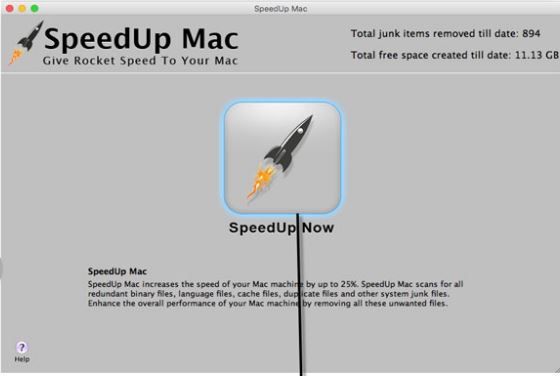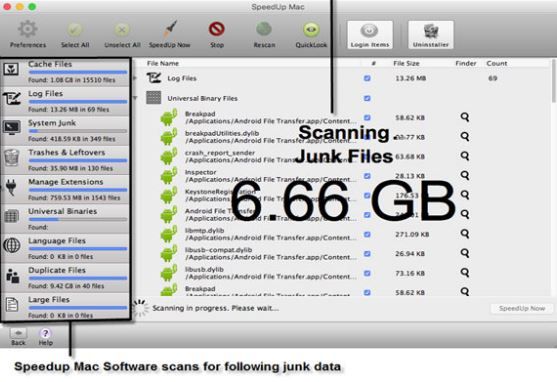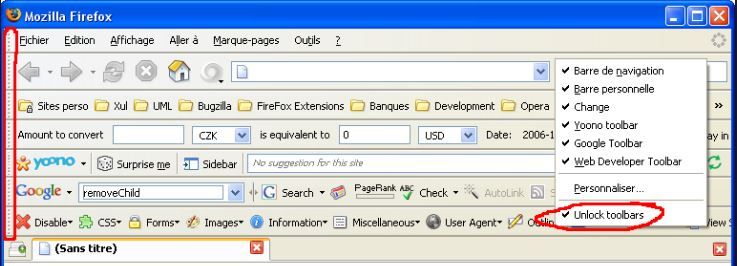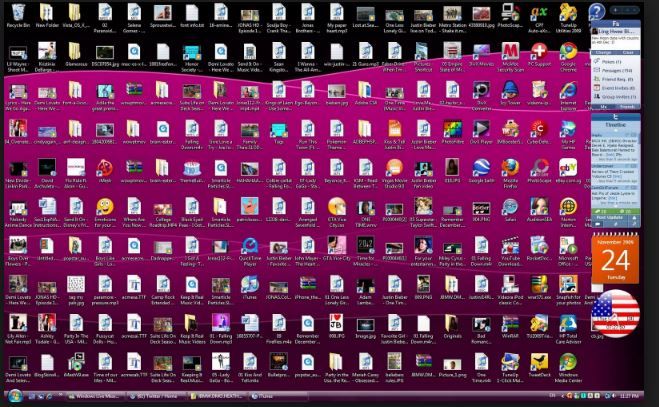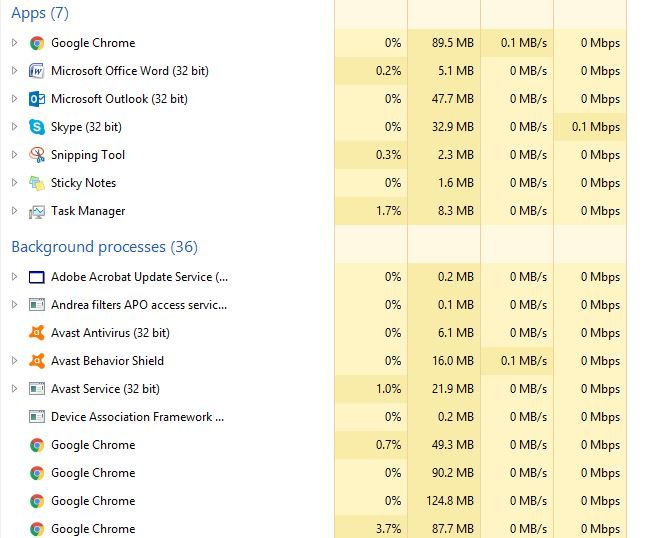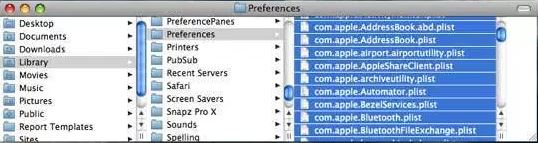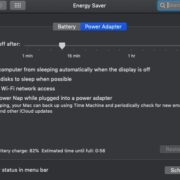Is your Mac running slow? Are you not happy with your slow hard drive and wants to clean your mac than we would like to recommend you SpeedupMac tool which quickly boosts the speed of your mac.
With the help of Stellar Speedup Mac Software, you can make your OS X and macOS Sierra run faster than ever.
At times when your phone got slow and sometimes got hang as well so you can clean your phone by removing unusable files. Imagine you have some important office work and your pc is really running slow then it’s like a pain in your backbone sometimes it will give you the heart attack every millisecond, your brain stops working & you curse yourself every second as your pc is running real slow.
We would like to suggest you the best cleaning tool to clean your system if your mac running slow and you can speed up after removing all your duplicate files, clearing system junk files, temporary files, uninstalling unnecessary applications, extensions & cache memory.
Top 10 Reasons why your mac running slow then it should be:-
1. Your Mac memory is not enough
You can increase you mac speed by increasing the RAM (Random Access Memory) of your system.
2. Remove Logs, extensions and junk files
Remove the junks & temporary files present on your system which is really the main cause why your mac device is running slow so you can use the inbuilt feature present in the software to automatically remove all these files.
3. Uninstalling Toolbars present in your browser
If you are an internet savvy guy then it might happen there are some toolbars present in your system which you can remove by uninstalling it.
4.Untidy Desktop
Too many files, folders, and pictures can slow down your pc so it’s better to remove them and clean your desktop.
5. High Definition Animated Wallpapers
High Definition Animated Wallpaper can really slow down your machine & create a massive impact on the performance of your system.
6. Applications running in the background
Lots of unused applications running in the background left open but you are not using it can be one of the reasons which slow down your pc as all these unused applications are utilizing your CPU resources in the background.
7.Corrupted Preference files
Corrupted preference files can make your pc run slow so you can make it fast by deleting it’s preference files and relaunching the app.
8.Reset your System Managment Controller
Resetting the SMC – System Managment controller can fix your pc slow problems if your pc booting time is really more then you can quickly fix your SMC.
9. Format your Mac OS X and Reinstall it again.
Tired of trying all the above steps and you failed at each step then the only option left is to install new mac which you can also do for your iPhone or iPad.
NOTE:- Before installing new mac you must take backup using best pc backup software
10.Low Disk space
If your hard disk is running with low disk space then it can be a top reason why your mac is running slow.
After trying all the above steps you still got a failure. Is your mac still running slow? Please clean your mac now
SpeedUp Mac – Advance mac cleaner which can boost the speed of OS X
 Key Features:-
Key Features:-
- Remove logs, extensions, temporary & junk files by scanning every inch.
- Increase the speed of your mac after cleaning caches
- Remove unwanted applications by using simple Drag and Drop method
- Remove duplicate files from iTunes,iMovie.
- Compatible with OS X El Capitan 10.11, 10.10, 10.9, 10.8, 10.7 and 10.6
- Support Mac OS X El Capitan 10.11, 10.10 Yosemite, 10.9 Mavericks, 10.8 Mountain Lion, 10.7 Lion and 10.6 Snow Leopard
Final Conclusion:-
Our testing Speedup Mac for different Mac OS, experts of TechPcVipers suggest that it’s the best software to clean Macbook