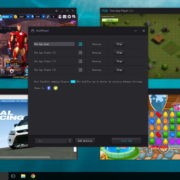Excel is one of the most widely used tools across organizations, ranging from academic to corporate usage, from personal to professional requirements. Sometimes, while saving or sharing excel documents, it becomes imperative to protect them with passwords for security reasons.
However, along with the benefit, there comes a fair possibility of us forgetting these puzzling passwords. So, how do we access the file? Trust me, I have been in your shoes. So, let’s quickly reveal how to unlock protected excel sheet password without fail.
How To Remove/Recover Excel Sheet Password?
The most common solutions available are:
- Using Zip: Change the extension of the Excel file as *.zip. Open the file using WinRAR and open the document which has .xml extension. Now, open this document on a notepad and remove the workbook protection Tag from the worksheet. This removes the password restriction and makes your workbook accessible.
- Using VBA Code: Open the document using MS Visual Basic. Open the sheet which you want to unprotect and click on View Code. In the window that opens, write the code as shown below. Run the process and it will show a dialog box with your password.
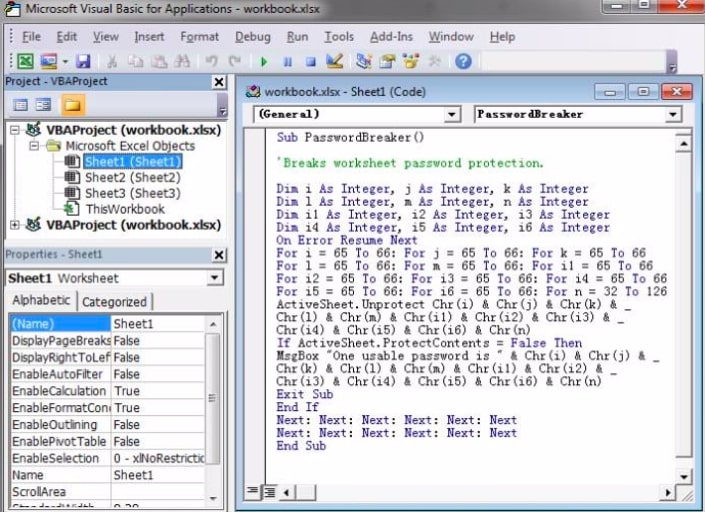
These two methods, that is, Zip and VBA code can be used for a select few versions of Excel. However, other versions may not allow access via Zip or MS Visual Basic. Also, for using Zip or VBA code, you need to be familiar with coding. This can get tricky if you aren’t very comfortable with writing codes. If so, this third method will come in super handy for you!
Unlock Protected Excel Sheet Password Using Excel Decryption Tool
Because of the complexities of the above-mentioned two methods, it is easier to use a tool that can decrypt the password or remove the password. One such tool is PassFab for Excel which provides a simple solution to regain access to the protected excel sheets. It gives access to the protected document in both .xls and .xlsx formats using two methods.
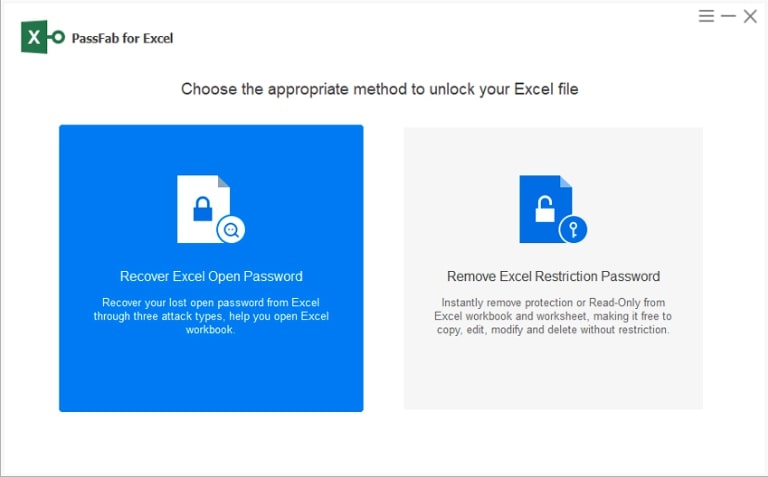
Excel Password Recovery
PassFab for Excel offers three methods for excel password recovery:
- Dictionary Attack
This is the most recommended method. You need to upload the commonly used set of passwords, which you may have used to protect the document, along with the protected Excel sheet. PassFab retrieves the password that was used to protect the uploaded Excel. It is usually fetched from the possible passwords you provide or from a built-in dictionary.
2. Brute Force with Mask attack
This is recommended when you remember some bits of the password like length, prefix, suffix, or any other alphabet. These points need to be uploaded along with the required Excel sheet. Finally, select the “Brute Force with Mask attack” option to retrieve your password.
3. Brute Force Attack
This is the last and final option that comes to your rescue when you do not have any idea about the password. You just need to upload the document and select the “Brute Force Attack” option which ultimately recovers the excel password.
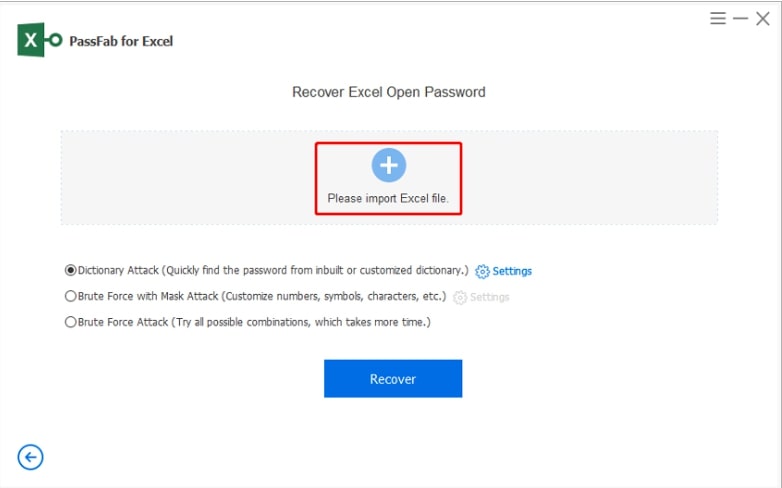
Remove Excel Password
When you just want to remove the excel password, this is the best option to go for. Just upload the document and select “Remove Password”. The restriction password will be removed and you will be able to access the document.
That was pretty simple, isn’t it?
Will I Need To Pay For PassFab for Excel?
Good news! PassFab for Excel comes with a free trial. So, for an occasional event of excel password recovery, it would come totally free of cost. Now, even if you have lots of documents for which you need to remove Excel password, PassFab comes at affordable pricing starting from $15.95. The subscription period ranges from one month to a lifetime, depending on your needs.
Final Thoughts
Students and professionals across fields use password protection for keeping their excel files safe. PassFab for Excel is a one-stop solution to unlock protected excel sheet password and remove excel password. Moreover, it is a tried and tested method. So, hit the free trial right away!