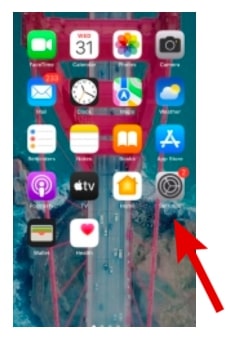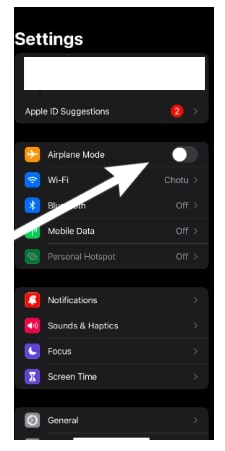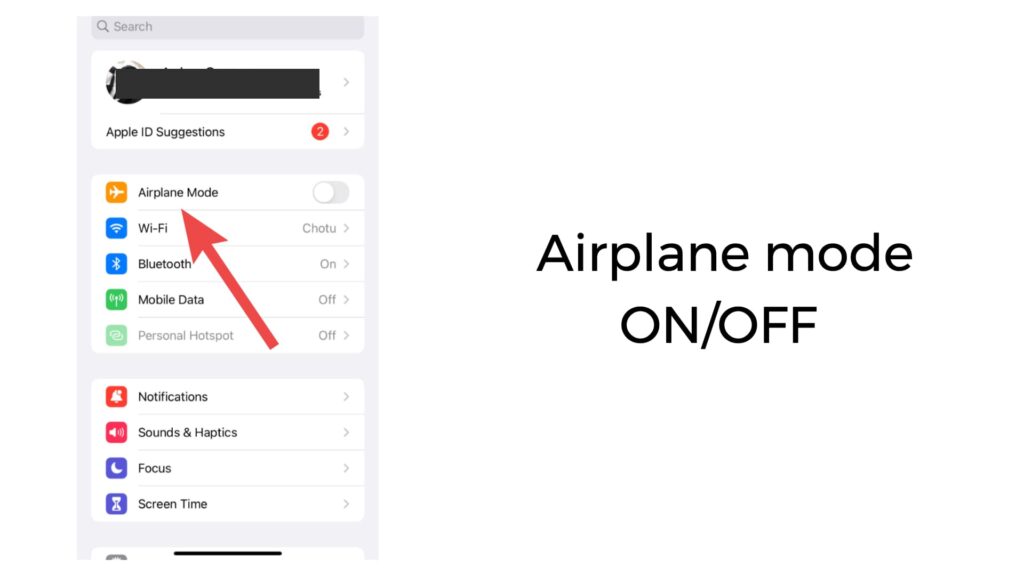
Is your cellular services not working?
Do you want to shut off the internet and phone connection on your mobile?
The answer is ‘Airplane Mode’
Usually, people enable Airplane mode during flight to temporarily disable the phone service and internet connection.
In this article, we will understand how to turn on/off Airplane mode on an iPhone (Step by Step)
Step1:- Go to the settings icon on your iPhone home screen.
Step 2:- You will see an icon at the very top which looks like an airplane , just turn “On/Off” button next to the airplane mode, once you enable the airplane plan mode “ON” the cellular services, internet connection, text message will no longer be accessible.
Step 3:- Done, once you switch Airplane mode back off everything will be on automatically.
How to verify if your iPhone is on Airplane mode?
Just check the icon shown in the above image to verify the airplane mode
Frequently Asked Questions (FAQ’s)
1.) What are the advantages of using Airplane mode?
- Whenever you are looking for complete privacy or peace just enable airplane mode to avoid interruptions
- Saving data
- While watching a movie or playing a game you can just turn it on instead of switching off the iPhone
2.) Can I received Texts/Calls in airplane mode?
No, you can’t make calls, receive text or access the internet during airplane mode
3.) Can I use other apps and functions during Airplane mode?
Yes, you can use them if they don’t require any internet connection.
Still, have questions about the airplane mode? Please mail to info@techpcvipers.com