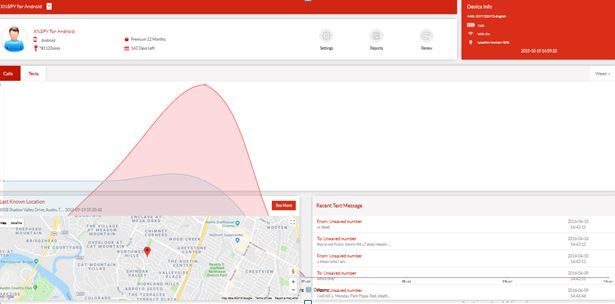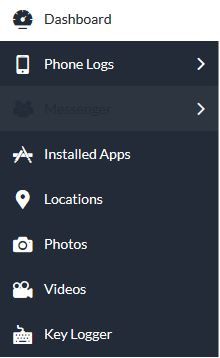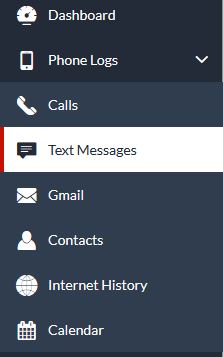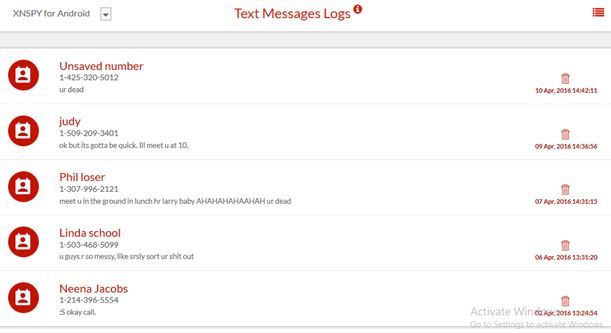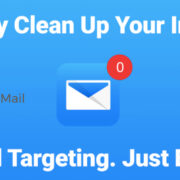Want to spy on an Android phone? There is an app built for that and it is called Xnspy. It is one of the popular Android spying apps that possess advanced spying features which have made spying on another device easier than expected. Using this app, you can spy on text messages, call logs, Instant Messenger chats, emails, browsing history and even track the location of another Android device.
This spying app is compatible with Android Oreo too. It has two versions; Basic and Premium. The price of the Basic Version starts from $8.33 a month and that of the premium Version starts from $12.49 a month.
Features of Xnspy
- It lets you view call logs and text messages
- You can access Instant Messenger chats and multimedia (Facebook, WhatsApp, Viber, Instagram, Line, Kik, Tinder, and Skype included)
- You can monitor the device’s current location, track location history and apply geo-fencing
- You can read emails, monitor web browsing history, check bookmarks and Wi-Fi network log
- This Android spy app even lets you record and listen to phone calls and record and listen to the phone’s surrounding
- You can remotely lock the phone, view installed app list, wipe device data, block apps, take live screenshots and monitor keystrokes with a keylogger
- The app also lets you view videos and photos downloaded on the phone and view calendar entries
There is so much you can do with Xnspy which is also a keylogger app for Android phones. If you can want spy on the text messages of another person using Xnspy, read further.
Quick steps
- Subscribe to Xnspy and install it on the target phone
- Visit Xnspy enter your credentials and reach Xnspy’s dashboard
- Choose ‘Text Messages’ from the dashboard menu
- Now start spying on the text messages
How to subscribe to Xnspy?
Subscribing is simple. Just visit Xnspy’s official website and click on ‘Buy Now.’ Choose the edition you like (either Basic or Premium), make the payment and you will receive a download link to the app, activation code and credentials to your Xnspy web account in an email. Follow the instructions given to install this Android spy app on the target phone (The Android phone which you want to spy on). Remember, you are going to need physical access to the target phone to install the app.
How to spy on text messages with Xnspy [step by step guide]
Successfully subscribed and installed Xnspy on the target phone? Great! Note that you cannot start spying on another phone right after installing this Android spy app. It needs almost 24 hours to extract data from the target phone and display it on your dashboard.
Now here is your step by step guide to spy on the text messages of another phone using Xnspy:
- Log into your Xnspy web account
Visit https://cp.xnspy.com/ and enter your login credentials.
- Explore the dashboard
You will land on a dashboard that will look something like this.
You will see a graph displaying calls and text ratio throughout the week, last known location and recent text messages on the screen.
- Choose ‘Phone Logs’ from the dashboard menu
From the dashboard menu on your left, choose ‘Phone Logs’ and a drop-down menu will appear.
- Select ‘Text Messages’ from the drop-down menu
Now choose ‘Text Messages’ and a text message log will open in a new website beside the menu.
In this log, you will see contact names and their chat threads.
- Start spying on the text messages
To view details of the conversation, click on the desired contact and you will get to see all sent and received messages along with their time and date stamps. The phone number of the contact will also be displayed right beside their name.
The great thing about this Android spy app is that even if the target device owner deletes a message, you will still get to see it on your dashboard as long as Xnspy creates a backup. Nothing will be hidden from you!
Final Thoughts
By following the similar procedure, you can spy on anything on another Android phone. You just have to navigate through the dashboard menu to find what you are looking for. For instance, if you want to spy on the keystrokes, just choose ‘Keylogger’ from the dashboard menu and this keylogger App for Android will show you all keystrokes entered by the target user on Facebook, Facebook Messenger, WhatsApp, Viber, and Skype.