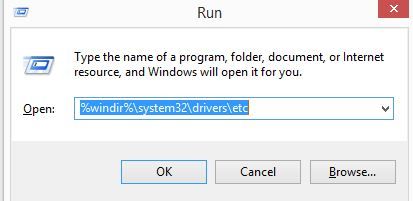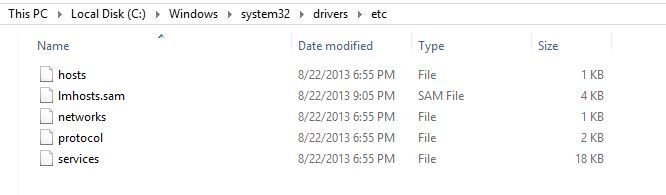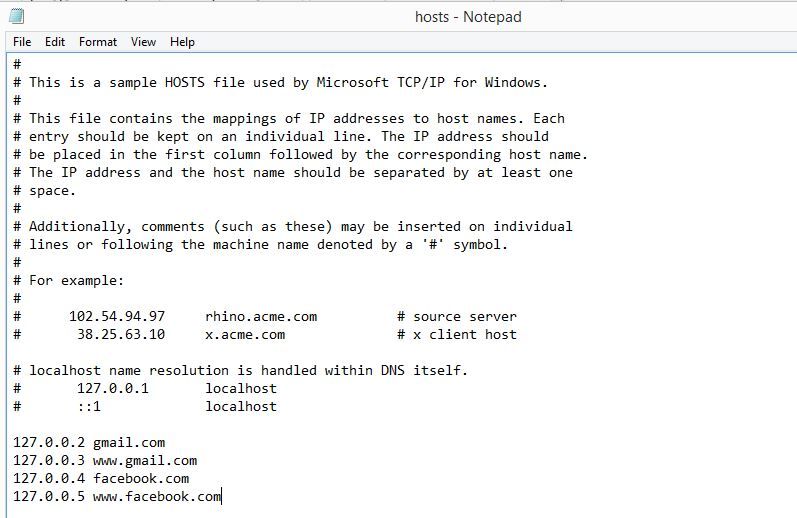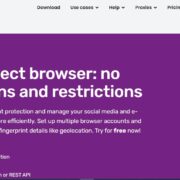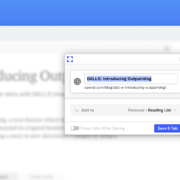Out of the millions of website on the Internet I’m sure you want to block a few websites which you don’t want to access again. People generally blocked websites due to the following reasons:-
- They don’t want their kids to access those websites.
- Not looking for sites who only advertise.
- Sites that harm your computer.
- Sites that show dangerous or explicit content.
- Security Reasons
- Online Privacy
Although there are ample amount of tools available in the market which are paid and free that are used to block any website on your system, today we are going to tell you a free method to block websites on chrome.
Here are the simple steps to block websites
Step 1. Press (Win + R), this will open a dialogue box similar like below
Step 2. Type the following command in the box %windir%\system32\drivers\etc and hit ok
Step 3. Navigate to C:\Windows\System32\drivers\etc
Step 4. You will see a bunch of files by the name of hosts, lmhosts.sam, networks, protocol, services
Step 5. Open the hosts file through notepad by right clicking and type the following lines
Step 6. Websites listed in the above lines will not be completely blocked and can’t accessible further unless you remove those lines.
NOTE:- Please close all the browsers on your system before you apply this trick otherwise it will not work
Can you unblock websites further after blocking?
Yes, you have to remove that lines of code which are there are in hosts files.
Can websites also block you on the internet?
Yes, there are few websites that actually block you if you don’t follow their guidelines. For example, forums have a strict policy and if you are trying to create spam then moderators will immediately block and you will get a message “Your IP Address is banned”
Check our previous post on the shortcut to uninstall programs
Final Verdict
I hope you enjoyed the article and now easily block any website on the internet that you don’t want to access. Please share your views whether this trick worked for you in comments.
Send your tech-related questions to email and get answers from our Industry Experts who has more than 10 years of experience in Software, Hardware, and Digital Industry…
If you like our review then please help us by sharing this post.