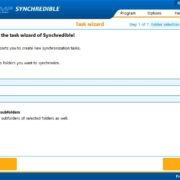Identifying house plants can be achieved through several online plant identifier tools. These are paid and free tools, which aim to scan the plant through a camera, detect the species and other relevant information with the help of Artificial Intelligence and generate the results for the users.
Interestingly, all the tools offering such service work at a blazing fast speed, so there’s no need for the users to wait for several minutes just to find out what plant it is in their house.
Since house plants are usually common species, there’s a high chance that AI tools can recognize them. This article talks in detail about such tools.
An Overview of AI Plant Identifier
AI plant identifier, otherwise known as “what is the plant,” is an online website tool that helps users find out the details of an unknown plant. It uses AI technology in addition to a top-notch populated database to gather data. Moreover, it’s free to use, and users can use the tool for unlimited time.
It’s available 24/7, and there’s no geographical restriction, meaning users from all over the world can use the tool. Not only it identifies the unknown plant, but it also lists down a few reputed sources from where you can gather additional details. The tool is no less than a savior for gardening enthusiasts and botany students.
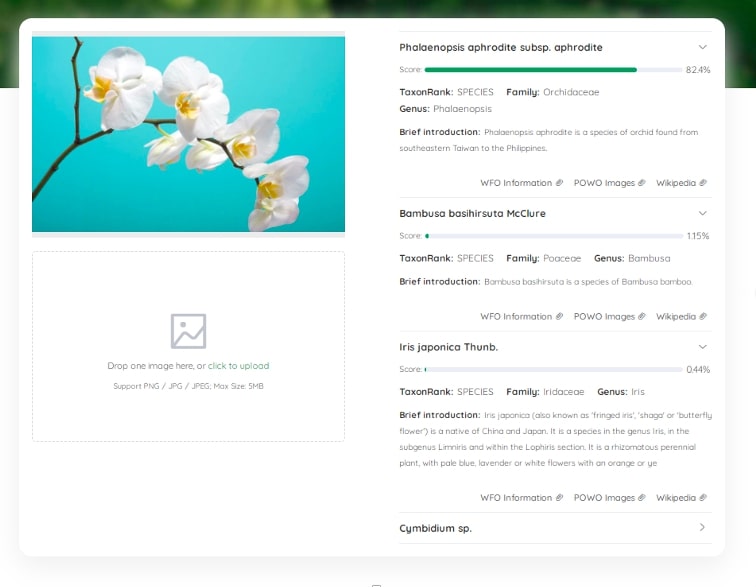
Users can use it for personal, training, educational, and even commercial purposes. There’s no requirement for subscribing anywhere or signing up. Simply visit the website and begin working. The results are generated within a few seconds, and all it demands is a clear picture of the plant; that’s it!
It doesn’t demand a high-speed internet connection to perform well. It’s a lightweight website that operates smoothly and is supported by all the web browsers on almost all devices with different screen sizes.
Simple Steps For Using AI Plant Identifier
Follow the steps as mentioned below to efficiently use this AI plant identifier software:
1. Visit the official website of What is the Plant on your mobile or PC’s web browser.
2. There’s a section to upload an image. Drag and drop a picture or click on it to browse and upload the image of the plant you wish to identify. Make sure the image fulfills the following criteria:
a. File format: PNG, JPG, or JPEG
b. File size: 5MB (max.)
3. Upon successful upload, the processing will begin automatically. Please wait until the results are generated.
4. A list of external sources, in addition to lots of other valuable data, will be displayed on the screen.
5. To identify another plant, repeat the steps.
Alternate Tools
In addition to AI Plant Identifier, there are lot many alternate tools that are covered in this section.
Plant.id- Simple Steps
The free online tool allows identifying up to 5 plants per week. You can begin without signing up or logging in if you’re in a hurry. Alternatively, signing in through your Facebook or Google account allows experience to more plant identifications and health assessments.
Before proceeding with this tool, there are a few important things to take care of. This website can input one image at a time. The image must clearly show a plant. Failure to detect any plant in the image will lead to no results. A few reasons why a tool can fail to generate results are as follows:
- An unclear picture with blurred graphics.
- Barely visible plants. Either the plants are not clearly visible, or the plants are not fully visible.
- Too many plants in a single picture can confuse the AI algorithms.
- Sometimes things similar to plants can be mistaken for plants.
So make sure to click a proper and clear picture of the plant that you’re looking to identify before proceeding. Next, follow these steps below to use the plant.id tool conveniently.
Step 1. Visit the official plant.id website
Step 2. Log in to the website using Facebook or Google Plus account. Skip this step if not interested.
Step 3. Click on “Upload Image” to browse and upload the image. Alternatively, click on the “Take Photo” button to click a picture and upload it on the website.
Step 4. Once the upload finishes, the tool will begin scanning for relevant results, which will be generated within a few seconds.
Step 5. The tool will display a list of images that best matches the uploaded image. It also shows the match percentage with each image. Each search result will have the name of the plant, which the tool thinks matches with the uploaded image. Click on “Google” to search for that plant on the Google search engine.
Step 6. Visit the website again to initiate another search.
HousePlants- Simple Steps
This is an informational android plant identifier app available for Android users. It’s enriched with data related to house plants. It’s designed for gardening enthusiasts who’re looking forward to learning about houseplants globally.
The data gets displayed in a list format, making it easier to find the desired plant. All the plant names are written in their botanical format, which can leave some users confused. The user interface is somewhat unfriendly, and the users might be left clueless about how to use it. Therefore, follow the steps below to properly use this tool.
Step 1. Visit this website on your mobile web browser
Step 2. Google Play Store will open up. Install the app.
Step 3. Launch the app and let it load the data. A list of all house plants will be displayed on the screen.
Step 4. Tap the search icon on the top-right to search for the desired plant. Tap on any plant’s name to open their details.
NOTE: Perhaps some mobile devices may be unable to display the data properly. It happens due to lacking compatibility. Make sure to use a new device and ensure that your device is compatible with this app. If the problem still persists, perhaps there’s no solution.
Final Conclusion
By the end of this article, you learned about AI plant identifiers that can help recognize an unknown plant simply by uploading their website. Each tool is available for free, and most of them work similarly. But it’s highly recommended to try out different services since the results can be different.


![How To Make Professional Templates For Your Presentations [Free] How To Make Professional Templates For Your Presentations [Free]](https://www.techpcvipers.com/wp-content/uploads/2020/04/FPPT-Free-Powerpoint-Templates-180x180.jpg)