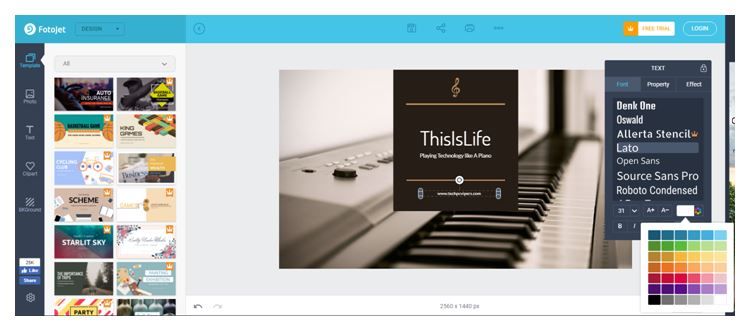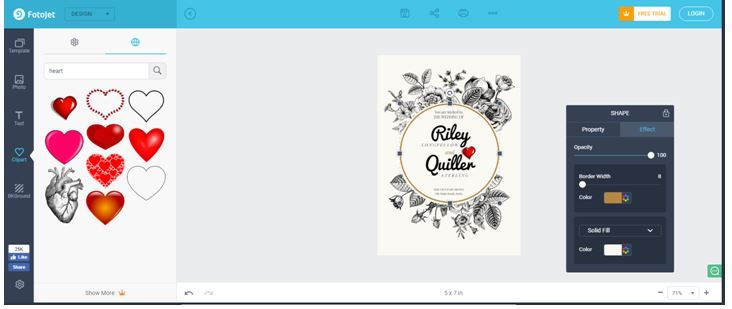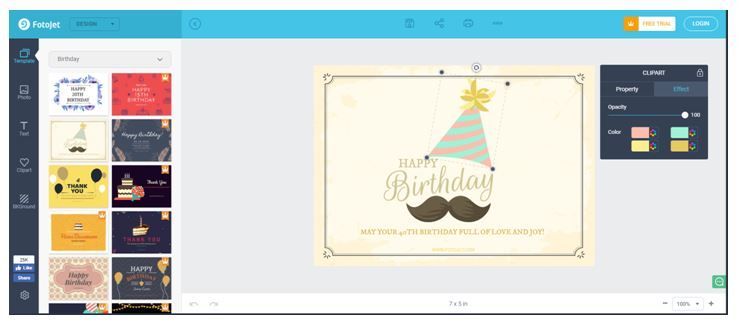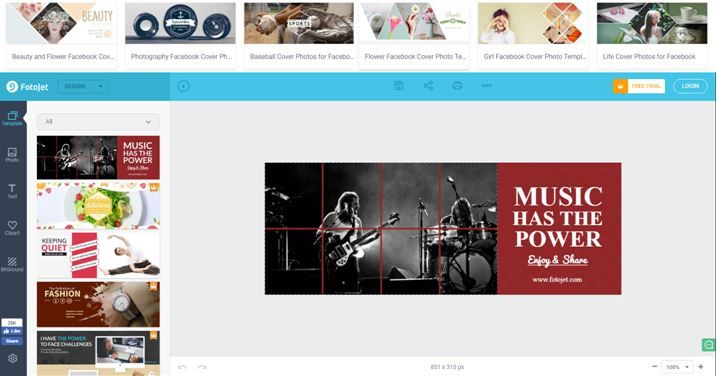With the advent of World Wide Web, our lives have changed a lot in the past 10 years. We are incomplete without the digital parts. Data shows that, in western European, people usually spend over 5 hours per day on a digital device. To better show off on the Internet and to perform better in business promotion, the role of digital images cannot be ignored.
Many of you may have heard about the difference between raster and vector, and in this passage, We plan to skip the vector parts and merely focus on addressing how to make a stunning pixel image for various occasions, including YouTube banner, wedding invitation, birthday party card and Facebook cover. Since this is no tutorial for Photoshop, we will only example you with a much simpler, inexpensive online app – FotoJet throughout the guideline. You are free from installing an software or paying a penny to get a result, or even registering an account. That sounds fantastic, right? We know!
About FotoJet
FotoJet is a popular online graphics app, which has three main features available: Design, Collage, and Edit. Those features are easy-to-interpret for most of us. So do the navigation of FotoJet, which saves a lot of works. As mentioned earlier that we won’t detail on FotoJet features like other reviews do( and we trust that you can figure them out yourself ), instead we show you tricks on how to make specific graphics for a certain purpose. Keep reading!
How to Make A YouTube Banner with FotoJet?
Do you know that anyone without any design skills can finish a high-level YouTube banner with a right app? You guess right, FotoJet is the tool that we are choosing today.
FotoJet leaves a YouTube banner portal, and for us who need a banner for our channel, it’s the place to go. On this very specific page, press [Get Started].
In the left bar for Template, you can either scroll down to find a template as your starting point or hit [All] and find a more specific category to go. If you are worried about the banner size, there is no need! Because FotoJet automatically applies the standard size of 2018 YouTube Channel art – 2560 px * 1440 px to all templates. What would you have there? A set of YouTube Banner elements in harmony design. For the customization work, it will be a lot easier. Double-click a text to modify, mouse-click a banner shape to make a change. You can pick the color, font, how elements lay up, etc. Of course, if you are no fan of a graphics element in the template, select and keystroke [Delete], Presto, it’s gone.
Make Your Own Wedding Invitation Card with FotoJet
Asking an agency to design your wedding invitation card always costs a huge amount of money. But without a beautiful invitation, the meaning of wedding is somewhat lost. Take a look at FotoJet, it will empower you with the ability to design your own wedding invitation at a budget of 0(free templates) or time-limited $6.99 monthly subscription(VIP templates, those crown-labeled templates). Besides, DIY your own invitations creates a lot of fun and beautiful moments in life.
Also Check:- How to create logos with DesignEvo
How to Make A Wedding Invitation Card on Your Own?
Step One, hit wedding app link and select [wedding], after that, you see tens of wedding card templates there. Likewise, scroll down to browse invitation templates and pick one that you like.
Step Two, customize the already existed logo elements, like texts, shapes, lines on the bottom, etc.
Step Three, you may want to add something unique. Go [Clipart]>[Global Search], input a keyword.In the example, we input heart as a love resemble. For those who love to use their own couple photo as the invitation background, FotoJet provides you a portal in the [Photo].
Tip: Remember to adjust the layer sequence under [Property].
Create A Birthday Card in FotoJet
The birthday party is exciting, sending a birthday card to friends is an amazing thing. To DIY a birthday card, FotoJet can be a great helper. Enter birthday card by following the link and select [Birthday].
The same is that you are allowed to customize a template, add a photo, edit/change a text.
Tips: Notice there is a undo/redo on the left bottom of the canvas.
Easily Design Your Personalized Facebook Cover
Peek at FotoJet’s Facebook cover templates, you will know that there is a lot potential in this graphics app and they are worthy of your every exploration.
The default size for Facebook cover is 851 px * 315 px. Facebook Team hasn’t ruled the best cover size to upload. But according to what we’ve found online, the universal common sense for it is 851 px in width. Google suggests “851 pixels wide and 315 pixels tall for desktop, 640 pixels wide by 360 pixels tall for mobile.”
Make Graduate Collage in Minutes with FotoJet
School-graduate photos are precious and mean much more. FotoJet is indeed flexible and fun to use when making a collage. To get started with, press [Collage] and pick either a grid or an exampled design. Those crown-marked are available to premium account subscribers only, but you can resize the photo frames in any grid, hence it isn’t that much of a drawback. You can also adjust the spacing and roundness of the boxes, and pick an aspect ratio for your canvas.
Also Check: – Best Photo Editing Software
Go [Add photos], and drag and drop them into the template. Once you’ve inserted an image you’ll be presented with a list of customizable Instagram-style filters to give your collage a bespoke look, plus advanced options for tweaking exposure, brightness, contrast, saturation, and hue. There’s a good selection of backgrounds to choose from too (either plain colors, or tasteful geometric patterns), plus clip art and text.
When finished, you can save your creation to JPG or PNG in a compression or a different size for you. You can also share it via Facebook, Twitter, Pinterest, or Tumblr, or even print it directly from the browser. This is a lot of fun to use, and easy to navigate.