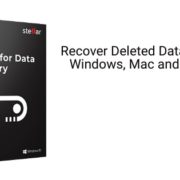In this fast-paced information age, data loss is one of the most terrifying nightmare for smartphone users. For the fluctuation of features in Android and Windows devices, there are many products that can solve the problem of data loss. So what should we do for iPhone data recovery? The iPhone as a “secure closed phone” means that it’s almost impossible to recover lost data from any damaged iPhone, whether it’s accidentally deleting data, jailbreaking, or even a system crash.
Features of FoneCope Iphone Data Recovery
FoneCope iPhone Data Recovery offers 4 different data recovery modes to recover lost data from iPhone, providing the possibility of data recovery for over 22 different file formats.
Data recovery mode: Smart recovery, recover from the iOS device, recover from iTunes backup, recover from iCloud backup.
Cases of recoverable data: accidental deletion, water damage, virus attack, factory reset or iOS crash.
Recoverable file types: text, media, applications, and others.
Preview feature: Display recoverable file content and support selective recovery of data without losing existing data.
iOS repair function: Fix black screen problem, stuck in the Apple logo and other issues, the repair process will not delete the data.
Advantages of Using FoneCope Iphone Data Recovery
1. Support almost all versions of iOS.
2. Support more than 22 types of data recovery.
3. Ability to fix common problems with iOS.
4. Can deal with data loss caused by a variety of situations.
5. Provide a free trial version.
User Interface of FoneCope
It’s interface is simple and easy to understand, even if users don’t have electronic technology knowledge, they can use it to recover deleted files from iPhone without any difficulty. The first step users need to do is to connect the device to the computer. When the software detects the iOS device, it can start to recover the data program. Let us now discuss in detail what is applicable to its five major features.
Smart Recovery: This option can help users choose the right recovery function when they don’t know which function to choose for data recovery. After that it will switch to the corresponding software function and users can start the data recovery program.
Recover from the iOS Device: This feature is suitable for data recovery by scanning the device without backup. The same applies to accidental loss or deletion of data.
Recover from iTunes Backup: If users have iTunes backup, this feature allows they to selectively restore data after factory settings, jailbreak, iOS upgrades, and forgotten passwords.
Recover from iCloud Backup: Log in with Apple ID to extract iCloud backups and selectively recover.
Fix iOS System: Provide standard mode, exit recovery mode and advanced mode to fix iOS device black screen, stuck on recovery mode, forget to lock screen password, etc. This function can restore the iOS device to normal.
Supported Device Types
FoneCope says it supports almost all iOS versions. The following are all device types compatible with FoneCope iPhone Data Recovery:
IPHONE: iPhone XS Max, iPhone XS, iPhone XR, iPhone X, iPhone 8/ 8 Plus, iPhone 7/ 7 Plus, iPhone SE, iPhone 6s/ 6, iPhone 5 / 5s / 5c
IPAD: iPad Air, iPad mini, The new iPad, iPad Pro
IPOD: iPod touch 5
Commitment After-Sales
FoneCope Software promises not to collect or disclose any personal information of users, nor to crack or sell information. When a user purchases a product from an official FoneCope link, the entire transaction process is completed through the DR MyCommerce platform. Any data and information about the user will be well protected.
In addition, it provides lifetime support for users who purchase a full license.
OS Support
| Windows | Mac |
| Windows XP, Windows Vista, Windows 7, Windows 8/8.1, Windows 10 | Mac OS 10.8, Mac OS 10.9, Mac OS 10.10, Mac OS 10.1, Mac OS 10.12 |
Final Verdict
Now, we have a certain understanding of FoneCope iPhone data recovery tool through features, advantages, supported devices/computer systems, user interface, commitment and after-sales service. What do you think? From the current market point of view, it is one of the best quality iOS data recovery software. The simple interface and detailed usage steps are very friendly to most people. Try a trial version before buying is a good choice.

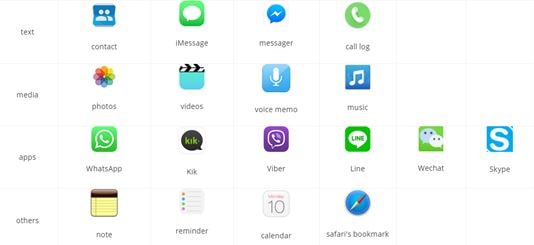


![How To Automatically Tag MP3s and Edit Music Data [Windows + Mac] How To Automatically Tag MP3s and Edit Music Data [Windows + Mac]](https://www.techpcvipers.com/wp-content/uploads/2019/10/music-tag-180x180.jpg)