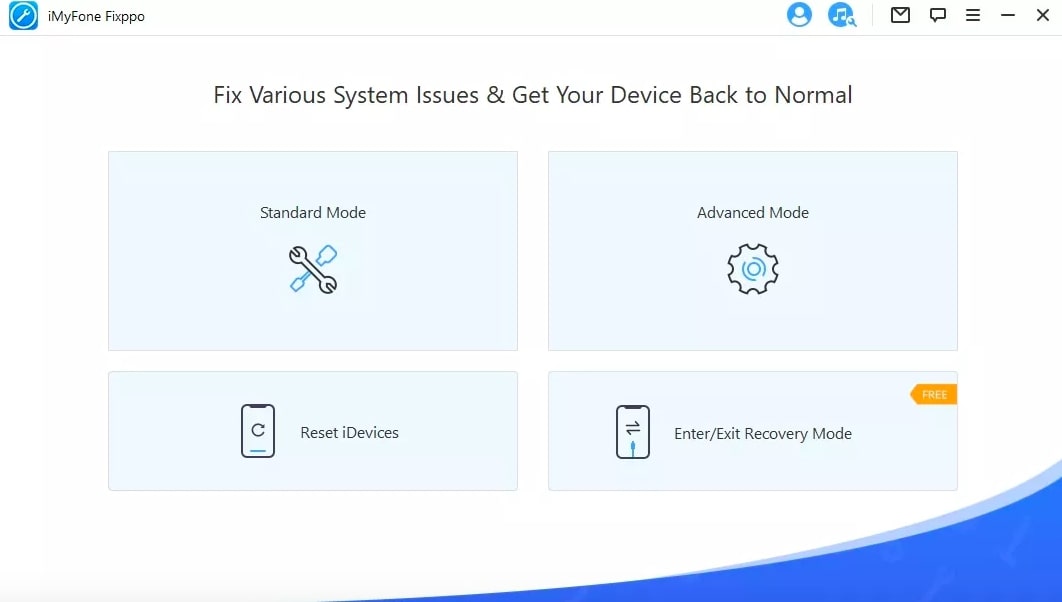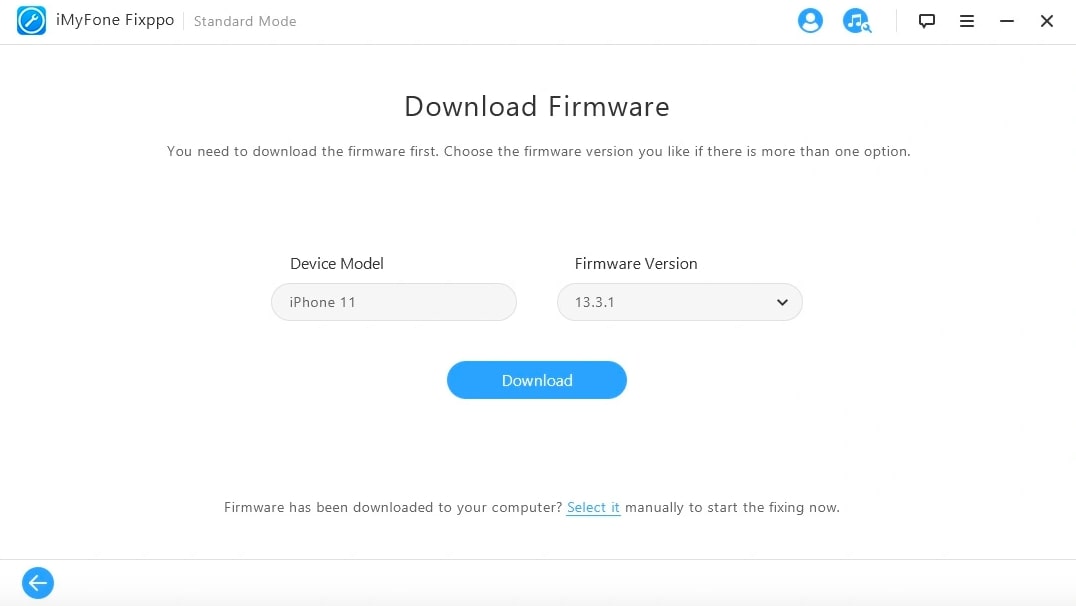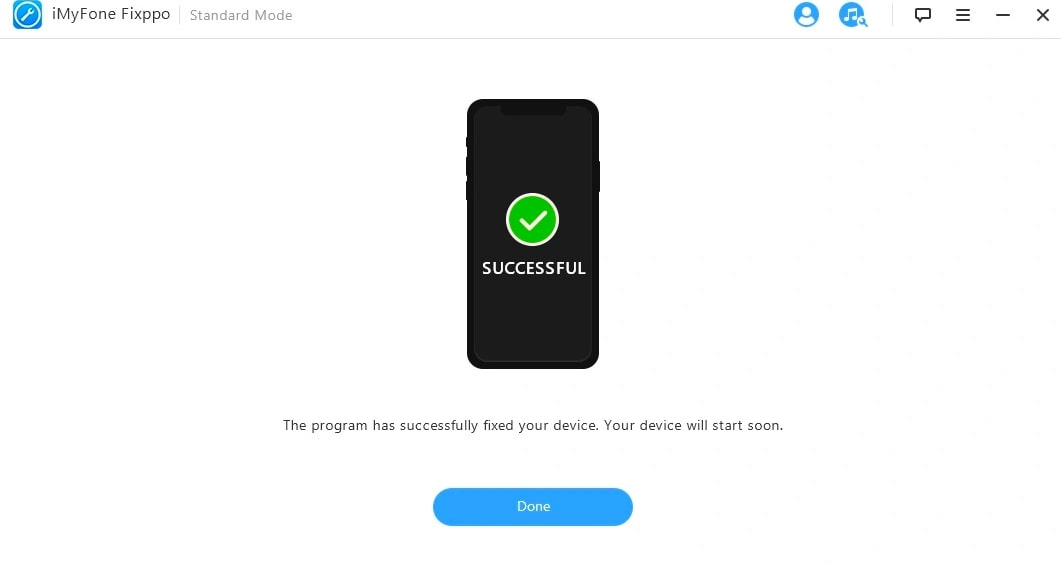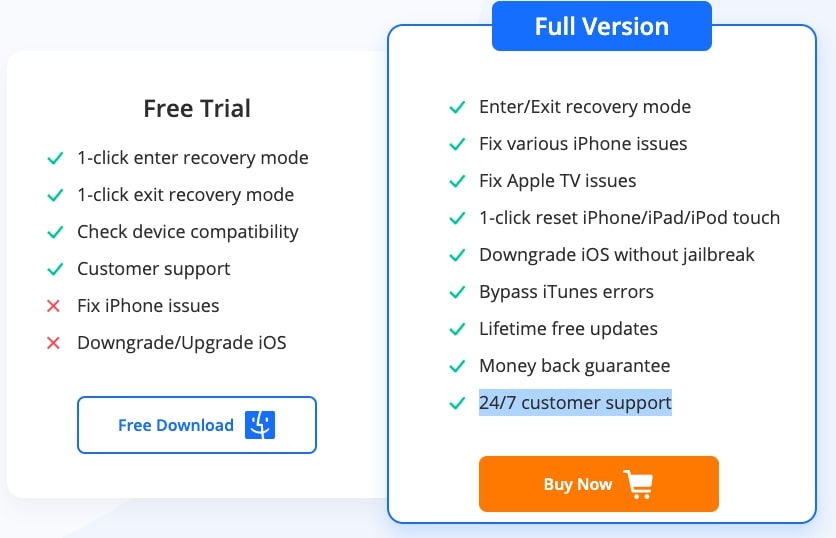Fix ios errors like stuck at Apple logo, black/white screen, recovery mode,iPhone stuck in DFU Mode with the help of iMyFone iOS System Recovery which is available for Windows & Mac users.
Apple has recently released iOS 14.7.1 which is known to be a minor update; meant for patching security issues and fixing bugs. The latest iOS version aims to improve the security of your iPhone and iPad. The version fixes the problem that might stop Maps from displaying your current location. Besides, there are voiceover stability improvements for Safari, Phone, and Mail.
Let us now learn how this software helps you get rid of all Windows and Mac related issues.
Is your iPhone facing the issue of the black or white screen? If yes, iMyFone iOS System Recovery is there for your help. The software resolves all kinds of iOS system issues, including phone stuck on Apple Logo or “Connect to iTunes” screen, iPhone or iPad stuck in recovery or DFU mode, iPhone restarting a number of times, iPhone freezing and won’t slide to unlock. The best part about iMyFone recovery tool is that it works seamlessly with iPhone, iPod, and iPad touch, irrespective of their models.
Watch full Video to fix ios errors like stuck at apple logo black/white screen, recovery mode
You may visit Apple or Windows Support online or in person but, isn’t it better to use a mac data recovery software instead that resolves problems in a fraction of a second? Of course, “Yes”. iMyFone iOS System Recovery tool has been designed in such a manner that it can fully repair your iOS System and that too, without any data loss. No current data on your mobile is affected. As iPhone user, you understand that restoring from iCloud or iTunes results in data loss, which is not the case with this recovery software. So, just connect your device and spotting the problem is just a few clicks away; without any data alteration or loss.
iMyFone IOS System Recovery fixes following IOS problems
Works With iPhone, iOS, iPad, iPod & Apple Tv
iPhone:– iPhone 12 series, iPhone 11 series, iPhone Xs series, iPhone Xr, iPhone X, iPhone 8/8 Plus, iPhone 7/7 Plus, iPhone 6 series, iPhone 5 – iPhone 4
iOS:- iOS 14, iOS 13, iOS 12, iOS 11, iOS 10, iOS 9
iPad:-iPad Pro, iPad Air series, iPad mini series, iPad
iPod:- iPod touch 7, iPod touch 6, iPod touch 5, iPod touch 4, iPod touch 3, iPod touch 2, iPod touch 1
Apple TV:– Apple TV HD, Apple TV 3rd Generation, Apple TV 2nd Generation
The recovery tool fixes your iOS and Windows Operating System just in three steps.
#Step 1:- The first step is to download and install system recovery software on your system. You have to launch the program and click the start button in the main interface.
After the software download, you should connect the device to the system through a USB cable; waiting for the software to detect the device. You may have to download the latest version of your operating system and the software offers you the option to automatically download the latest OS version for your phone. You have to simply click “Download”.
#Step 2:- The second step is to choose the matching firmware package. After the firmware is downloaded, the recovery tool automatically begins to repair your device, so that you face no potential problems.
#Step 3:– Your system starts fixing in the third step
👉 Congrats your system is fixed now !!!
iMyFone Fixppo Pricing
We suggest you to take the free trial to test the tool and go for full version to explore all features
➤ Free Trial
✓ 1-click enter recovery mode
✓ 1-click exit recovery mode
✓ Check device compatibility
✓ Customer support
➤ Full Version
✓ Enter/Exit recovery mode
✓ Fix various iPhone issues
✓ Fix Apple TV issues
✓ 1-click reset iPhone/iPad/iPod touch
✓ Downgrade iOS without jailbreak
✓ Bypass iTunes errors
✓ Lifetime free updates
✓ Money back guarantee
✓ 24/7 customer support
Tech Specifications:-
➤ CPU/ Processor:– Win: 1GHz (32 bit or 64 bit) or aboveMac: 1GHz Intel or above
➤ RAM :- Win: 256 MB or more of RAM (1024MB Recommended)Mac: 512 MB or more
➤ Hard Disk Space:– 200 MB and above free space
➤ Windows:– Win 11/10/8/7
➤ Mac:- macOS 11 (Big Sur, including 11.5), macOS 10.15 (Catalina), macOS 10.14 (Mojave), macOS 10.13 (High Sierra), macOS 10.12 (Sierra), OS X 10.11 (El Capitan), OS X 10.10 (Yosemite), OS X 10.9 (Mavericks)
Final Conclusion
Other features of iMyFone iOS System Recovery tool comprise of restoring iPhone and iPad, restoring iPhone , free sd card recovery in Mac, and recovering deleted text messages, lost pictures, videos, contacts, voice memo, and notes. In fact,iPhone Data Recovery software lets you retrieve Whatsapp, Kik, and WeChat messages.
So, next time, if your iPhone doesn’t turn on, download and launch iMyFone iOS System Recovery too to fix ios errors.