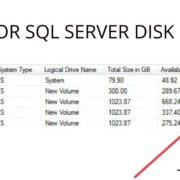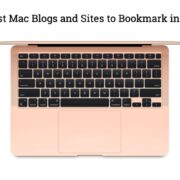Reading books is one of the most common habits among most of the people around the world. There are two ways to read books, one through paper ones which don’t need any digital device. Another one is the digital mode of reading e-books. E-books help book lovers to read their favorite books on the go from various digital devices such as Smartphones, Laptops or tablets.
You can try this Ebook Publishing Software if you are looking to publish your own ebooks.
However, the problem arises when you go for the second mode of reading which is e-books, you might require a special app for reading those files called an e-reader. There are many e-readers, of which Kindle is the most famous e-reader. But, to transfer files from e-reader to PC or laptop and vice versa, we need a special kind of application as Amazon Kindle doesn’t allow free kindle to kindle transfer. Then, how to transfer kindle books to other devices?
Epubor kindle Transfer is the answer.
What is Epubor Kindle Transfer App?
Epubor Kindle Transfer is designed to help a user who wants to transfer kindle Books to another Kindle or on to a PC or laptop. Using this app, users can easily backup their kindle books without worrying about safety and perform kindle to kindle transfer easily. The transferred kindle books are DRM free which helps users to convert Kindle books to other formats freely without rights issue which makes this app helpful for cross-platform reading.
One more added advantage of this app is that it also supports Kobo books perfectly. Along with Kindle books, users will be able to transfer kobo books to another kobo, to kindle or to a computer. Kindle and Kobo both support different formats of eBooks. When eBooks are transferred to another device, Epubor kindle Transfer will automatically convert the E-books to specific format based on the target device.
Also Check:- Epubor DRM Removal Tool
Features of Epubor Kindle Transfer
Epubor kindle Transfer allows a user to transfer Kindle books quickly from kindle to kindle or to computers and Kobo books from kobo to kobo or to computers. Along with just book transferring, Epubor consists various set of features that make it a unique App for e-book readers. We will discuss different features that Epubor Kindle Transfer provides users:
1). Available for various Kindle and Kobo devices:
One of the interesting features of Epubor kindle transfer is that it supports both Kindle and Kobo books to transfer between the devices. Also, transferred books will be DRM free allowing the user to convert these books into any format of their requirement.
Epubor supports the following type of kindle sources: Kindle 3 (keyboard), Kindle 4 (5-way controller), Kindle Touch, Kindle Basic, Kindle Paper white, Kindle Voyage, Kindle for PC and Kindle for Mac. It allows to transfer kindle Books from kindle to computer or PC and also allows free kindle to kindle transfer without DRM.
Epubor also supports Kobo books which has a good name in EPUB format market. It supports following kobo book sources: Kobo Mini, Kobo Touch, Kobo Glow (HD), Kobo Aura (HD), Kobo H2O, and Kobo Desktop for PC and Kobo Desktop for Mac. Like for kindle sources, Epubor allows users to transfer kobo books to other kobo or to kindle or saving kobo books on the computer.
2). Auto format Conversion:
The main important feature of the Epubor Kindle transfer is its auto format conversion feature. How great would it be when you transfer a file from one device to another device, the file auto converts into a format suited to destination device?
Of course, Great.
You don’t need to find software to be installed on the target device to convert this transferred file. When the user transfer books to another e-Reader device like Kobo or Kindle, Epubor Kindle Transfer automatically converts these eBooks to specific formats that are supported by the target e-Reader device.
The user need not to be an e-Reader specialist to use this software. Epubor kindle transfer supports any file such as following in your computer: Kindle KFX, AZW3, AZW, Mobi, Kobo KEPUB, ePub, PDF, ACSM.
Another interesting function of this app is that, While File transfer from one e-Reader to e-Reader, Epubor automatically makes the files DRM free. This allows users to convert these files into any format and makes this app cross-platform friendly.
3).Easy Immigration:
Kindle Transfer or kobo transfer files from kindle or kobo to other kindle or kobo or to the computer is made very easy by Epubor kindle transfer. Follow below steps to achieve easy immigration:
- Choose the source of E-book: Choose where the e-book is located to transfer. The user can choose any folder on the computer or any kindle/kobo e-reader as a source.
- Choose the target folder: Choose a location where the e-book is to be transferred. The user can choose any target folder on the computer or any target kindle/kobo e-reader as a source.
- After selecting source and target, just click the transfer button and wait a few minutes for the job to be done.
4). Backing up files: Epubor Kindle transfer allows users to back up their files easily on the system. They can directly share files with Kindle devices and also back up the files for future use.
Pricing
Epubor Kindle transfer offers a free 30-day trial version with all features available for users to try various capabilities and functions of this app. However, after the trial, Users has to buy full licensed in order to use kinder transfer capabilities. Epubor also provides 30-days money back guarantee offer to users if they don’t like their product.
With Epubor License, users are entitled to receive free updates and free upgrades based on license scheme they choose.
- 1- Year license scheme arrives at cost of $17.99 which offers free updates and upgrades for 1 year and 6*12 free after sale services.
- Lifetime license costs around $ 39.99 which has lifetime free upgrades and free updates along with 6*12 after sale services.
As already mentioned, both licenses come with a 30- day money back guarantee.
Pros:
When we look at the features of Epubor Kinder transfer, almost all of them are pros for the software. Here are advantages of using Epubor kinder transfer:
[wp-svg-icons icon=”checkmark” wrap=”i”] The main advantage is its ability to auto convert files to formats that support the target e-Reader.
[wp-svg-icons icon=”checkmark” wrap=”i”] Availability to both Kindle and Kobo e-readers which are leading in the digital reading market, allowing kobo to kindle transfer and vice versa along with kindle to kindle or kobo to kobo transfer.
[wp-svg-icons icon=”checkmark” wrap=”i”] Option to backing up kindle books and easy share of them with other Kindle devices.
[wp-svg-icons icon=”checkmark” wrap=”i”] Easy immigration of kindle or kobo library.
[wp-svg-icons icon=”checkmark” wrap=”i”] Producing DRM free files for the user allowing them to use those files in their own way.
Cons:
Following are cons that can be found within this app:
[wp-svg-icons icon=”close” wrap=”i”] It is available as free version only for 30-days. After the free trial, users have to buy either full-time license or 1-year license to use this app.
[wp-svg-icons icon=”close” wrap=”i”] Another drawback is that, though it is available on both Windows and Mac for computers, it is not available for mobile phones, which are trending these days.
Final Words
On the whole, Epubor Kindle Transfer in one such rare app that allows users for kindle to kindle transfer or kobo to kobo transfer for free. Though it requires a license after trial, it is still a good bet which helps users to read their Kindle books in other devices. One can transfer books from one e-reader to other with just a few clicks.