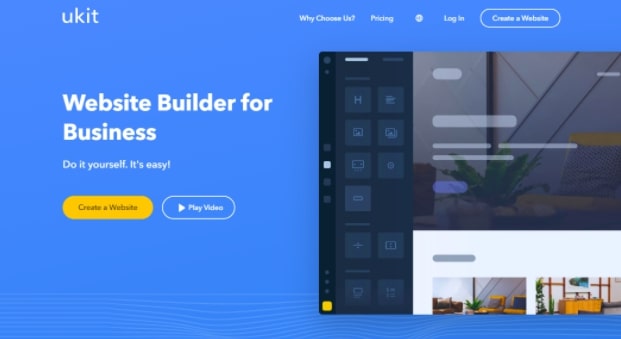
uKit is a popular website building platform that serves tens of thousands of users people over the world every day. Looking to join them but still have doubts? This review will show you how to create a uKit website to impress every visitor.
Building a website for your business may seem quite daunting, to say nothing of figuring out how to handle this or that service. But no panic: if you’re worried you don’t have time or skills to build a business website, you’ve come to the right page.
uKit hits the ball out of the website building park by focusing on one goal: to empower small and medium-sized businesses to get a good-looking, full-fledged website quickly and efficiently. There’s no learning curve with uKit because its drag-and-drop website editor streamlines the customization process and cuts your initial site building time down to minutes.
So whether you’re a computer whiz or not, depending on your needs, uKit is fast and easy to use for everyone. The sky’s the limit.
As a bonus: if you have no time or desire to learn everything by yourself, uKit gives access to the treasure trove of well-written support articles screenshots and videos.
Read on to discover why the uKit website builder is worth your investments, and to find out if it’s the right service for you.
Feature Options
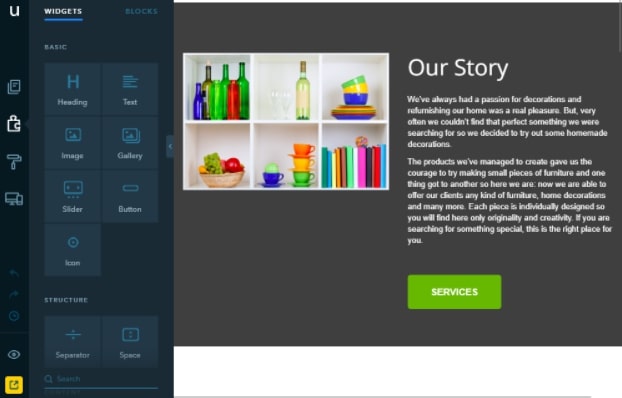
uKit is a completely code-free platform. It offers a clear drag-and-drop interface that lets you visually create your website with no coding involved.
The feature set of this platform is rich, solid, and practical. First and foremost, uKit provides hosting for all the websites that are built with it and the load speeds are quite fast.
Website Security
The uKit developers also took care of security against hackers and spam and offer to install SSL encryption, which is especially important for on-site personal data exchange (e.g. credit card or email address).
The only thing is that an SSL certificate can be enabled for all uKit websites that have a custom domain name: the certificate can’t be activated for a website with a technical domain like mysite.ukit.me. So you can purchase a domain either from the uKit Dashboard or elsewhere (a domain like mysite.com) and connect it.
On top of that, uKit offers a lot in terms of backups and restore systems. You can create a backup copy both manually and automatically. You can create up to 10 manual backups, unnecessary backups can be removed at any moment. As for automatic backups, they are created each week. If no changes have been made to the website, the system doesn’t create a copy. If you make changes to your website each month, by the end of the year you will have 11 monthly backups. So, as you can see, uKit tracks new changes and lets you jump back in time to a previous version of your site.
Now that you know your site is well-protected, it’s time to kick-start the process and go to the Editor.
The Editing Process
The Editor is your kitchen and the best part is that all you need for cooking is already there. The products, i.e. widgets, are grouped into themed categories and the pre-made food, i.e. blocks, is ready-to-use groupings of widgets serving a particular purpose.
So, when you enter the kitchen, you have already all the necessary ingredients for a cake on the table, but you can make your own cake changing the recipe a bit or completely. That is to say, the templates come with certain content that can and must be changed. You choose the number of pages, name them and start modifying. You can toy with the texts, buttons, sliders. If you’re going to sell the cake, the uKit platform offers such widgets as Price List, Card, Product, or you can set up third-party services like Ecwid or uCalc.
If you want to know your friends’ opinions on the cake, you can use the Review widget or the external Discus widget. In addition, you can enable social media and even Share and Like buttons to spread some tidbits about your brainchild.
Design Options
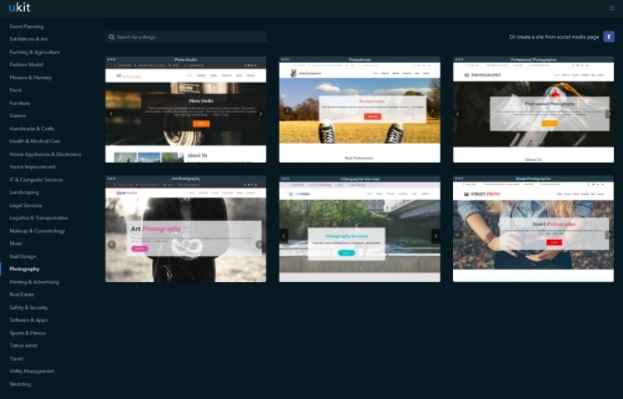
But before boasting your project, the cake should be decorated. So we go to the decoration room — the Design mode.
Just one thing. After creating an account, you should opt for a template. uKit has a wide array of them (over 300) and they are grouped into themed categories. It means that whatever business you have, you are sure to find what is perfect for you. Unlike some other services, uKit allows you to change your website design whenever you want, even after you’ve hit Publish, and the content will be preserved. This is something of a relief for indecisive people.
In the Design mode, you can play around with your theme settings, text, colors, background, animation for widgets, headers and footers and more to build the kind of website you have always wanted.
SEO Options
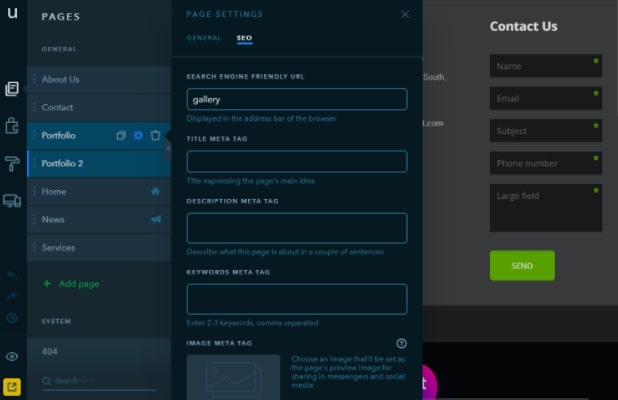
Now, the paragon of culinary art is ready for being presented to the world. You don’t have to dig deep into the menus to find the SEO and promotion tools, they are just on the other table — on the Dashboard. Go to the Promotion tab and you will see how unique your website content is based on 5 aspects. The system also gives recommendations to improve it.
The platform also lets you manage optimization settings — firstly, you can fine-tune the custom balance between the quality of images and their weight (the option to completely disable image optimization is also available).
Secondly, you can set up a lazy load feature — the images on the page will load gradually as you scroll down to them. This way, you improve the loading speed of image-heavy pages.
You can also set up lazy loading of the website’s CSS that will enhance the speed of the site elements shown to the users, while loading of the elements that are currently not visible to the users are deferred.
What is more, you can enable Google Analytics, connect SendPulse (platform for creating and managing emails, web push notifications, SMS and other channels of communication with customers), set up a Facebook Pixel, and connect Google Tag Manager, with the latter available to the Pro plan subscribers only.
It doesn’t matter if you’re a giant mining company or a family business owner, a photographer or an IT company. You don’t need to be tech-savvy to build a website, uKit is a DIY website builder available to everyone.
MMThomasblog.com – uKit Review
Another feature available only to Pro holders is a custom HTML code that is meant for web professionals who need advanced features and have a good understanding of how to use them because coding errors can cause incorrect work and display of your website.
Final Thoughts
The uKit website builder is a fantastic service that sports a clear and simple editor interface, gorgeous template designs, integrated eCommerce and different marketing capabilities.
After your website is done, you can preview it and add some finishing touches if needed. Then you click on Publish and your site is ready to pack a punch. Just use the free 14-day trial period to check it out for yourself. Share your cake with the world.



