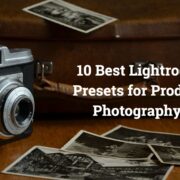Using Photoshop to combine or merge photos can be a long and tedious task. Whether you need to do this for work or for personal reasons, this can be such an annoying task. That’s because Photoshop is not designed for this task. What you need is an efficient, user friendly and automated tool to help you combine and stitch photos together. Thankfully, there is one such tool on the market right now. If you get photo stitcher for Windows, you can turn this hour long task into just a moments work, giving you back a lot of free time. This quick and easy tool will revolutionize your photo editing world!
What are the benefits of Photo Stitcher Tool – PhotoStitcher
There are so many benefits to this wonderful piece of technology. For example, it can be use with all types of pictures such as normal HD, ultra HD and even 8K photos. This means you can easily combine it with any camera without worrying about compatibility issues. What’s more, it treats all these picture types the same and the process speeds do not differ between file types. So you can chop and change a spectacular 8K photo the same way you would a standard jpg file. That is true versatility!
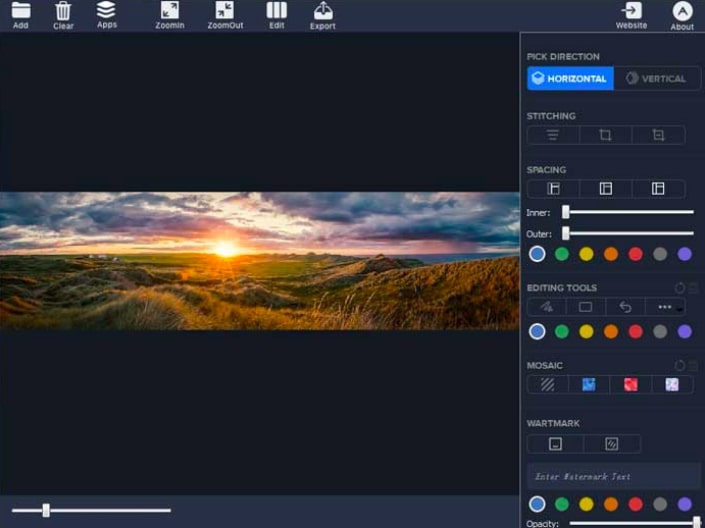
Also, this is a tidy and lightweight piece of software, meaning it is suitable for even the most cramped desktops or lightest laptops. The installation file is less than 20 MB and in total it takes up less than 80 MB. The efficiency of this software also helps give it impressive process speeds, even on less powerful computers.
Another benefit of this tool is that the software is fully contained on your computer, and unlike some other stitching tools, it does not require an internet connection to function. This is a positive because it will allow you to edit photos even in the most remote of locations, but it also offers enhanced safety and security. By not exchanging files with the internet you can be sure your photos stay safe and secure on your hard-drive.
Possibly the biggest advantage of this wonderful app is that it’s free!
Overview of Photo Stitcher
Photo Stitcher is a quick and convenient way to combine multiple landscape or portrait images into one complete image. You can do this with photos, screenshots or screen grabs. It has a simple, user friendly interface which means that unlike Photoshop or other competitor software, it is easy to pick up and use. You can combine as many photos as you like with this free software, and you will not lose any resolution or detail in the stitching process. Within a few minutes you can go from a collection of disparate photos to one single, satisfying image.
How to use Photo Stitcher
Photo Stitcher is specifically designed to be user friendly and intuitive. Simple follow the steps to combine your images.
Step1: – First, download the software and install in a suitable location on your hard-drive.
Step2:- Next, open the software, click the add button and select the files you would like to edit.
Step3:– Then arrange your photos however you like.
For instance, you can use the edit tool to arrange your photos in a different order. You can use the stitching tool to modify the size ratio of the photos or you use the spacing tool to add borders to your photos. Simply play around with all the editing tools until you achieve the look you want. Once you’ve arrived at a version you’re happy with, just click on the ‘export’ button to save the file in a convenient location.
Alternative Method
Other pieces of software are available to do a similar job. For example, you could download the bimostitch panorama stitcher from the google play store. This allows you to combine multiple camera shots from your phone into one detailed and impressive panoramic shot. This is suitable for mobile uses, for example when you do not have access to a desktop computer. This app allows you to stitch together up to 200 high resolution photos, in a similarly intuitive, user friendly manner, and then easily share the result with friends and family on social media.
Conclusion
The Photo Stitcher piece of software is one of the easiest, hassle free ways to stitch photos together. So whether you want to make a cool collage of your summer pics, or need to submit a merged photo for work, this is the right tool for you.