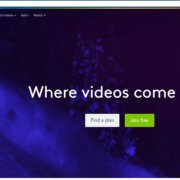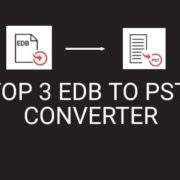Copy-pasting data is something all of us do. No matter you are a student, a teacher, a lawyer, a doctor, or a marketer, there will be data you have to copy from one file and paste it in another. And when we mean data, it could be text, images, graphs, or even files.
Sometimes, you find interesting stuff on the internet and don’t know where to copy it. Opening a new file or creating a folder may not always be possible in that very instant. What if you can copy the information to a clipboard and then save it later on?
What if you can organize all your clips so that you view the list of the previous clips without much effort? ClipClip is here to have copy-pasting easy and simple than ever.
Overview of ClipClip
ClipClip is clipboard management software for Windows. Any information you want can be saved in it. You can edit, delete, and organize it later on, depending on how you want to manage the data.

With its multitude of features, ClipClip is has become a go-to software for many students and professionals. And guess what? The software is available for free. Yes! You can download it from the company’s website and start using it right away. Cool, isn’t it?
The software currently supports Windows XP and later versions (up to Windows 10). However, the company plans to make ClipClip available for other platforms as well.
How to Use ClipClip? (Step by Step)
It can’t get any easier than this. The software is simple and yet effective so that people will not have any trouble using it.
Step 1: Copy the data/ files you want and save them to ClipClip.
Step 2: Create countless folders, drag and drop the clips into them, and arrange the folders in any order of your choice.
Step 3:You ctrl+shift+V to access all the saved clips. Or you can create your own shortcut key to use the quick access past menu.
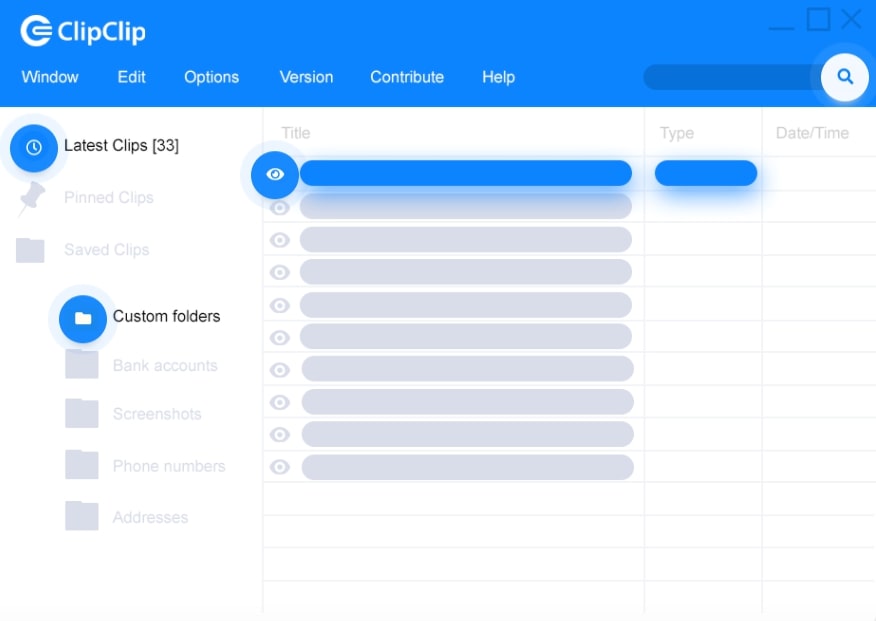
Step 4: Sync ClipClip with Google Drive or Dropbox so that your files can be safely stored in a location of your choice.
The company saves the regular clips in readable and easy to access formats such as .html, .txt, .jpg, .md, or .png. Password-protected files are saved in .zip format to allow for data encryption and security. You can save the files in any location, be it your computer, external hard drive, cloud server, etc.
Features of ClipClip – Clipboard Management Software
ClipClip is not limited to saving data and files for future reference. It allows you to do a lot more such as the following-
- Create multiple folders to sort the clips into individual categories.
- Check the search history of the clipboard to easily find what you want.
- Customize the hotkeys to suit your style.
- Sync the software to store the clips directly on Google Drive or Dropbox.
- Use one-click translation to translate pages in other languages to the default language.
- Use different filters to sort the clips.
- Create password-protected files for additional data security.
- The screen capture tool captures images of anything on the screen.
- Record videos of full-length or short clips (as required).
- Record gifs.
- Extract text from files to save time and energy. OCR lets you capture the text on the images instead of having it type it all again.
- Open the images in other apps, apply watermarks, and save them wherever you want.
- ClipClip can detect images and shapes on the screen using its special algorithm.
- Analyze the text for word count, character count, and mathematical expressions.
- Replace quotes, hyphens, dashes, and more in the text.
- Change the capitalization of the text to your choice.
- Get rid of underscores and white spaces that shouldn’t be there in the text.
- Generate hashtags.
- Sort data in multiple ways.
- Decode or encode HTML files.
- Send the clips as an email or tweet them.
- Search for data in more than 30 browsers.
- Use the text-to-speech feature for the software to read convert the webpage to audio.
Who can use ClipClip Clipboard Manager ?
Made for Writers, Customer Service Officer, Programmers, Teachers, Designers, Entrepreneurs
Pros
- Organize everything for absolutely free
- Highly recommended if you are doing copy paste, data processing, copy typing
- User Interface is simple and extremely easy to use
- Increase your productivity
- 100% Free to download
Cons
- Online software, installation not required
- Only for Windows
Final Conclusion
As a programmer, you have to copy hundreds of lines of code. If you’re a teacher, you will have to prepare presentations. Being a student, you have to complete assignments. As a designer, you’ll have to work on numerous images and finer details. It doesn’t matter what your profession is. If you need to gather loads of data from multiple sources and organize it without spending hours of your time, ClipClip is the right choice for you.