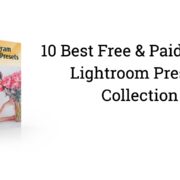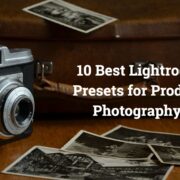Looking for the best online cartoonizer app for converting your images to cartoons? The following are the best websites to cartoonize pictures online for free.
Here is a list of websites that can turn your regular photos into cartoons. There are eight websites where you can upload a photo and cartoonize it for free.
To use any of these websites, you do not need to create an account. You can upload your photo to the site, then download the output. You can choose from a few cartoon effects. Choose the effect that you like from the previews and then apply it to your photo. There may be additional features available as well. Customize the cartoon effects and the output resolution, quality, and file format on these websites. Browse through the list to find out which websites meet your needs and choose the one that fits the bill.
1.) ImagetoCartoon
Create a cartoon of yourself with this free image to cartoon converter. Using the Image to Cartoon web-based application, you can transform an image into a cartoon with just a few clicks. Your face can be turned into an anime or cartoon using this AI cartoonizer. The process takes just seconds.
Among its competitors, it stands out for its AI cartoon technology. AI Image to Cartoon software will boost your productivity and creativity.
Highlights:
- Avatars, emojis, cartoons, etc. can all be created. Using your face photo.
- Their servers do not store face photos. All images are deleted after 3 hours.
- There is a limit of 5000*5000 pixels on images.
- You do not need a paid account to use cartoon images.
- A maximum of 10 images can be cartoonized per week.
Imagetocartoon is now available on Mac store. If you want to create funny cartoon portraits on your Mac, don’t hesitate to download this cartoonizer app.
2.) Photo-Kako
It is my favorite site to cartoonize photos online called Photo-Kako. There are many options on this website for customizing cartoon effects and configuring output. There are several ways to customize the cartoon effects, including adjusting the line and tint. When you use the basic editing features, you can adjust brightness, contrast, saturation, hue, and so on. Additionally, you can control the output quality and resolution. Alternatively, you can select PNG, JPEG, BMP, TIFF, or GIF as the output format. Additionally, you can copy the EXIF data of the original photo to the output photo.
The online photo editor Photo-Kako allows users to cartoonize photos. It offers fully customizable cartoon effects. In the beginning, everything is automatically adjusted and the output is displayed on the screen. In addition, the user can customize the cartoon effect using a variety of options. The amount of cartoonizing can be set, as can the color, line, and selection modes. Basic editing tools are available to customize the colors. A variety of output formats are also available. With this you can choose from a variety of image file formats and have the final photo converted to that format. The user can also select the output quality and resolution of the cartoonized image, and copy the EXIF data of the original image to the cartoonized image.
Highlights:
- Online cartoonizing
- Customize cartoon effects
- Adjust lines, tints, and selections
- Basic color editing
- Various image formats are supported.
- Quality and resolution can be selected.
- EXIF data can be copied.
3.) PhotoFunia
PhotoFunia is a free online image editor that specializes in photo effects. You can choose from 47 different drawings and cartoon effects. About half of them produce excellent results. The user can browse the effects and choose the one they prefer. Following that, the photo can be uploaded. A preview is then displayed as soon as the effect is applied. You can also download the final photo in three different sizes along with the preview.
Highlights:
- The 47 greatest cartoon effects
- Crop photo
- With high-quality output
4.) KusoCartoon
KusoCartoon lets you cartoonize photos online for free. A set of tools is available on this website to help users create photo avatars, collages, and cartoons. This website offers three cartoon effects for photos. The previews are displayed on the screen. The user can select a particular effect and upload the photo. After uploading the photo, the selected cartoon effect is applied to it and the final product is displayed. A link is provided where users can download the final photograph for free.
Highlights:
- Transform a photo into a cartoon
- with a maximum upload size of 5MB
- and a maximum output size of 500x500px
- Video to Cartoon
5.) Cartoonizer
Cartoonizer lets you cartoonize photos online for free. An online tool for converting photos and videos into cartoons is available at this. The interface is quite simple and minimalist.d minimal. It displays two buttons. The first button allows users to upload a photo, and the second one allows users to upload a video. Photos do not have a size limit; however, videos are limited to a maximum of 30 MB. Cartoon effects are not available on this website. Within seconds of completing the upload, the file is processed with the cartoon effect. After that, the photo/video is ready for download.
Highlights:
- Online cartooning (no size limit)
- Online cartooning (up to 30 MB)
- Excellent quality
6. ) SocialBook.io
Among the many free tools offered by SocialBook.io is a photo cartoonizer allowing users to customize their own photos. It converts photos into cartoons online for free. The tool is really easy to use. It displays a photo upload button. You can upload photos up to 5MB. It converts a photo into a cartoon almost instantly and shows the final picture immediately after uploading it. The user can then download the cartoonized picture.
Highlights:
- Transform a photo into a cartoon
- upload up to 5MB
- with high-quality output
7.) LunaPic
With LunaPic, you can edit your photos online for free, and it includes many different filters and effects. A photo can be turned into a cartoon using the effects option. This editor allows users to add their photos and choose the cartoon effect to cartoonize them. It is also possible to fetch a photo from a URL in addition to uploading a photo from local storage. Uploads are unlimited and the output is high-quality.
Highlights:
- A powerful online photo editor
- that allows you to cartoonize photos online
- based on URLs
- There is no upload limit
8.) SketchMyPic
Cartoonize your photos online for free with SketchMyPic. Choose between a pencil sketch and a colored pencil sketch. The names of both options make it clear that they turn a photo into a sketch. It only takes a few clicks to apply them to photos. There are three variations. Users can download one or all of the variations.
Highlights:
- Online cartoonizing of photos
- with 3 output variations
Final Words
To cartoonize your images, you can use these AI Cartoonizer tools. There are a number of options beyond the cartoon yourself feature that make these tools appealing. A few of amongst tools, such as Image to cartoon, make them a one-stop-shop for creating cartoons, avatars and bitmojis as well.