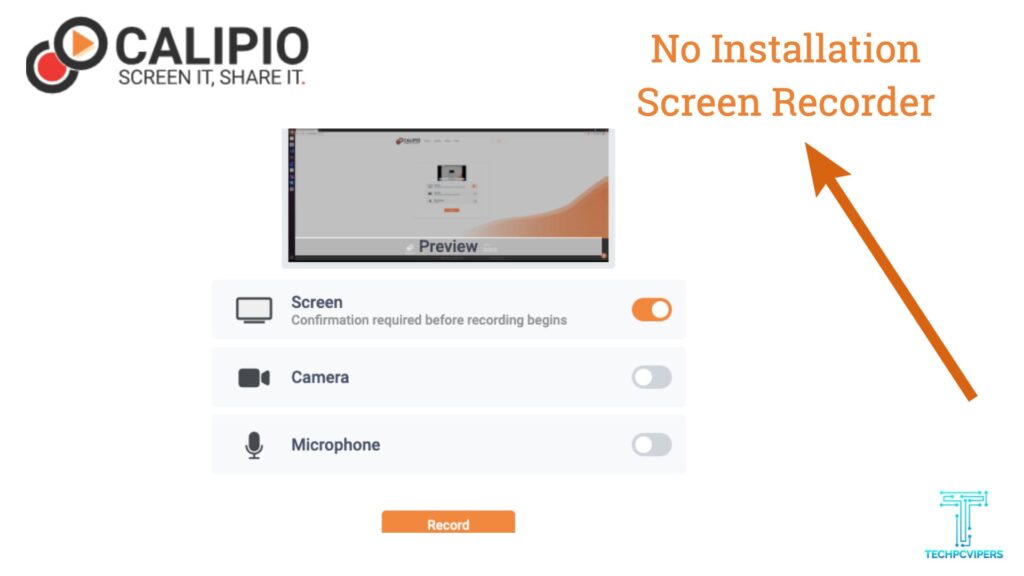
Screen recorders serve a variety of purposes and are a useful tool for many people. The latest smartphones and tablets have built-in screen recorders that work with just one tap on the icon. You can also record a video with or without audio and save it to the memory.
Can you do the same on a desktop? Yes, you can. But you’ll have to download and install a screen recorder software application for it. Is it safe? What about data privacy and security? Well, that depends entirely on the software you choose.
We understand the importance of data privacy and system health. What you need is software or an extension that complies with the industry-wise data security regulations and works only when necessary.
Calipio online screen recorder allows you to record your screen in high quality(UHD, FHD, HD) from your microphone. It’s completely safe to use on any browser. No kind of installation is required to use Calipio.
Looking for a free app to test before you pay? Go for GetCloudapp – Screen Recording software for Mac & PC.
Calipio is a completely cloud-based program and doesn’t occupy your disk space. Sounds good?
Let’s check more about Calipio and its features.
Overview of Calipio
Calipio was developed by a team of IT professionals who wanted an easier and secure way of sharing the details of their projects. It gets stressful to send and resend the same files with minor edits, isn’t it? Imagine the amount of disk space all these files would occupy.
Each team member put forth an idea of how to overcome the challenge, and the end result was Calipio. It has everything a team would want from screen recording software. Calipio is not limited to professional teams by any means. Entertainers, artists, students, etc., can use the platform to capture screen recordings based on their requirements.
Highlights of Calipio – Free Screen Recorder that works with browsers
Calipio allows you to choose between three types of recordings. Calipio works to record both onscreen and off-screen incidents of your choice.
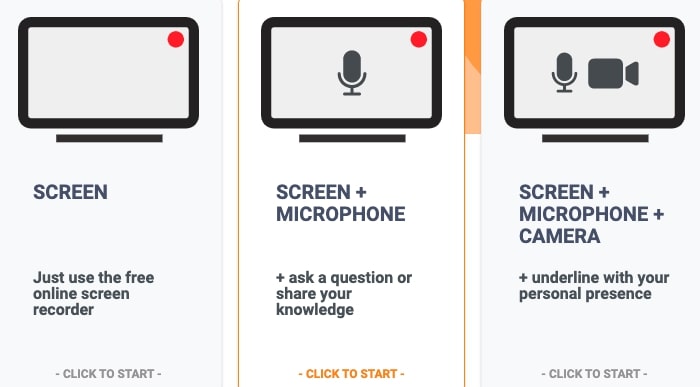
✅ Record only the screen
✅ Record the screen with your audio using a microphone
✅ Record the screen with the microphone and camera turned on
Features
- No installation or occupying disk space
- No need for registration or sharing credit card details
- Record the screen you want
- Save to the cloud and share the link with a single click
- End-to-end encryption for data security
- Access the cloud storage from any device
- Remove Calipio’s branding and add your own to the videos
- Edit the video without using any complex tools
- Add file attachments to videos
- Export the screen recording videos from Calipio to other platforms
- Free plan available
Who Needs Calipio Online Screen Recorder?
Calipio screen recorder with audio allows you to record the content on the screen and save it in the cloud. You can then share the link to the file with others for them to view.
➢ Professional teams working on projects and for daily collaboration
➢ Students who need to study through videos or require online resources
➢ Educators to develop more effective online videos for students to understand the concepts
➢ Artists to share their work with the clients and others
➢ Entertainers to promote their content
➢ Trainers to explain how a platform or an application works
Pros and Cons of using Calipio
Pros
✓ Best tool for screen recording
✓ Simple and easy to use
✓ Beautiful Interface
✓ Cloud Facility
✓ Best suited for Sales, Support, Marketers, Freelancers, Students, Entrepreneurs
Cons
✕ Free Plan with limited options
Calipio Pricing
Calipio works as a free screen recorder and doesn’t require any subscription for the basic account. You get 20 minutes of screen recording space every month. Five users can access the same account. You can add the recordings to the library, add unique titles and descriptions for each.
The platform also offers three paid plans to suit different requirements.
What’s more, students/ educators can contact the team for a special discount.
Pro 90 (€5 / month)
✓ 90 minutes storage
✓ 15 users
✓ Library
✓ Title and Description
✓ User Management
✓ Files attachment
✓ Quick Video Editing
✓ API
✓ Custom Branding
✓ Export
Pro 250 (€13 / month)
✓ 250 minutes storage
✓ 40 users
✓ Library
✓ Title and Description
✓ User Management
✓ Files attachment
✓ Quick Video Editing
✓ API
✓ Custom Branding
✓ Export
Pro 2500 (€44 / month)
✓ 2500 minutes storage
✓ 100 users
✓ Library
✓ Title and Description
✓ User Management
✓ Files attachment
✓ Quick Video Editing
✓ API
✓ Custom Branding
✓ Export
Looking for a much bigger plan? Contact the sales team, and they’ll design an enterprise plan as per your requirement.
Final Conclusion
Calipio is a powerful screen recording software that can be used directly in the browser whenever you want. Choose from three options provided on the home page of the company website and get started with the free service.
We’ve been using Calipio for the past few months regularly to do recordings on windows and mac using the browsers hence it’s an excellent tool for recording purpose that don’t need any kind of installation.



